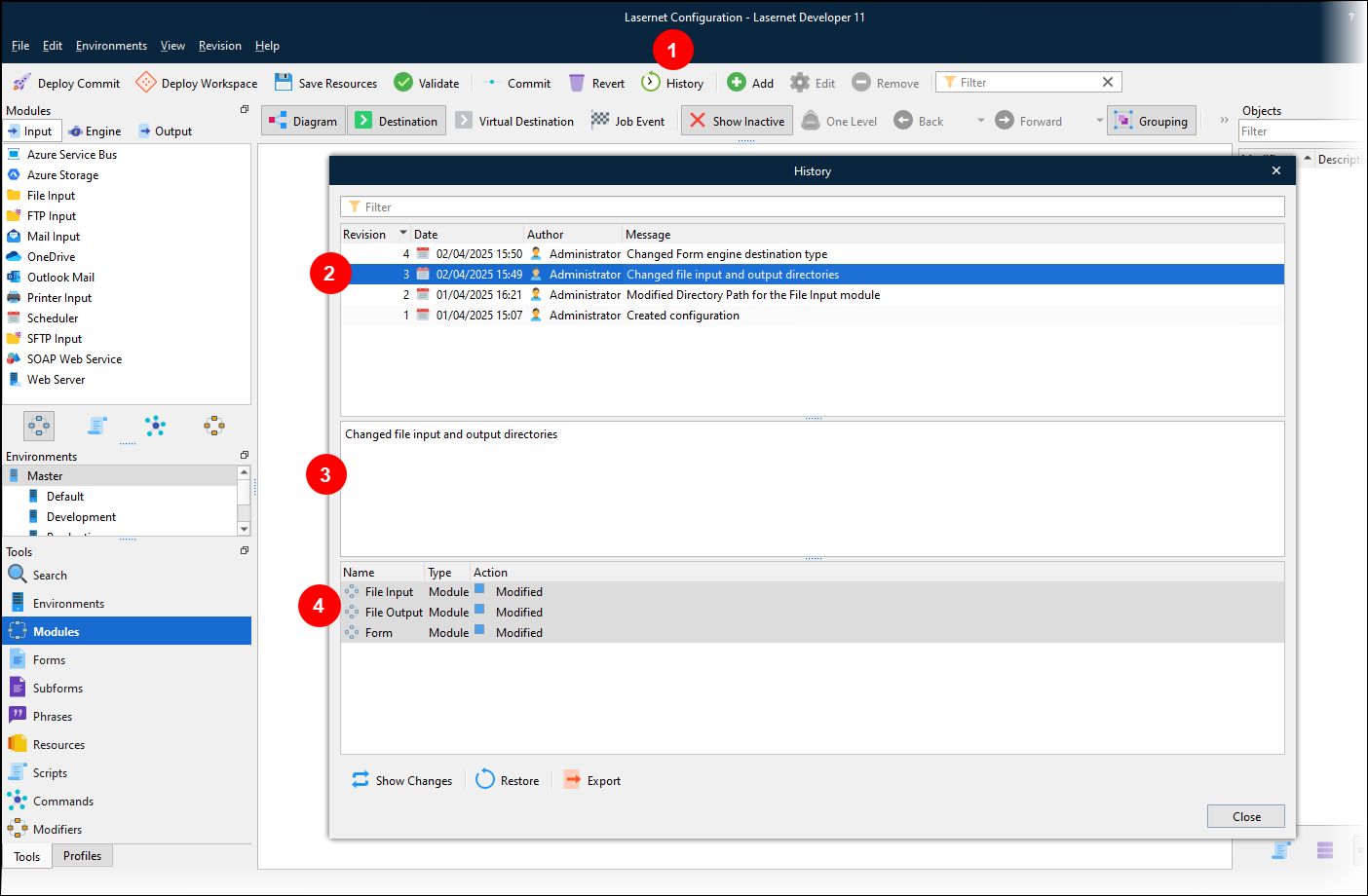- Print
- PDF
View a Configuration's Revision History
You can view a configuration’s revision history in the Lasernet Config web app or Lasernet Developer. For each revision, the revision history provides the commit date, the name of the user who created the revision, and the message that describes the revision. Lasernet Developer also lists the changes that were committed to create each revision.
Note
For Lasernet 10 documentation on this subject, see the Lasernet Config Server and Deployment Guide and Lasernet Developer Guide.
Lasernet Config Web App
In the Tools menu, click Configurations.
Click a configuration in the table, then click Edit in the toolbar.
In the Configuration Properties window, click the Revisions tab. Each row of the table describes a revision of the configuration.
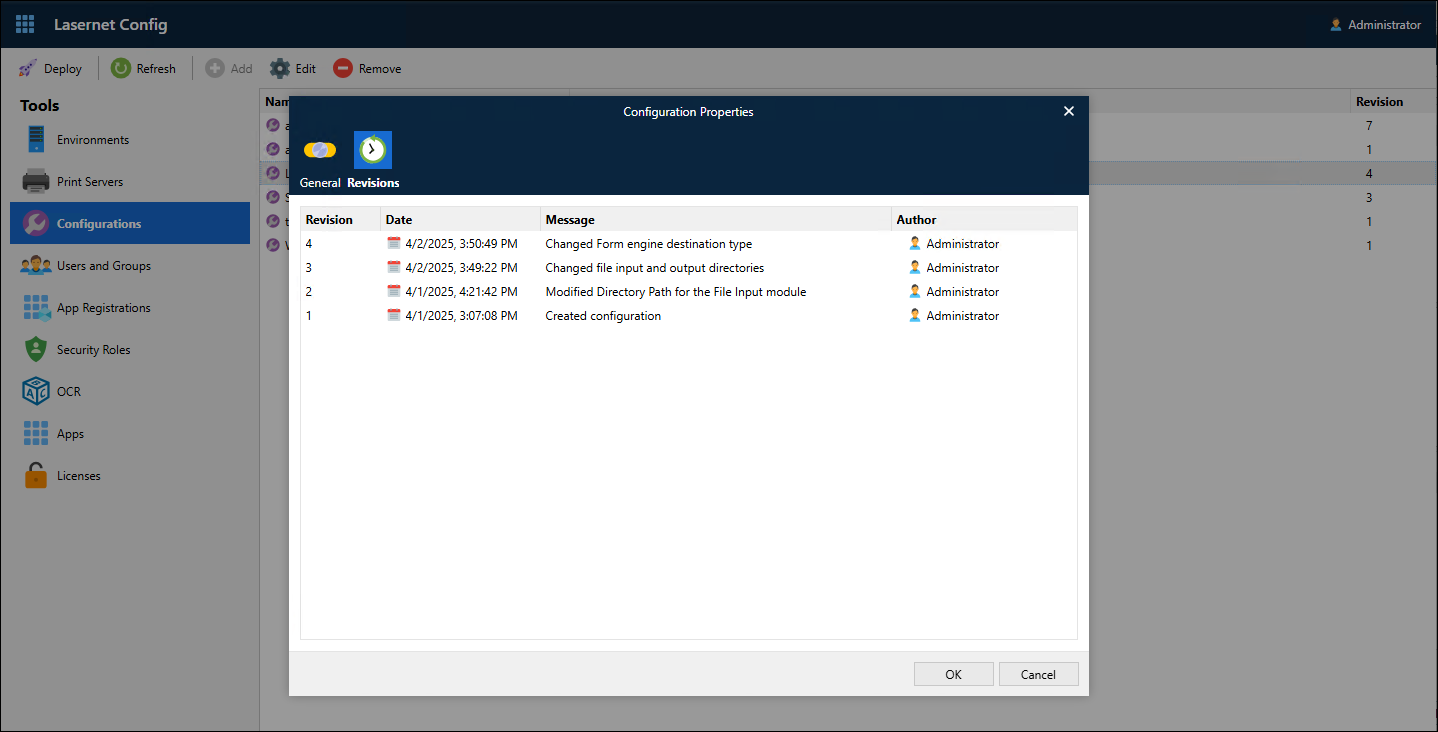
Lasernet Developer
In Lasernet Developer, open the configuration that you want to view revision history for.
In the Lasernet Developer toolbar, click History (see 1 in the image below). The History window:
Contains the configuration’s revision list (2).
Displays the description of the selected revision (3).
Displays a list of the object changes that were committed to create the selected revision (4).
Note
In the History window you can can see how selected objects changed between revisions (Show Changes) and you can restore objects from past revisions (Restore).