- Print
- PDF
As part of the quality-assurance element of the Lasernet configuration management process, you can validate a configuration to check it for errors and warnings.
Note
For Lasernet 10 documentation on this subject, see the Lasernet Developer Guide.
To validate a configuration, follow these steps:
Load the configuration in Lasernet Developer, then click Validate (see 1 in the image below) in the toolbar.
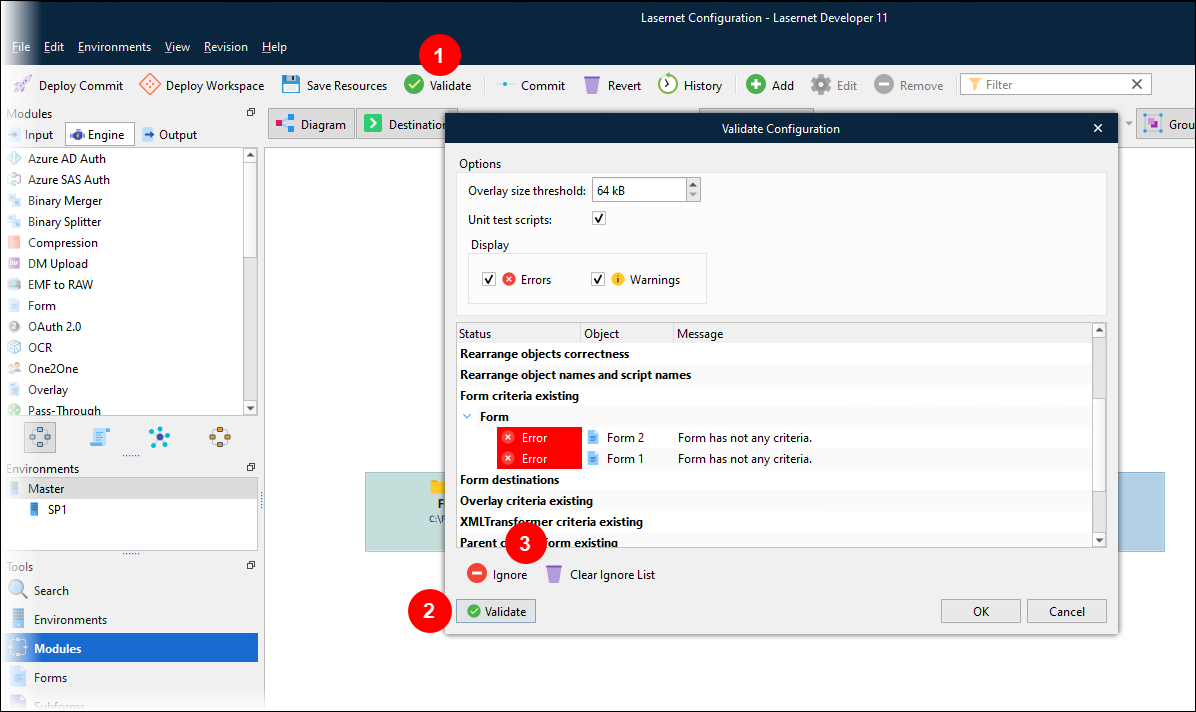
In the Validate Configuration window, appropriately set the options in the Options area.
Click Validate (2). Lasernet Developer displays any errors and warnings in the message table. Errors and warnings are presented in categories such as Module destinations, Rearrange objects correctness, Form criteria existing, and so on:
Module destinations: Checks for orphaned module objects. If a destination has been added to a module that does not exist, an error for that module will be listed.
Module modifiers: Checks if unknown modifiers are called. If an unknown modifier has been added to a module, an error will list the name of the unknown modifier, the event point name, and the module name.
Overlay file size: Checks for overlay file sizes greater than the user-defined threshold. If large overlay files are added to forms, it can result in large EMF and PDF files, which can slow down processing. The default threshold value is 64 KB. The recommended value can vary between configurations depending on the output. If processing a batch of documents containing lots of pages, we recommend using a low threshold value (64 KB). If you are only printing single jobs, you can set a high value (1024 KB).
Unused Database Connections: Checks for unused database connections in the configuration. This alert is provided for your information only, because existing database connections that are not being used can often be deleted.
Unused Modifiers and Database Commands: Checks for unused modifiers and database commands in the configuration. This alert is provided for your information only, because unused existing modifiers and database commands can usually be deleted.
Important
The scope of the validation check does not include modifiers and database commands that are executed as script commands.
Rearrange object names and script names: Checks for conflicting names between rearrange objects and script functions. The JavaScript engine sees rearrange objects and script functions as objects, so the same name cannot be used twice.
Script: Checks for unknown and inactive script modifiers. The error lists the name of the unknown script modifier, the event point name, and the script name.
Script Unit Test: Runs the defined unit tests for scripts. Logged errors result in validation errors.
If any error or warning in the table is irrelevant, you can suppress it. When you next validate the configuration, Lasernet Developer will not display the error. To do this, select the row for the error or warning, then click Ignore (3). To restore ignored errors or warnings to the list, click Clear Ignore List.
Note
The ignore list is not synchronized with other Lasernet Developer users.
To save your Options area changes and close the window, click OK. To discard those changes, click Cancel.


