- Print
- PDF
Lasernet Keep provides a comprehensive REST-based API. This API enables third-party applications and API clients to programmatically utilize the full range of Keep functionality (over HTTP or HTTPS).
This capability is particularly valuable to system integrators and bespoke application builders, but can also be useful for performing ad-hoc operations.
The API consists of a set of “resources”, which are each focused around a particular area of the application. These resources enable you to use the API to interact with the system and get data in and out of it. For example, you can use the /documents resource to create and edit documents in the archive, or use the /searches resource to run searches.
To use a REST API endpoint, construct a URL that incorporates your Keep system's base URL and the API endpoint that you want to use.
The Keep REST API is installed alongside the Keep server software. Documentation for each API resource and endpoint is provided as part of an interactive interface to the API.
Construct REST API URLs
To construct REST API request URLs, append the endpoint that you want to use to <base-URL>/rest/v1. Substitute <base-URL> for the base URL of the Keep installation.
For example, if you want to retrieve data about a document definition named “invoice”, you can use the /document-defs/{name} (GET) endpoint. If the Keep installation's base URL is https://Keepserver, the complete URL for this example request is https://Keepserver/rest/v1/document-defs/invoice.
Note
To make a REST API request, a client must successfully authenticate. For more information, see REST API Authentication.
Documentation
The Keep REST API is accompanied by a web page that provides general and endpoint-specific documentation.
The page is also an interactive interface that you can use to make REST API requests. Each endpoint has a Try it out button.
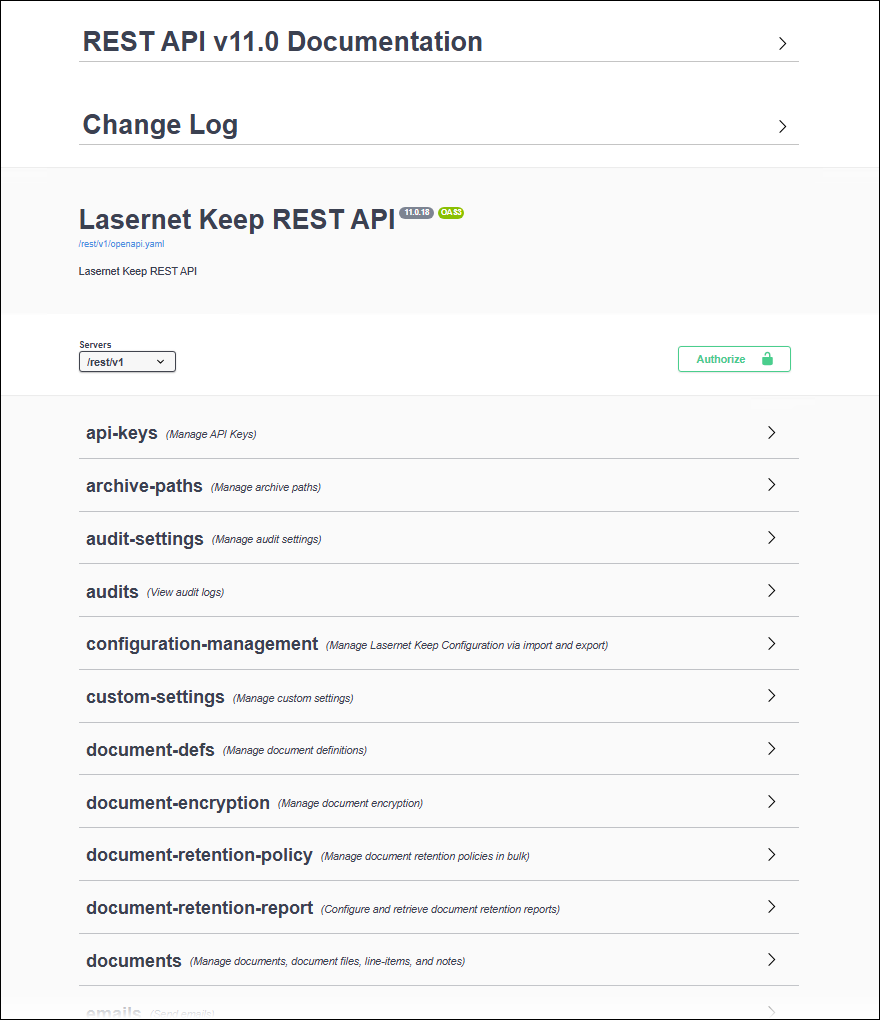
General Documentation
The REST API Documentation area at the top of the page describes several important aspects of the REST API (such as authentication methods and error codes) and provides other essential information.
Resource and Endpoint Documentation
The resource-specific sections further down the page (such as document-defs and key-defs) provide documentation for individual API endpoints and their methods.
For example, the document-defs section includes documentation for the /document-defs/{name} (GET) and /document-defs/{name} (PUT) endpoints.
To access the documentation and interactive interface page, use one of the following methods.
Use the Link in the Keep Account Info Pane
Log in to the Keep web application, then click Account in the toolbar (see 1 in the image below).
.png)
In the Account Info pane, click View REST API documentation (2).
Go Directly to the Documentation Page URL
Go to <base-URL>/rest/v1. Substitute <base-URL> for the base URL of the Keep system.
For example, if the Keep installation's base URL is https://Keepserver, go to https://Keepserver/rest/v1.
Asynchronous System Operations
Keep can asynchronously process some types of administrative REST API request.
For more information, see Asynchronous Processing of Keep System Operations.


