- Print
- PDF
Important Update for Custom Reports in Lasernet BC Connector 4.3.4.0: Email Properties
This article covers a crucial code adjustment introduced in Lasernet BC Connector 4.3.4.0, which affects custom reports only when used with the Email functionality.
With the release of Lasernet BC Connector 4.3.4.0, a necessary code adjustment was implemented across all default reports to ensure that the Email functionality and all its properties worked well. This change also affects any custom (user-defined) reports.
Consequently, organizations and partners upgrading to version 4.3.4.0 must make a minor modification to their existing code.
Add the following line to the OnInitReport for your custom reports:
TempPrintRequest.MainTableID := Database::<YOURTABLEID>;
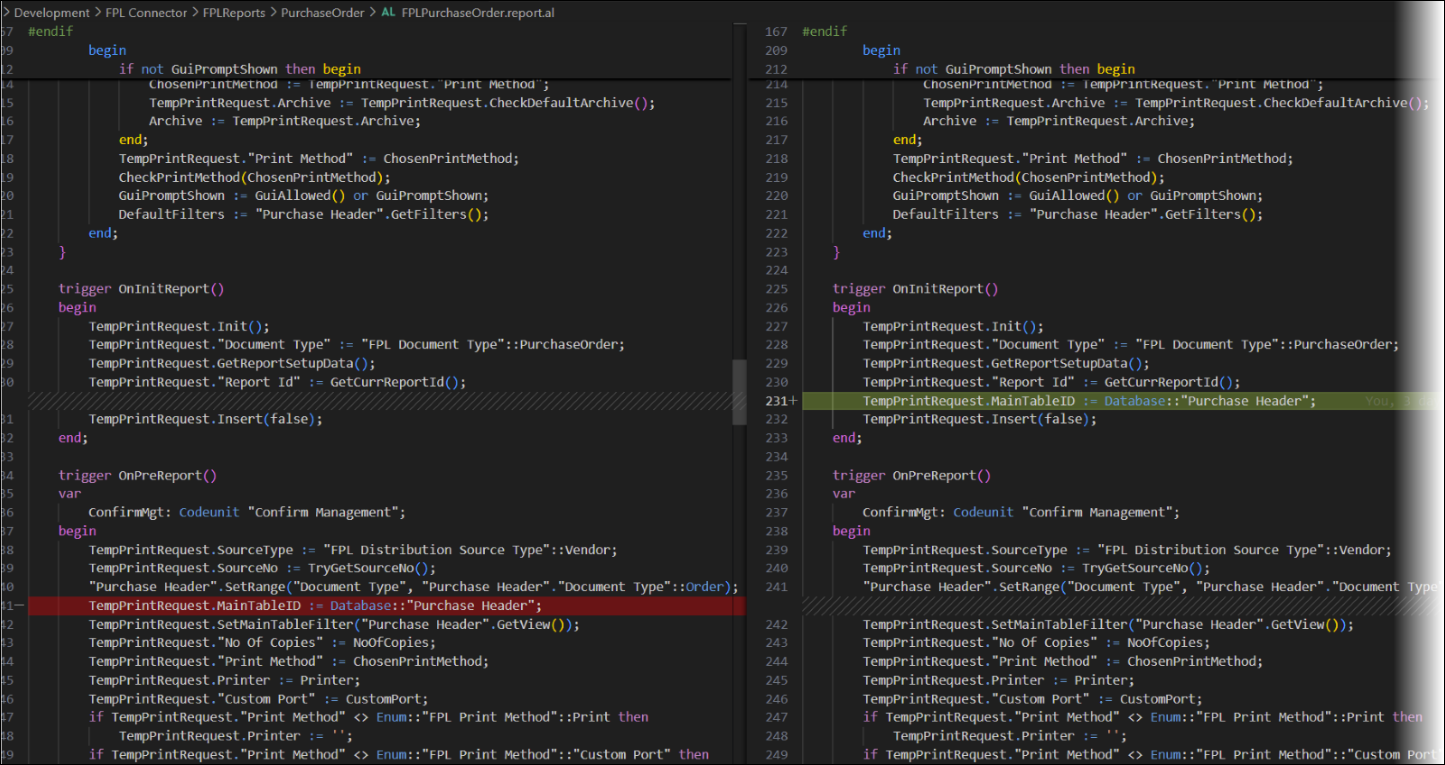
This line of code must be moved from the OnPreReport event to OnInitReport. No additional content is required. Simply move the existing line. The screenshot further illustrates exactly which line to relocate.
This change is unavoidable, but it only applies to customers who send reports using the Send E-mail option, followed by Edit Email Properties.
If this does not apply to you, you do not need to do anything.


