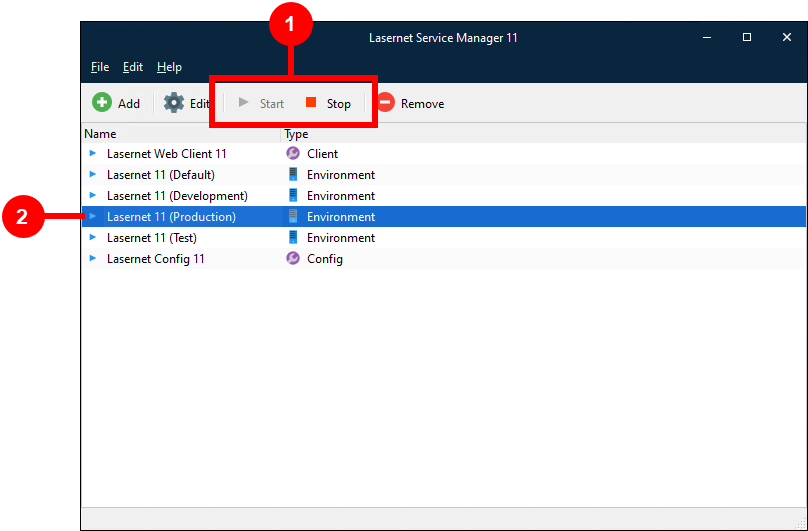- Print
- PDF
Note
For Lasernet 10, use the Windows Services window to start and stop Lasernet services.
You can use Lasernet Service Manager to start and stop Lasernet 11 services (such as individual Lasernet environments, Lasernet Config Server, and Lasernet Web Client). You can start and stop services that run on the same server as Lasernet Service Manager.
In the Lasernet Service Manager 11 window, select the service that you want to start or stop, then click Start or Stop in the toolbar (see 1 in the image below).
The icon at the left side of a service’s row (2) indicates whether it is running or stopped.