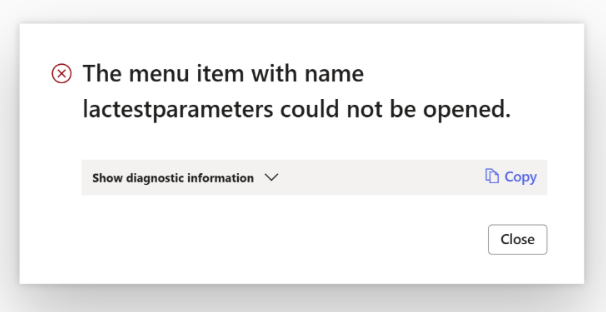- Print
- PDF
Lasernet FO Connector 7.2 Release Notes
Lasernet for Dynamics 365 Finance and Operations
Release version: 7.2
Release date: 27th August 2025
Notes
The following documentation and files are available:
Maintenance Report
This section briefly describes the new features, fixes, and enhancements in Lasernet FO Connector 7.2.
Version Numbers
Dynamics Finance and Operations 10.0.44 PU68 Version: 7.2.0.2508265
Dynamics Finance and Operations 10.0.45 PU69 Version: 7.2.0.2508266
New Features, Fixes, and Enhancements
Case No. | Area | Description | Ticket No. | Status |
|---|---|---|---|---|
Autoform DM | A new feature, Upload, has been introduced for the Autoform DM integration with Lasernet FO Connector. | New feature | ||
Lasernet tracking | A new add-on module, Lasernet tracking, has been introduced. | New feature | ||
Cloud Print Connector | The new version of the Cloud Print Connector (1.3) ensures a no-configuration setup. | New feature | ||
Custom ports | Lasernet FO Connector’s custom ports are now more powerful and flexible. | Enhancement | ||
Product information management | Data explorer, a new, powerful tool, enables developers and administrators to view and manipulate data within FinOps. | New feature | ||
481655@LAC365FO | Backup | The AOT Query LACWHSPrintLabels exported from Lasernet FO Connector 7.1.x cannot be imported to Lasernet FO Connector 7.2. | Bug fix | |
481662@LAC365FO | Test and Performance Suite | When creating a Test checkpoint, an error occurs where a record is mistakenly labeled as already existing. This happens in cases where the checkpoint’s name is [ReportName]_XXX (where the “XXX” part of the name is not a number). | Bug fix | |
479881@LAC365FO | Backup | Exporting a report that contains special characters within an expression causes an error. | Bug fix | |
479002@LAC365FO | Translation | When the chosen language is Dutch (nl and nl-be), in the Lasernet parameters page, the word for “policy” should be “beleid”, but instead it is “polis”. | #45370 | Bug fix |
478270@LAC365FO | XML | Raw values have been introduced to XML files to help with calculations during the design phase. | Enhancement | |
478235@LAC365FO | Cloud Print Connector | A Cloud print jobs hyperlink has been added to the workspaces for Essentials, Professional, Advanced, and Enterprise. | Enhancement | |
477191@LAC365FO | Query Wizard | Direct selection of fields for extended tables. | Enhancement | |
477163@LAC365FO | Layout | A new report overview option is now available for the Report form design, in addition to Regular layout: List Details layout. | Enhancement | |
477144@LAC365FO | Printing | Outbox updates | Enhancement | |
475699@LAC365FO | Structure | The LACCopyQueryTable ID is not updated after the Query is renamed, causing import issues. | Bug fix | |
475887@LAC365FO | Test and Performance Suite | Lasernet FO Connector now supports looking up related data sources in the Test and Performance Suite when using SSRS. | Enhancement | |
475599@LAC365FO | CE | Invalid fields are available for selection in the OData wizard. | #44730 | Bug fix |
475079@LAC365FO | Test and Performance Suite |
A custom script has been introduced to fix record duplicates in Test flows (LACTestFlowDuplicateFix) before upgrading from 7.1.x to 7.2. | Enhancement | |
475020@LAC365FO | Test and Performance Suite | Any resend of PSAContractLineInvoice from the Archive or the Test and Performance Suite is printed to Lasernet Screen. | #44735 | Bug fix |
470769@LAC365FO | Test and Performance Suite | An Assembly information dialog has been introduced. | Enhancement | |
469590@LAC365FO | Test and Performance Suite | The following Top Picking error occurs when selecting SSRS reports that have not been replaced: “Method LACRunQueryServiceController::newReport called with invalid argument”. | #44692 | Bug fix |
468650@LAC365FO | Report | Forced resends of multiple invoices can cause Giro reports to be added to the wrong invoices. | #44658 | Bug fix |
468172@LAC365FO | Report | The warning that used to appear when attempting to validate a Query containing an attachment has been removed. | #44579 #44373 | Bug fix |
467825@LAC365FO | Test and Performance Suite | The following background print error occurs if a child is added to a parent record: “Unable to cast object of type Dynamics.AX.Application.FormCheckBoxControl”. | #44567 | Enhancement |
467083@LAC365FO | SFTP and FTP | Support has been introduced for SFTP and FTP connections. | Enhancement | |
466937@LAC365FO | ER | The One last entry parameter requires redesign. For TempConnection, Custom file delivery (ER), and Test and Performance Suite. | Internal | Enhancement |
466643@LAC365FO | Embedded | An issue arises with the LACPageOrientation enum when the user's global language is set to DE. | Internal | Bug fix |
466439@LAC365FO | Report | When using Resend without force rerun for different records with attachments with the same names, the wrong attachments are sent. | #44400 | Bug fix |
466284@LAC365FO | CE | The Entity.Field value for the report language slows down the report. | #44404 | Bug fix |
465631@LAC365FO | Cloud Print Connector | Support for service-based CPC (interactive login) must be added. | Enhancement | |
464613@LAC365FO | Embedded | An error message appears when attempting to create a Replacement report for the WHSLoadList SSRS report in Lasernet FO Connector 7.1 and later. | #44048 | Bug fix |
464592@LAC365FO | Test and Performance Suite | The Test and Performance Suite has been majorly enhanced, including a new feature, PDF Compare, for side-by-side PDF file comparisons. | New feature | |
464037@LAC365FO | Autoform DM - Archive | The Upload feature must respect the user access defined within the Autoform DM application. | Internal | Enhancement |
463780@LAC365FO | Test and Performance Suite | The option has been introduced to skip the comparison of XML files and only compare PDFs. | Internal | Enhancement |
463270@LAC365FO | Embedded | It is not possible to export a Lasernet report that includes designs. | #43678 | Bug fix |
461858@LAC365FO | Report | When the Extended data type NoYesId (enum) is set to Yes, the change is not recognized. | #43650 | Bug fix |
461844@LAC365FO | General | Spelling error (“Envrionment” instead of “Environment”) within the Lasernet parameters form. | Bug fix | |
461457@LAC365FO | Test and Performance Suite | Separate Backup Export and Import features have been added. | Enhancement | |
461405@LAC365FO | Archive | Process Report life span does not work. | #43548 | Bug fix |
461389@LAC365FO | Test and Performance Suite | Batch printing dialog error: “Invalid Field/Related field combination”. | Bug fix | |
461377@LAC365FO | Review | If Preview in new browser tab is enabled, the email body is not shown in the Preview form. | #43609 #44182 | Bug fix |
461301@LAC365FO | Review | Preview in browser tab does not open all PDFs. | Bug fix | |
461200@LAC365FO | Test and Performance Suite | A possible database synchronization issue arises after upgrading to 7.2 (LACTestFlow, LACTestFlowItem). | Internal | Bug fix |
461026@LAC365FO | Test and Performance Suite | Top Picking does not always work with a cross-company subquery. | #43464 | Bug fix |
460892@LAC365FO | Test and Performance Suite | The Multicompany parameter has been added to Batch printing (Top Picking). | Enhancement | |
460804@LAC365FO | Lasernet tracking | Clean up for Email tracking and Custom ports has been introduced. | Enhancement | |
460024@LAC365FO | Archive | XML files are not deleted from the Temporary Azure Storage. | #43350 | Bug fix |
459814@LAC365FO | Test and Performance Suite | The possibility of downloading files from the Checkpoint archives has been introduced. | Enhancement | |
459649@LAC365FO | Printer settings | The LACReportPrinterSettings table cannot be shared across companies. | #43378 | Bug fix |
459340@LAC365FO | Autoform DM - Archive | Users can now upload formats other than PDF and images. | Internal | Enhancement |
459239@LAC365FO | Cloud Print Connector | Printers for the Lasernet Cloud Print Connector do not load if the printer name contains Cyrillic characters. | #42569 | Bug fix |
459035@LAC365FO | Test and Performance Suite Task recorder | An error occurs in the report’s Preview form when recording a task (issue with XPath lookup in PDF files). | Bug fix | |
458946@LAC365FO | Distribution | Updates are needed for report previews with two predefined destinations. | Internal | Enhancement |
458727@LAC365FO | Embedded | The Lasernet server is not correctly selected when used after a refresh and an embedded design update. | Internal | Bug fix |
458705@LAC365FO | Archive | Resend to archive destination update. | Internal | Enhancement |
458637@LAC365FO | Test and Performance Suite | The feature Hide action pane on replay does not work as expected when used via Form links. | Bug fix | |
458472@LAC365FO | Form links | Validation error for orphaned parameter record. | Internal | Bug fix |
457661@LAC365FO | Test and Performance Suite | The use of threads (multi-threading) has been enabled for Test flows that run in batch. | Enhancement | |
457653@LAC365FO | Design | A grid pattern has been introduced for the Lasernet Archive and the Test checkpoints for easier multi-selection. | Internal | Enhancement |
457652@LAC365FO | Test and Performance Suite | It is now possible to delete the Test results when deleting the Test flow. | Enhancement | |
457099@LAC365FO | Archive | A grid view has been introduced to the Archive page. | Enhancement | |
456811@LAC365FO | Test and Performance Suite | It is now possible to open an already configured batch for a Test flow. | Enhancement | |
456750@LAC365FO | Cloud Print Connector | The internal Cloud Print Connector has been migrated from | Enhancement | |
456704@LAC365FO | Structure | It is not possible to create a record in the report’s structure (LACReportElement). | #42758 | Bug fix |
455983@LAC365FO | Test and Performance Suite | It is necessary to check that the creation of both SSRS and replacement reports works across Lasernet Professional, Advanced, and Enterprise. | Internal | Bug fix |
455454@LAC365FO | Predefined destinations | A warning appears when a predefined destination is used with two rules to retrieve email addresses, and one rule does not find an email address. | #42783 | Bug fix |
455453@LAC365FO | Query Wizard | Underlying subqueries are shown as disabled despite clicking Yes in the “Enable all nested data sources?” prompt when re-enabling a disabled table. | #42797 | Bug fix |
455117@LAC365FO | Test and Performance Suite | It is now possible to export and import both Test checkpoints and Test flows. | #41119 | Enhancement |
454100@LAC365FO | Test and Performance Suite | A cleanup option has been introduced for Test checkpoints and Test flows (and XML and PDF) in logs and archives. | Enhancement | |
454081@LAC365FO | Test and Performance Suite | The Task recorder does not record step grid actions in the Lasernet setup wizard. | Bug fix | |
453977@LAC365FO | Test and Performance Suite | The grid of the Test flow form now has space for the user ID, the created date, and time. | Enhancement | |
453974@LAC365FO | Test and Performance Suite | An option has been introduced to set all Test checkpoints as new checkpoints in the Test flow. | Enhancement | |
453973@LAC365FO | Test and Performance Suite | An option has been introduced to remove the header information in the Test flow form. | Enhancement | |
453972@LAC365FO | Test and Performance Suite | It is now possible to create a custom Alert for Test checkpoints and Test flows. | Enhancement | |
445857@LAC365FO | Labels | Support has been introduced for Label layout. | Enhancement | |
445550@LAC365FO | Test and Performance Suite | It is now possible to share Test plans across companies, with the option to run from any company and switch companies during execution. | Enhancement | |
443606@LAC365FO | Test and Performance Suite | If the checkpoint parameter Skip 'JobInfo' and 'Report' section check is enabled, the test fails if the destinations are different. | #41406 #44691 | Bug fix |
382222@LAC365FO | Cross-company data sharing | It is not possible to add LACTestException. | #34824 | Bug fix |
Models
Lasernet FO Connector 7.2 contains the following models, including the model for integration with D365CE (Dataverse) and the models for the Lasernet Print Buttons.
Model | Description | Location/Remark |
|---|---|---|
Lasernet | Core and main engine for Lasernet FO Connector | Lasernet Requires activation key Lasernet > Setup > Parameters > License terms |
Lasernet81Spec | Additional requirements concerning 8.1 and newer versions of the standard Lasernet FO Connector | |
PRNButtons | Lasernet Print Buttons | Print buttons |
PRNButtonsLACAdaptor | Adaptor between the Lasernet Print Buttons and Lasernet | |
LACCE | Provide the integration to CE from Lasernet FO Connector | Lasernet > Dataverse/Dynamics 365 |
LACMSHotfixes | Hotfixes for standard Lasernet FO Connector | System administration > Setup > Hotfixes from Lasernet |
Lasernet Test Suite | Test and Performance Suite | Lasernet > Test and performance suite Requires activation key Lasernet > Test and performance suite > Parameters (see Important note below this table) |
LasernetPU35Spec | Support of Wave labels in Lasernet FO Connector | |
Lasernet Autoform DM | Integration to the Autoform (Archive) | |
Lasernet Engine | Embedded integration with Lasernet | Includes Lasernet Engine and installer for the Lasernet Form Editor |
DynAzure Data Explorer | Lasernet Data Explorer | Lasernet > Test and performance suite > General tools > Data explorer Requires activation key Lasernet > Test and performance suite > Parameters |
DynAzure Electronic Reporting Connector | Lasernet E-Documents | Lasernet > Setup > Electronic reporting connector Requires activation key Lasernet > Setup > Electronic reporting connector > Electronic reporting connector Parameters |
DynAzure Tracking | Lasernet Tracking | Lasernet > Setup > Tracking Requires activation key Lasernet > Setup > Tracking > Tracking Parameters |
DynAzure OAuth tools | The model DynAzure OAuth provides OAuth |
Note
We highly recommend that you install all models from the deployable package.
Important
If the Data Explorer model is not installed, you will see the following error when you open the Test and Performance Suite Parameters form.
Error
The menu item with name lactestparameters could not be opened.
Add the AOT package
Either through LCS - Apply a deployable package to an environment
Or by installing a deployable package – Requires RDP access to the environment
Ensure the following DLL file (new in Lasernet FO Connector 7.2) have been added to TFS if you are not just installing/deploying the AOT package:
Azure.Storage.Queues.dll
ChilkatDotNet46.dll
System.Memory.Data.dll
The following is the complete list of DLLs from the Lasernet model that are not automatically added:
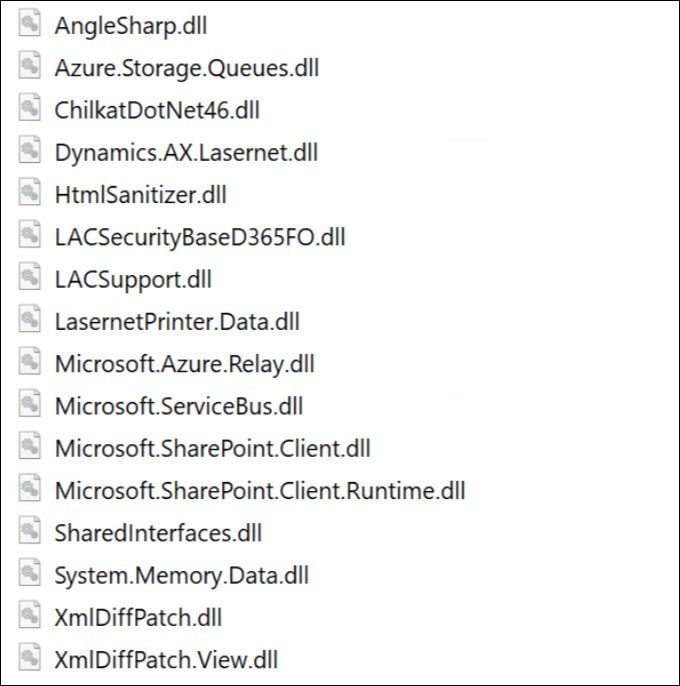
The version number should contain the number 7.2 after either installing or deploying the AOT package.
Lasernet > Setup > Parameters
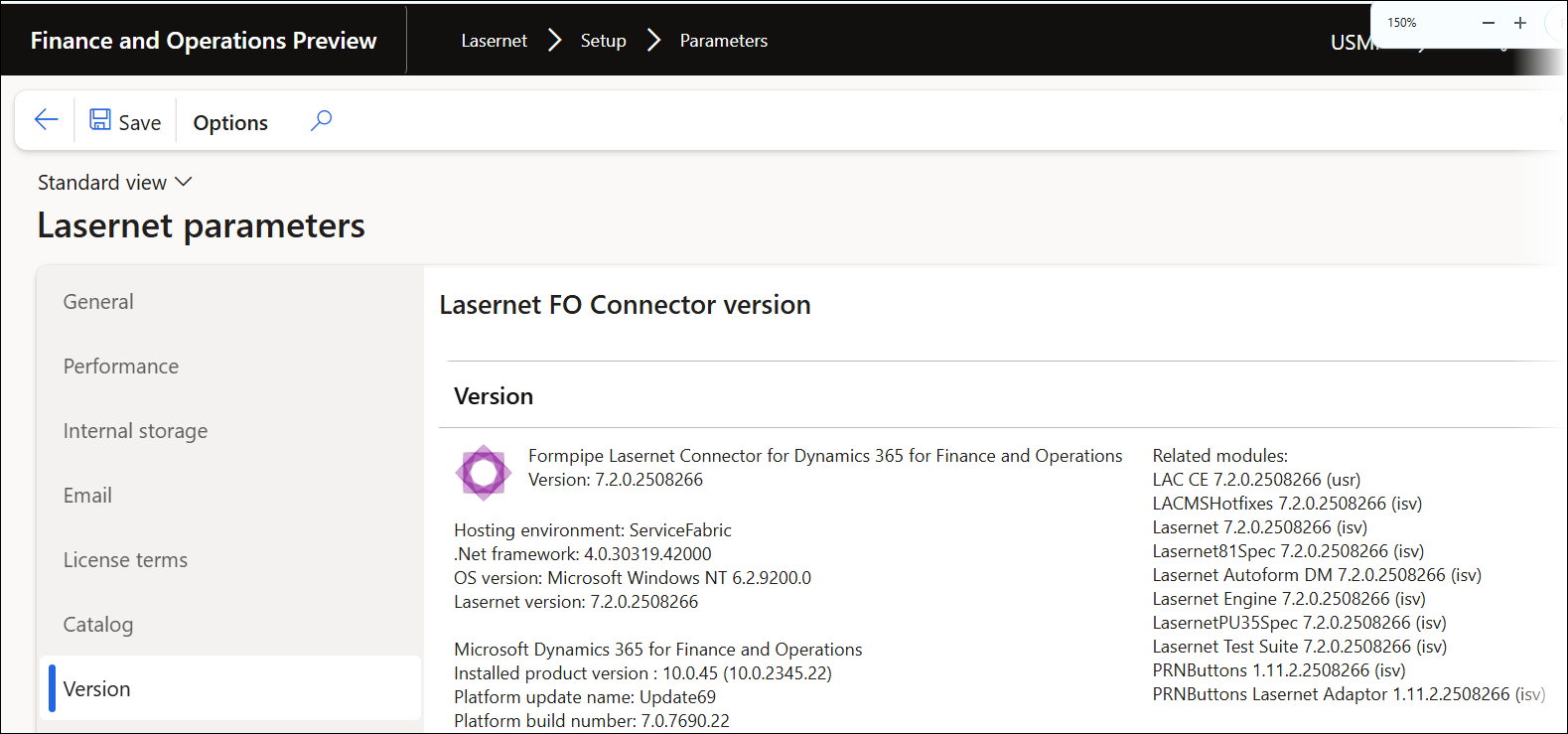
If any files are missing, refer to Microsoft documentation.
Note
Different versions of Lasernet FO Connector are supported with different versions of Lasernet. A setup for each newer version of Lasernet is required for any new installation and when upgrading from an older version of Lasernet.
Prerequisite/Technical
Export the Lasernet FO Connector configuration, including all reports, to ensure data can be restored if needed.
It is possible to perform an in-place upgrade from a previous version as long as the previous version is relatively recent, such as Lasernet FO Connector 6.18.x.
How to Get Support
If you encounter difficulty using Lasernet FO Connector, contact Lasernet Support.