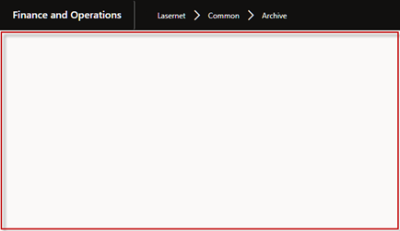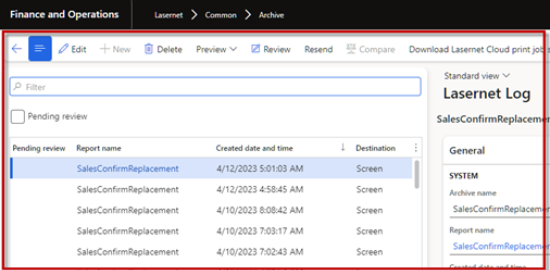- Print
- PDF
Lasernet FO Connector 6.18.3 New Features and Fixes
Lasernet Connector for Dynamics 365 Finance and Operations
Release version: 6.18.3
Release date: 14th April 2023
Introduction
This page describes the fixes and enhancements in Lasernet FO Connector 6.18.3.
Click to view the Lasernet FO Connector 6.18.3 Release Notes.
Bug Fixes and Enhancements – Lasernet FO Connector 6.18.3
Lasernet FO Connector 6.18.3 is a quality update for Lasernet FO Connector 6.18.2.
Focus:
Quality
Reliability
Stability
These are provided through the following fixes and enhancements in Lasernet FO Connector 6.18.3:
347572@LAC365FO - "Buffer for call of SrsTmpTblMarshaller::deleteTmpTblData is not specified" when printing Cheque Replacement Report
Using a replacement (Query) for the French cheque (report: Cheque_FR) caused the following Error message:
Error
Buffer for call of SrsTmpTblMarshaller::deleteTmpTblData is not specified. at Dynamics.AX.Application.LACUtils.`Global_StackInfo(XppPrePostArgs args) in xppSource://Source/Lasernet\AxClassLACUtils.xpp:line 1299 at
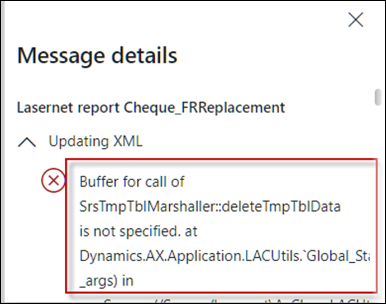
We recommend that you consider the following when working with cheques in Dynamics 365:
Resend with Force rerun from the Lasernet Archive is not supported for the cheque reports. This is due to Microsoft's ® logic of being unable to regenerate the same cheque again—for obvious reasons.
Having a large amount in the Debit/Credit (13 or more characters) field would, when using replacement, show the following warnings: ‘The field value is too long Amount’ and ‘The field value is too long Amount in text’.
The same behavior applies when using standard SSRS/Report, but the warning is not shown—it would be shown at the Reporting server and is, therefore, not expected to show in Dynamics 365 FO.
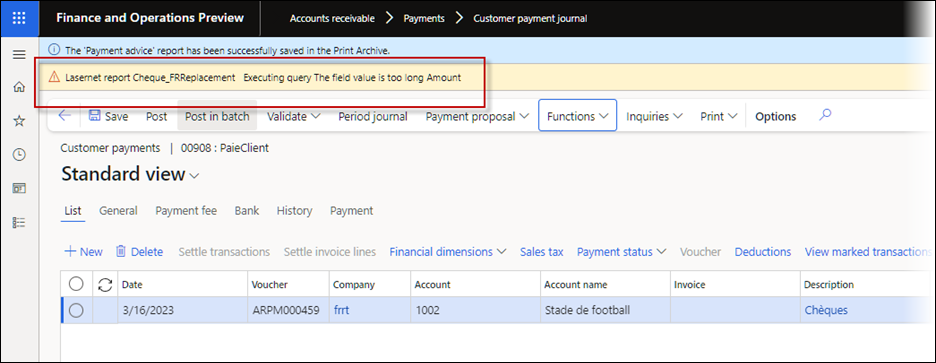
347571@LAC365FO - "Object Reference not set to an instance of an object." when printing to predefined destinations on all SSRS reports on Lasernet FO Connector 6.18.2 and PU 10.0.31
Using SSRS as the origin for Lasernet reports (a legacy way of working with Lasernet) threw the following error when using predefined destinations:
Error
Error Object reference not set to an instance of an object.
The SSRS report with Lasernet was still generated and delivered, even though the error message appeared.
There are no issues when using replacement reports.
347570@LAC365FO - A blank screen was shown if Preview in new browser tab was enabled
In some cases, the Resend (preview) of a document showed an empty screen in the Form from which the Preview was initiated (started).
This was only an issue when the Preview in new browser tab option was enabled in Lasernet > Setup > Lists > File formats.
The form would show an empty screen with no entries (records)—see the following example.
Re-showing/re-sending the document from Lasernet > Common > Archive:
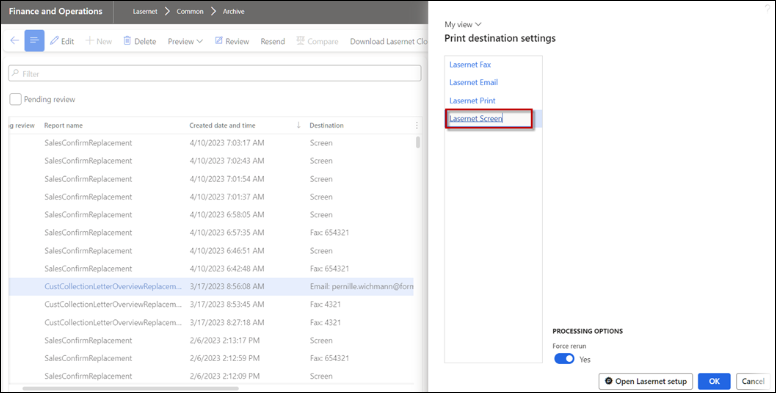
In some situations, an empty screen was shown.
Result in Lasernet Archive | Expected result in Lasernet Archive |
|---|---|
|
|
A similar issue occurred when posting and previewing a document such as a Sales invoice or Sales confirmation and when Preview in new browser tab was enabled.
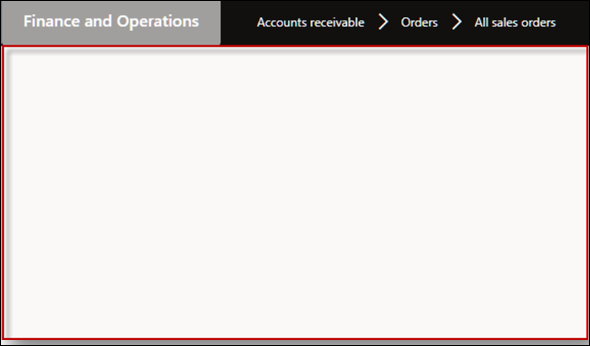
In previous versions of Lasernet FO Connector, the Preview in new browser tab option was also used to review a document.
Lasernet FO Connector 6.18.3 does not use the Preview in new browser tab setting but always shows the document within the same browser session/tab.
Enabling Preview in new browser tab for a specific file type/format is located in Lasernet > Setup > Lists > File formats:
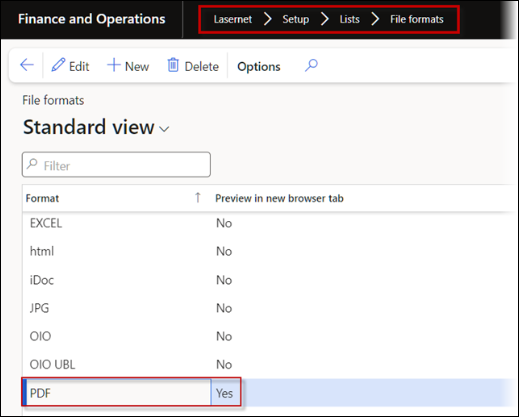
346681@LAC365FO - Using SharePoint on PU56 (10.0.32) or newer failed
Using Lasernet FO Connector 6.18.2 or earlier with Dynamics 365 Finance and Operation 10.0.32 (PU56) or later caused an error when using SharePoint for Lasernet.
Lasernet > Setup > Administration > Connections
The error was thrown when entering information about SharePoint (such as Subsite or Folder), validating connection/server, or processing a report to SharePoint through Lasernet.
Error
Method not found: 'Void Microsoft.Dynamics.Platform.Integration.SharePoint.RestProxyBase.AddAuthentication(System.Net.HttpWebRequest)'.
{"error_description":"ID3035: The request was not valid or is malformed."}
Lasernet FO Connector 6.18.3 is compliant with SharePoint in both earlier and later versions of Dynamics 365 Finance and Operations.