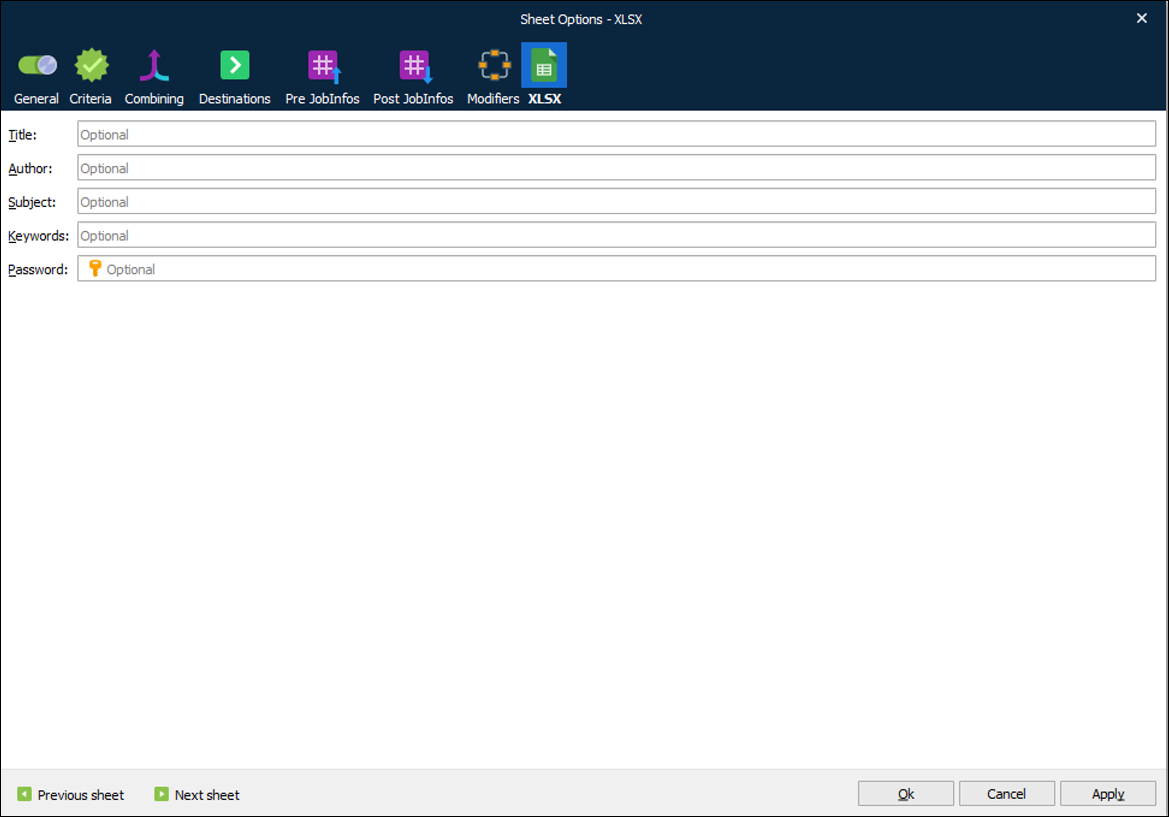- Print
- PDF
Article summary
Did you find this summary helpful?
Thank you for your feedback
Applies to: Lasernet 11 and 10 (not Lasernet Essentials / Professional / Advanced)
The XLSX output format properties can be accessed via the XLSX tab of the Sheet Options dialog by right-clicking the sheet tab and then clicking Sheet Options on the context menu.