- Print
- PDF
Check Which Configuration Is Deployed to an Environment
Note
For Lasernet 10 documentation on this subject, see the Lasernet Config Server and Deployment Guide.
To see which configuration is deployed to each environment, follow these steps:
In the Tools menu, click Environments.
For each listed environment:
The Configuration column contains the name of the configuration that is deployed to that environment.
If the Revision column contains a number, it indicates the configuration revision that is deployed to the environment.
If the Revision column contains Workspace, the workspace for that configuration has been deployed to that environment.
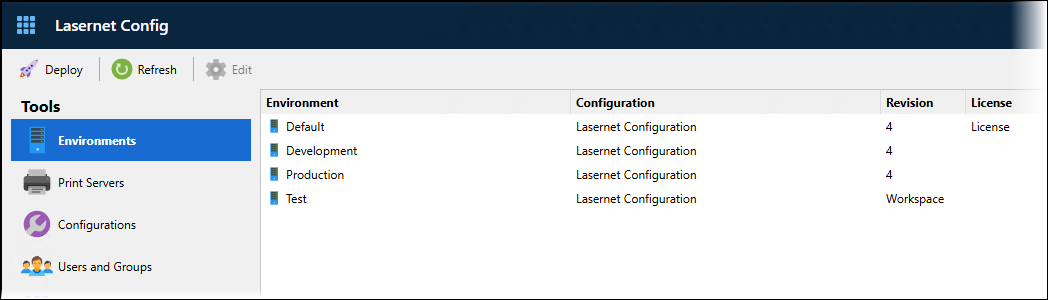
Note
You can view the configuration deployment history for each environment. This information lists the configurations that were previously deployed to the selected environment, along with the name of the user who deployed the configuration and a timestamp of the deployment.


