- Print
- PDF
Test the Server
At this point, for both hosted and non-hosted customers, all the configuration has been completed, and a test can now be run.
Firstly, retest the Lasernet server that was configured earlier in Finance and Operations.
Navigate to Lasernet > Setup > Lasernet servers.
Click Validate. A message should display saying that the connection is successful.
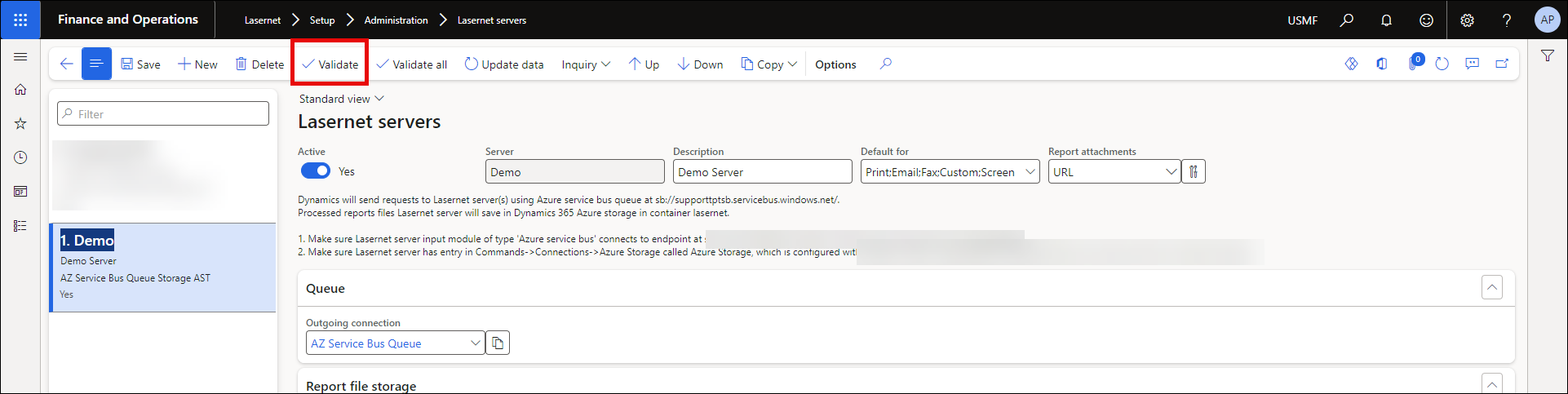
If this is not the case, check that the Lasernet Developer Configuration has been deployed and that there are no copy-and-paste errors in any of the connection strings. If the connection still fails, see the Debugging section of this guide.
Test the Connection
Follow these steps to create a test query in FO:
Navigate to Lasernet > Common > Reports.
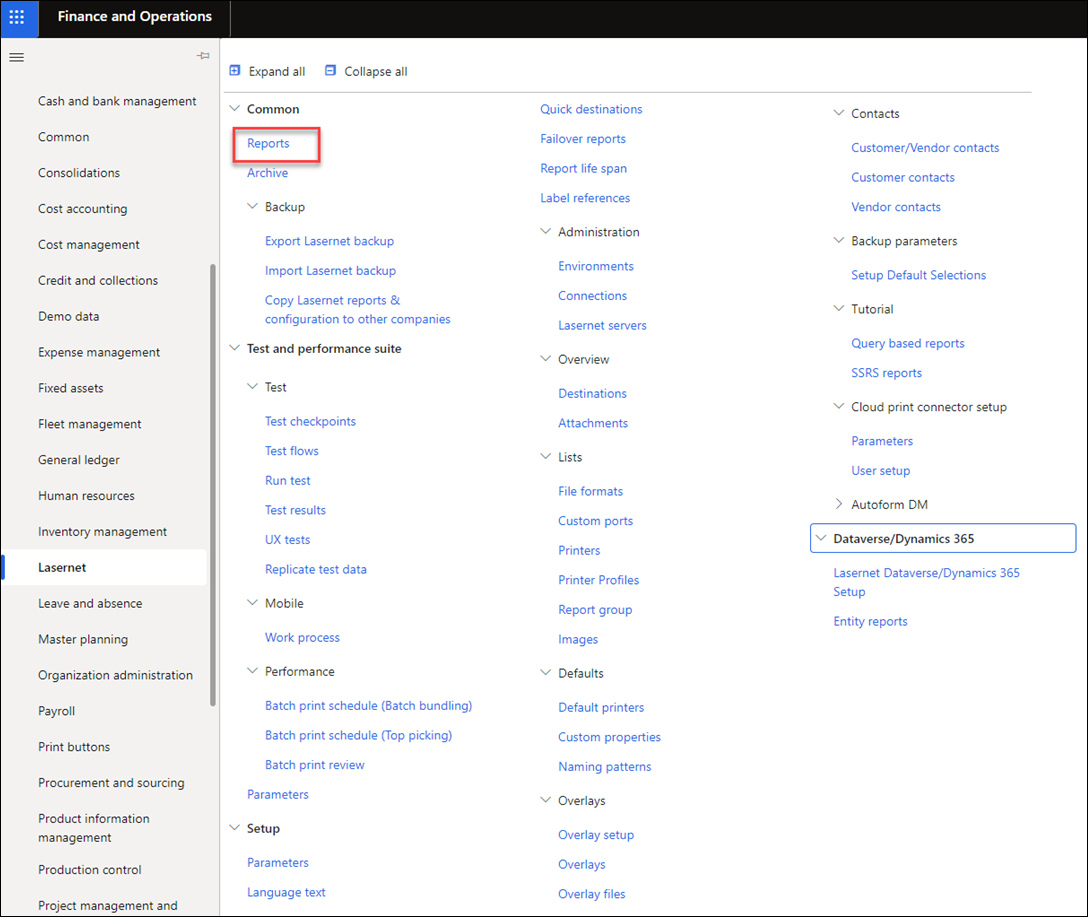
On the Reports list page, click New.
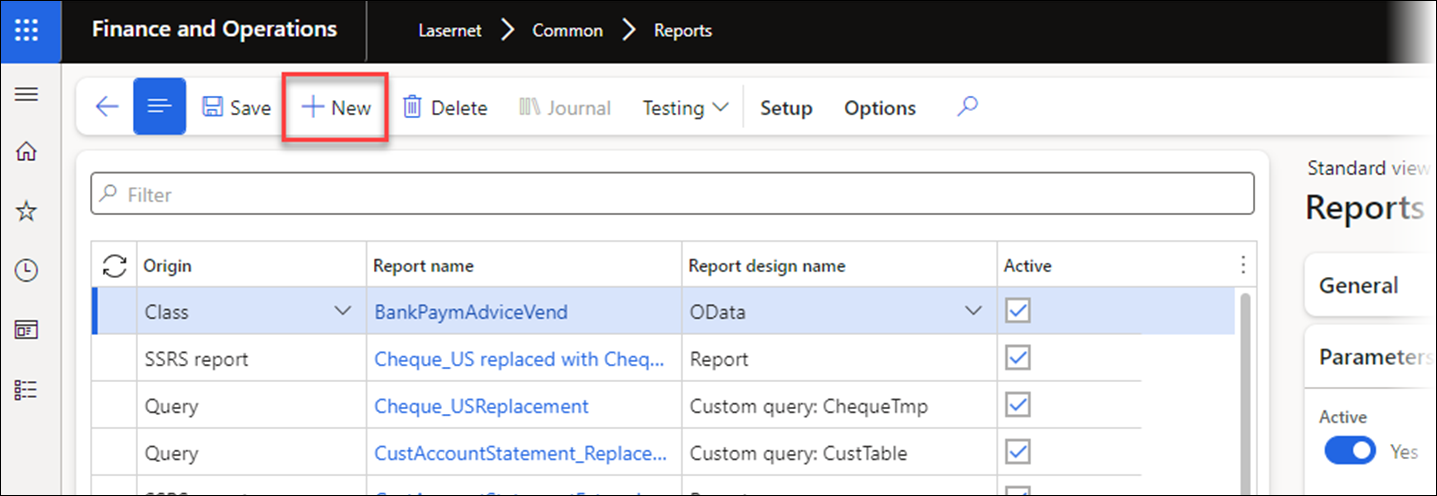
Give the report a sensible name, toggle the Active button to Yes, and save the changes.
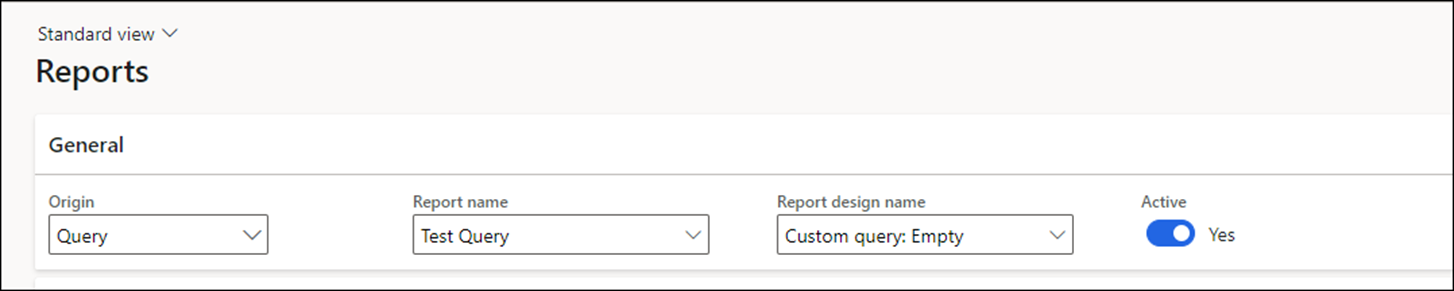
Click the Setup tab and select Query Wizard from the Query group.
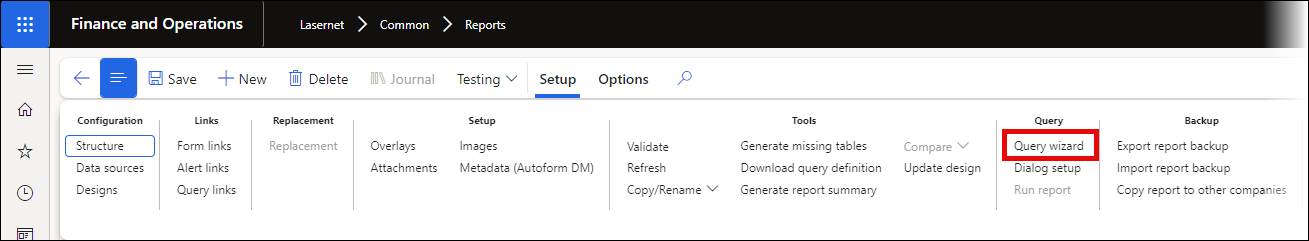
Click Next.
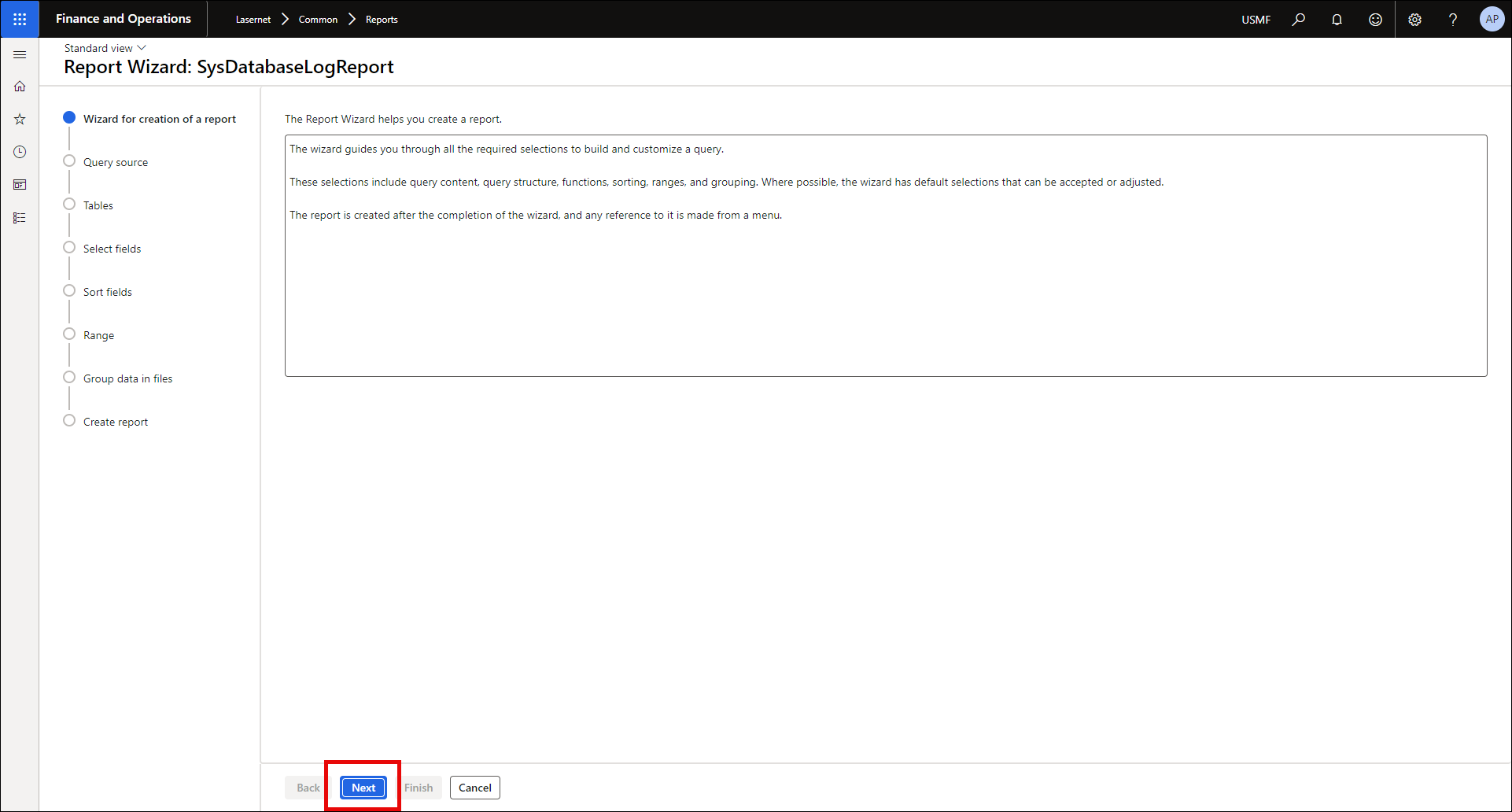
Click Next again until the Tables page is displayed.
In the filter box, search for “dirpartytable” and select the table.
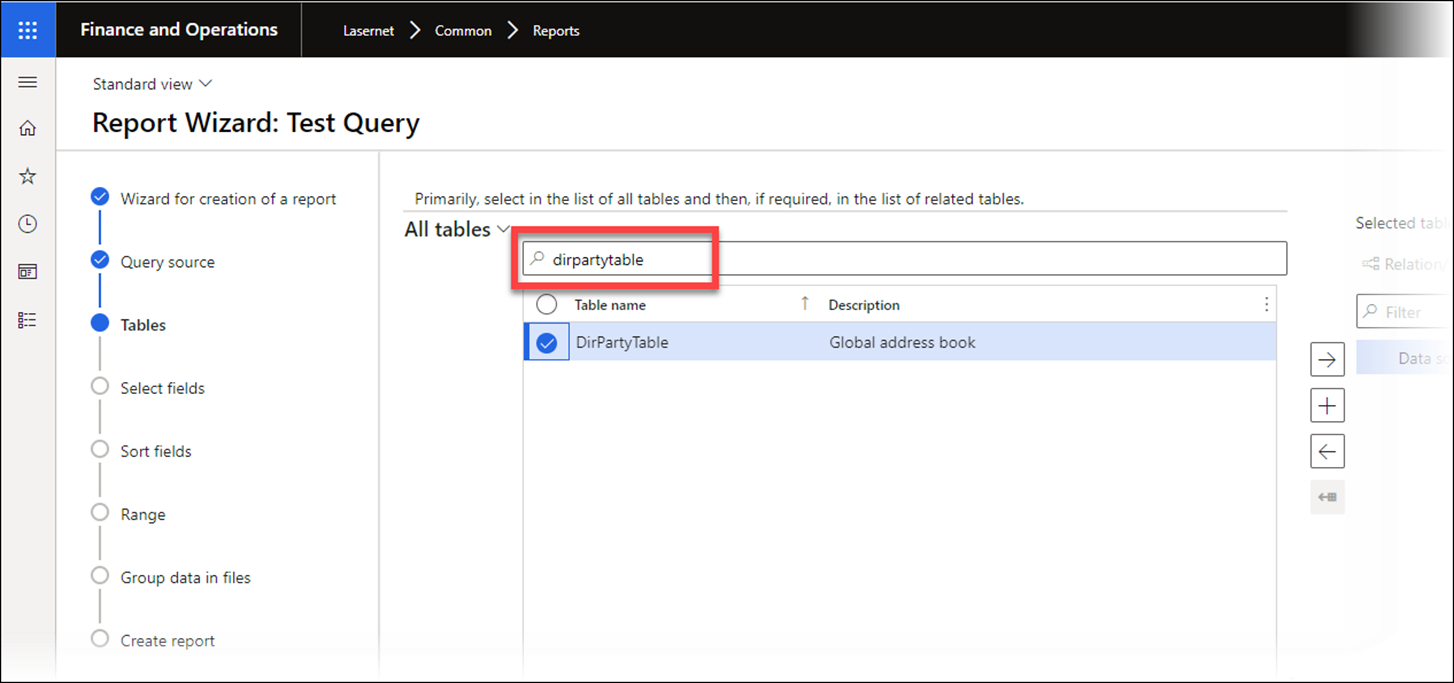
Click the right arrow to add the table to the query, and then click Next.
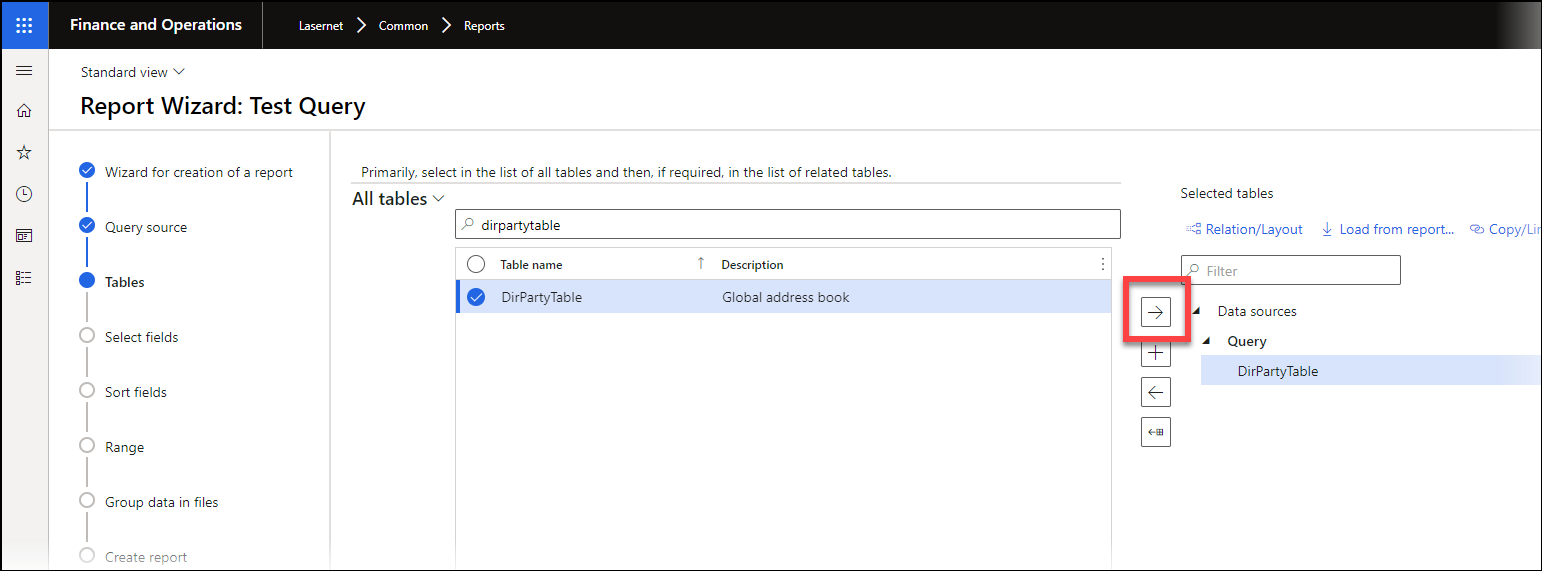
In the Select fields page, select Name from the list of fields and click the same arrow again to send it to the right-hand side list of selected fields.
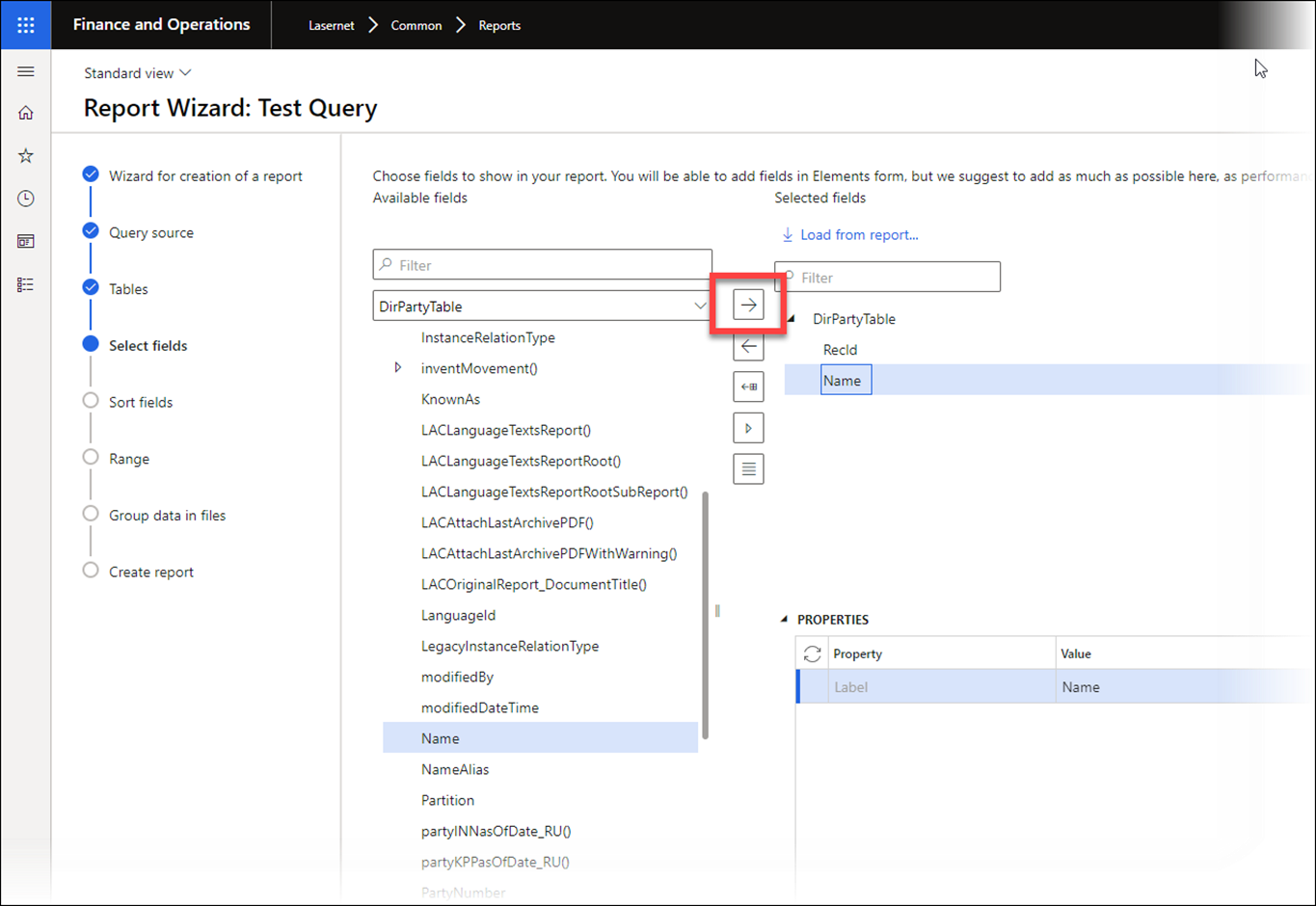
Click Finish. A message stating “Style sheet updated” will appear. This means the report has been created successfully.
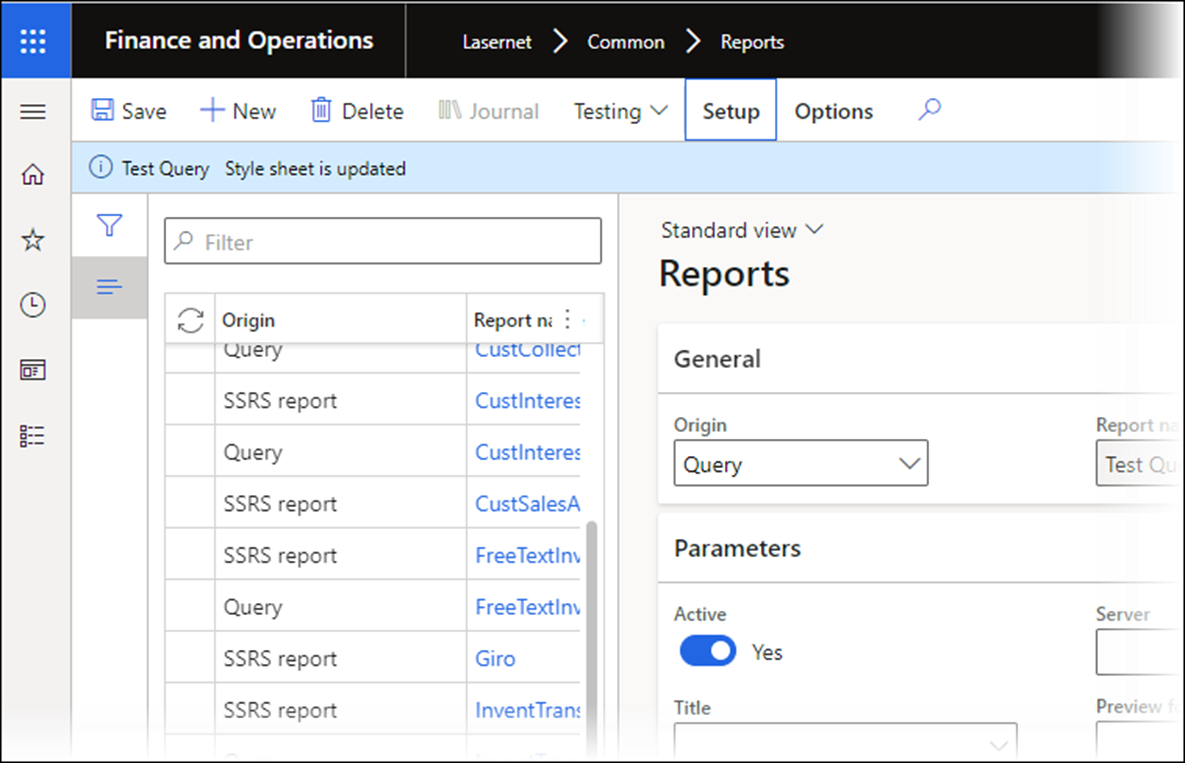
Click Run report from the Query group and click OK.
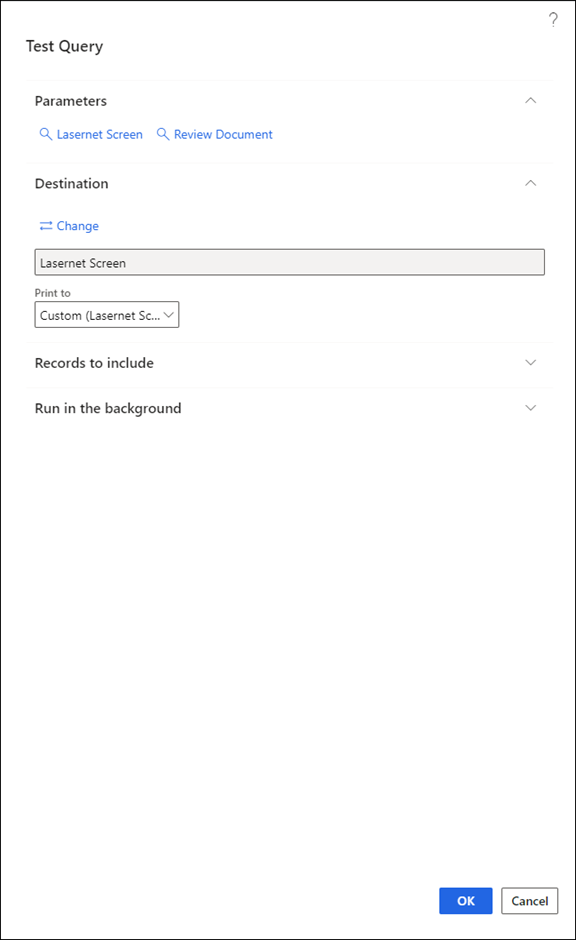
Depending on your browser settings, either a PDF will be downloaded or previewed to the screen. The preview will look like this:
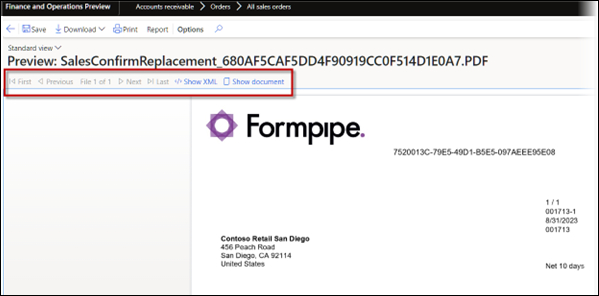
Lasernet FO Connector supports the following three file types being displayed within the same document preview form:
Document file (normally a PDF file)
Custom file (EDI, XML/OIOXML, CSV, EXCEL, Word, etc.)
XML/Grab file
A similar approach is used when previewing original documents from the journals in Lasernet FO Connector.
It is possible to toggle between the document (PDF), custom document, and XML file.
The installation of the Lasernet for Dynamics solution is now complete and is available for further testing and familiarisation.

