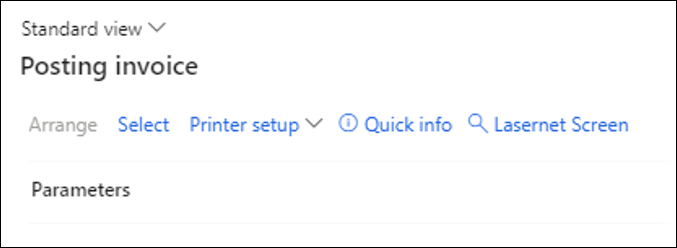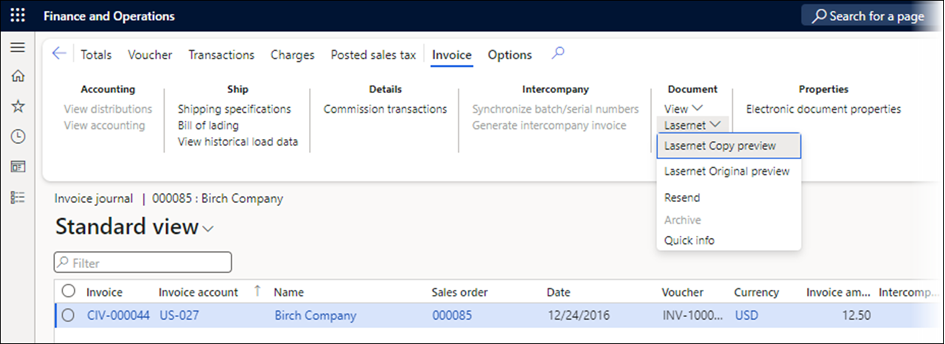- Print
- PDF
Parameters
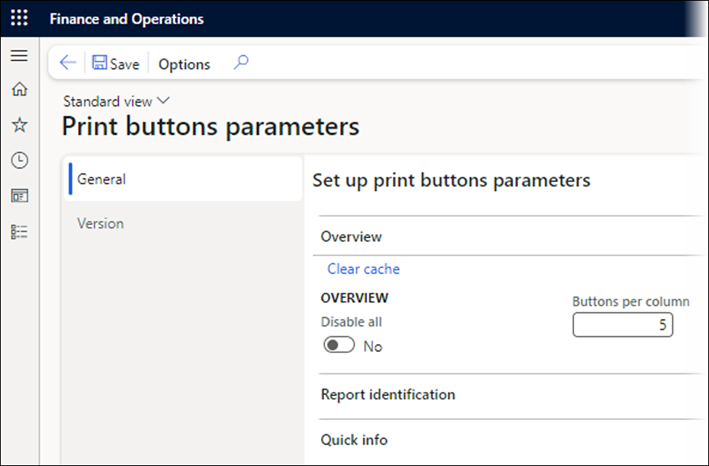
Command | Description |
|---|---|
Clear cache | Clear cache for the Print buttons functionality. |
Disable cache | Disable all buttons so they are not available to click. |
Buttons per column | Number of buttons per column |
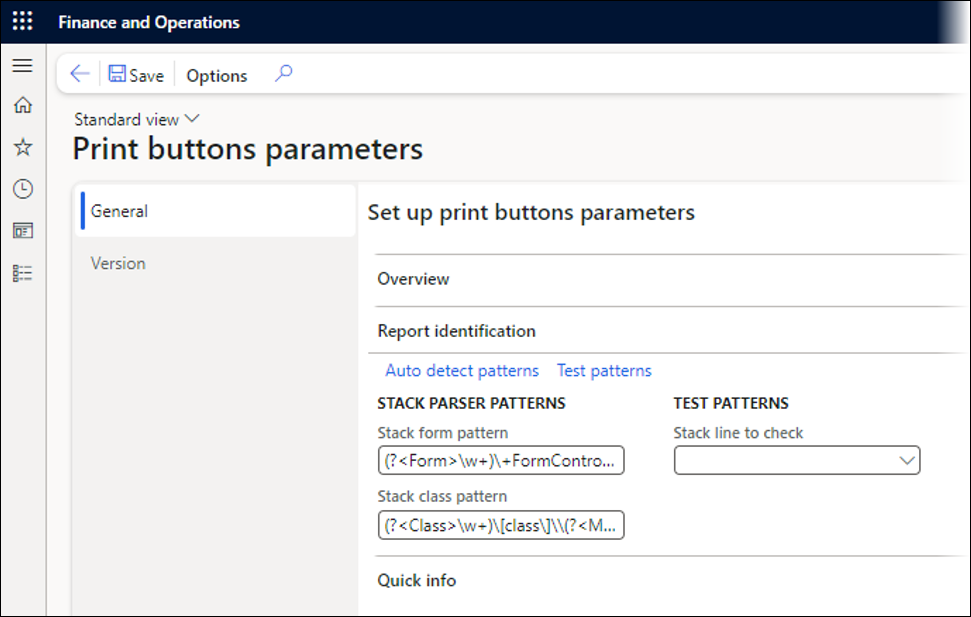
Report Identification FastTab
This section was developed to support the Dynamics 365 Finance and Operations PU43 (10.0.19) release.
The Lasernet FO Connector uses standard Dynamics' “call stack " to identify whether Lasernet should be available as a destination.
This call-stack changed in standard Dynamics 365 Finance and Operations PU43/10.0.19 and, therefore, also requires changes in the Lasernet FO Connector (and PRN as well).
The feature Auto detect patterns in Lasernet > Setup > Parameters is added to support any version of Dynamics 365 Finance and Operations and ensure the Lasernet FO Connector is both backward and forward compatible.
Use Auto detect patterns in case the Lasernet destinations are not shown as expected. They will be automatically initialized when running a report for the first time. However, the system requires a “re-initialization” by using the Auto detect patterns when upgrading to Dynamics 365 Finance and Operations PU43 or newer.
Information about the detection of Lasernet as a destination is saved within the fields Stack form pattern and Stack class pattern.
Remember to use Auto detect patterns for each of the Companies/Legal entities within Dynamics 365 Finance and Operations in case Lasernet is missing as a destination or in case of an upgrade to Dynamics 365 Finance and Operations PU43 or newer.
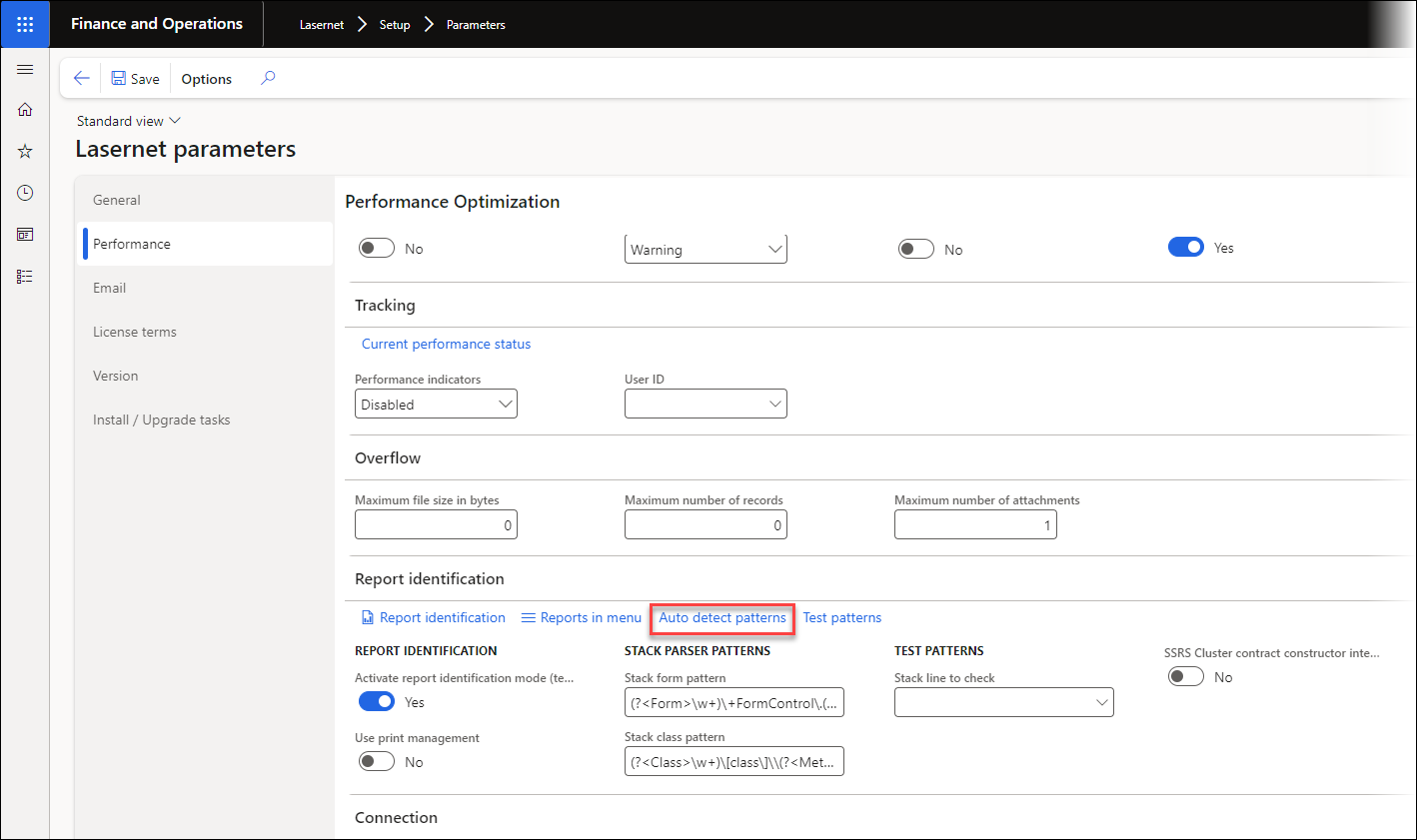
Stack form pattern and Stack class pattern are made visible to provide an option for a workaround in case Microsoft makes any additional changes to the “call-stack” in future versions of Dynamics 365 Finance and Operations.
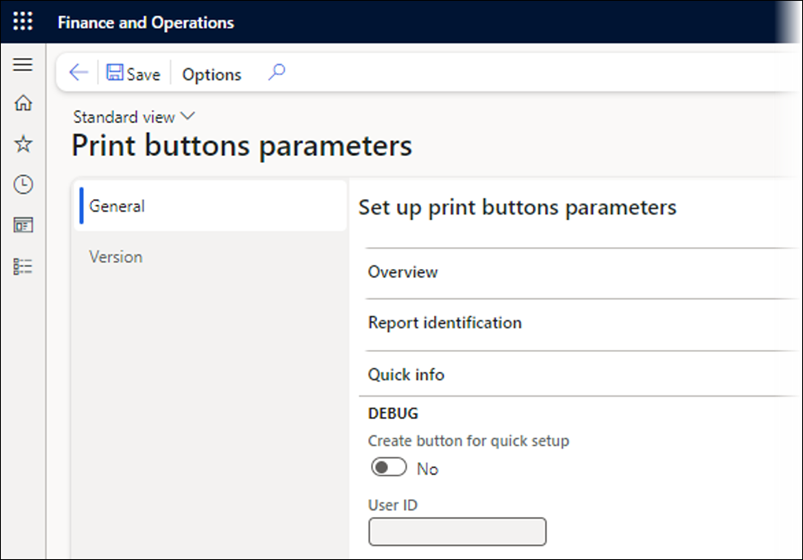
Command | Description |
|---|---|
Create button for quick setup | Adds a Quick info button on the print form where you can customise the buttons. This is added on the dialog and the journal, as shown in the following image. |
User ID | Select a user who has access to the Quick info button. If this is left blank, all users will be able to access the button. |