- Print
- PDF
You can specify the default text direction for rearranges that support left-to-right and right-to-left processing.
Refer to the information for the version of Lasernet that you are using.
Lasernet 11 and 10
In forms with XML or JSON as input format and TEXT as output format you can define the default Text direction for your rearranges.
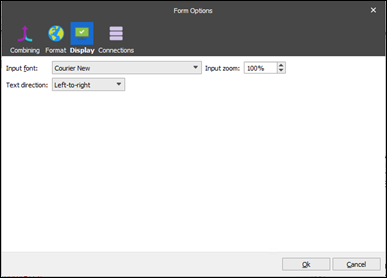
This setting will affect the way the Form Editor behaves under different circumstances. In-line editing is not supported for fixed text objects if text direction is set to right-to-left in the output settings of the rearrange.
The default position on the screen for a new rearrange will vary based on this setting, as follows.
Left-to-right:
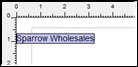
The upper-left corner of the output view.
Right-to-left:
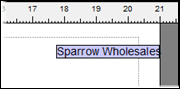
The upper-right corner of the output view.
The value of the text direction setting in the Display option will also affect three default values in the settings of a rearrange:
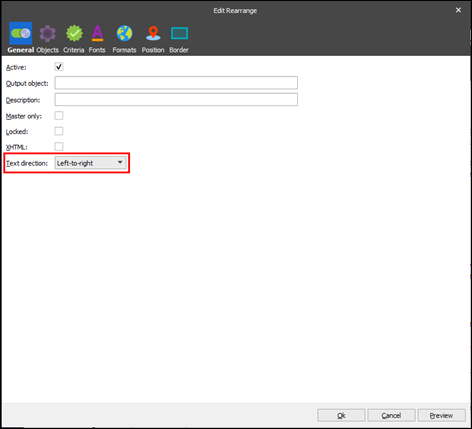
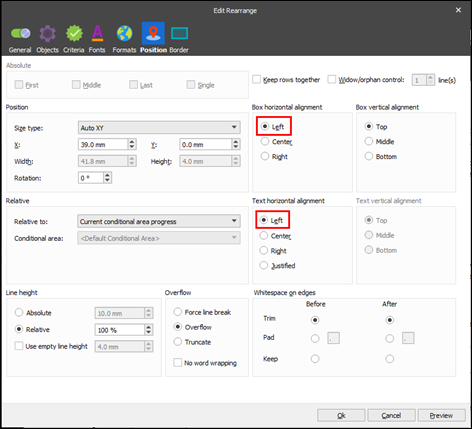
Left-to-right | Right-to-left |
|---|---|
Text direction: Left-to-right Box Horizontal alignment: Left Text Horizontal alignment: Left | Text direction: Right-to-left Box Horizontal alignment: Right Text Horizontal alignment: Right |
Punctuation
Punctuation marks at the end of a text string are rendered as if they are placed at the beginning when the writing direction is right-to-left. Punctuation characters are:
comma ,
full stop .
exclamation mark !
question mark ?
semi-colon ;
colon :
apostrophe '
quotation marks “ ”
hyphen -
brackets ( ) or [ ]
slash /
backslash \
Example of punctuation handling in left-to-right mode:
"Lasernet has support for left-to-right text writing:"
Example of punctuation handling in right-to-left text mode:
":Lasernet has support for right-to-left text writing"
Lasernet Essentials
In forms you can define the default Text direction for the rearranges that support left-to-right and right-to-left text processing.
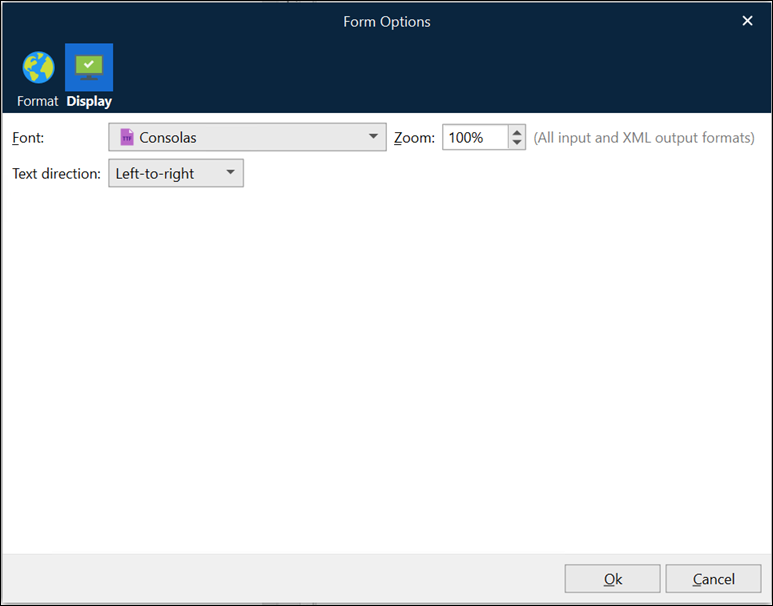
This setting influences the way the Form Editor behaves under different circumstances. In-line editing is not supported for fixed text objects if text direction is set to right-to-left in the output settings of the rearrange.
The default position on the screen for a new rearrange will vary based on this setting, as follows.
Left-to-right:
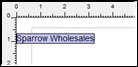
The upper-left corner of the output view.
Right-to-left:
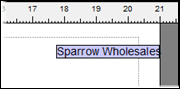
The upper-right corner of the output view.
The value of the text direction setting in the Display option will also affect three default values in the settings of a rearrange:
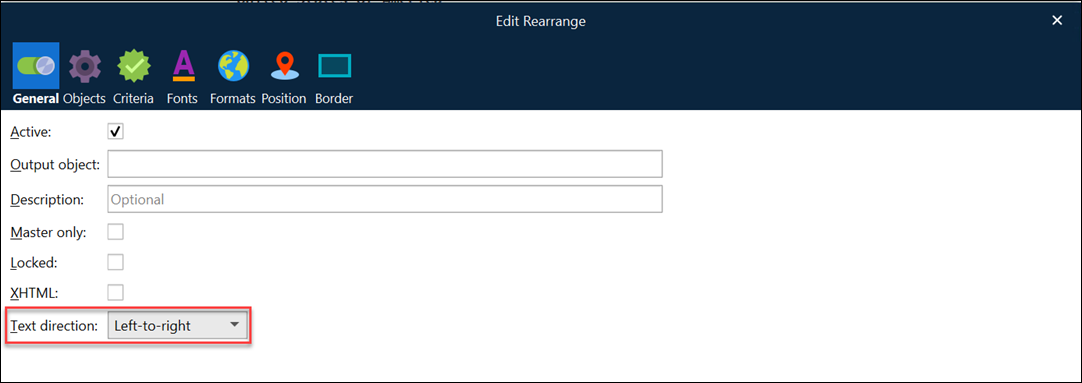
Left-to-right | Right-to-left |
|---|---|
Text direction: Left-to-right Box Horizontal alignment: Left Text Horizontal alignment: Left | Text direction: Right-to-left Box Horizontal alignment: Right Text Horizontal alignment: Right |
Punctuation
Punctuation marks at the end of a text string are rendered as if they are placed at the beginning when the writing direction is right-to-left. Punctuation characters are:
comma ,
full stop .
exclamation mark !
question mark ?
semi-colon ;
colon :
apostrophe '
quotation marks “ ”
hyphen -
brackets ( ) or [ ]
slash /
backslash \
Example of punctuation handling in left-to right mode:
"Lasernet has support for left-to-right text writing:"
Example of punctuation handling in right-to-left text mode:
":Lasernet has support for right-to-left text writing"


