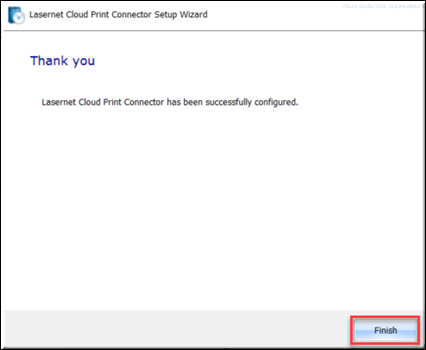- Print
- PDF
How Do I Repair if the Lasernet Cloud Print Connector Service Disappears?
This article provides a solution for when the Lasernet Cloud Print Connector service for Dynamics 365 Finance and Operations disappears.
Resolution
Open Finance and Operations and navigate to Lasernet > Setup > Lists > Printers.
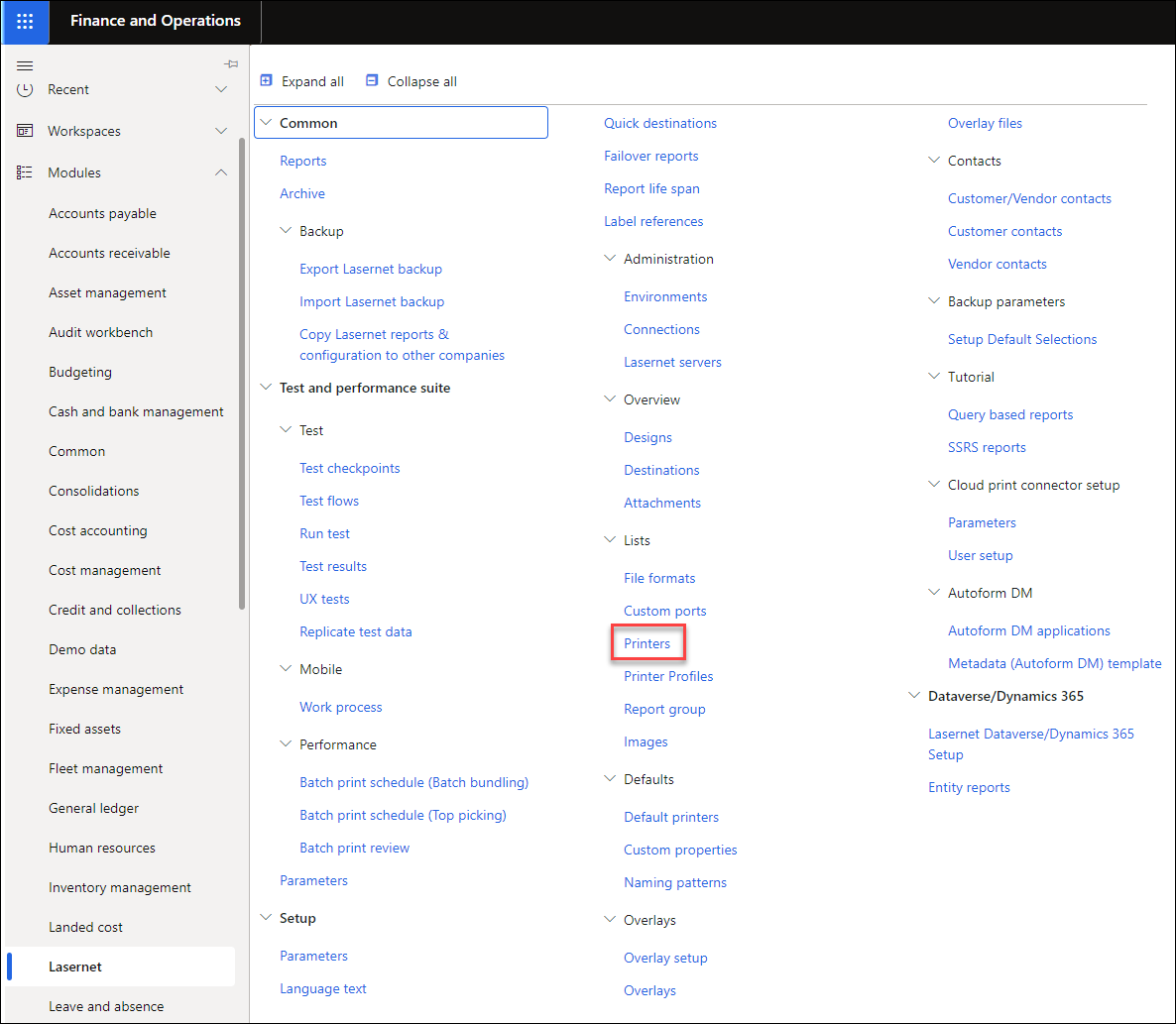
From the top menu bar, click the Download button, then select Download Lasernet Cloud Print Connector from the drop-down menu.
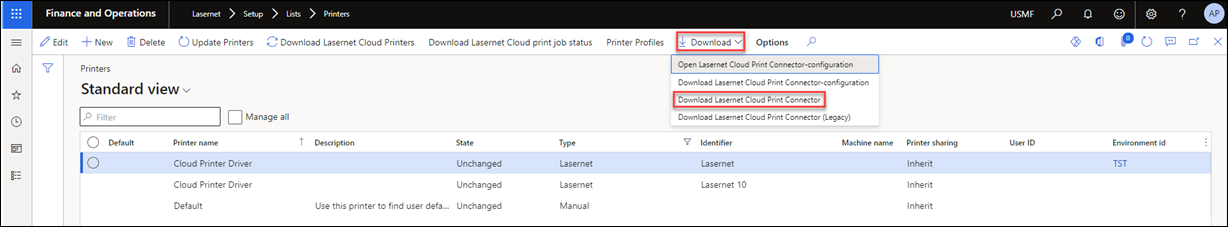
Run LasernetCloudPrintConnector.exe.
A Setup Wizard will appear. Click Next to proceed.
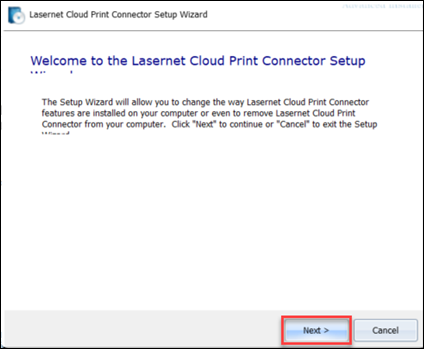
From the options that will appear on screen, choose Repair.
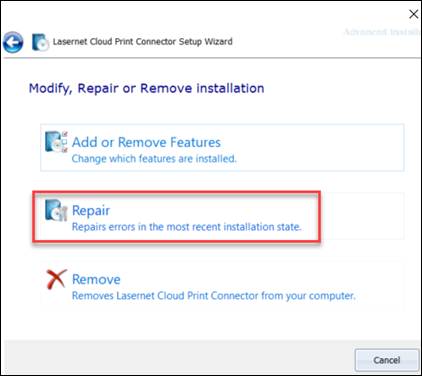
Click Repair.
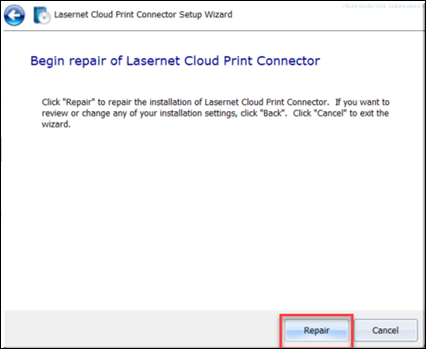
Click Finish to close the wizard and complete your process.