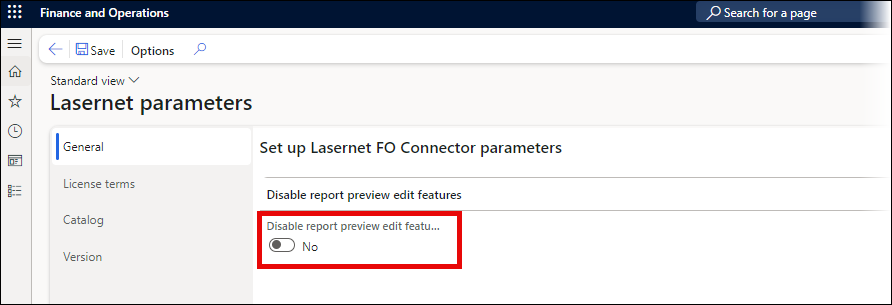- Print
- PDF
Lasernet Print Destination Settings
The following options in the Lasernet Print menu are available:
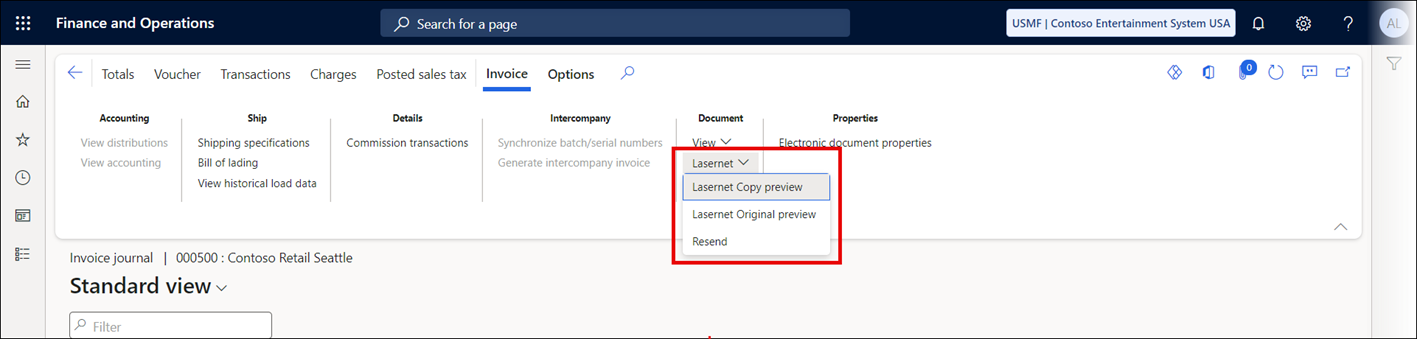
Lasernet Copy Preview: Will print the report to the screen.
Lasernet Original Preview: Will print the report to the screen.
Resend: Print to screen, print to CPC printer, send an email, or use predefined destinations.
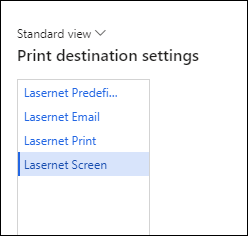
Print Preview Options
When printing a report to screen, many of the same features as in the Lasernet Essentials workspace will be available.
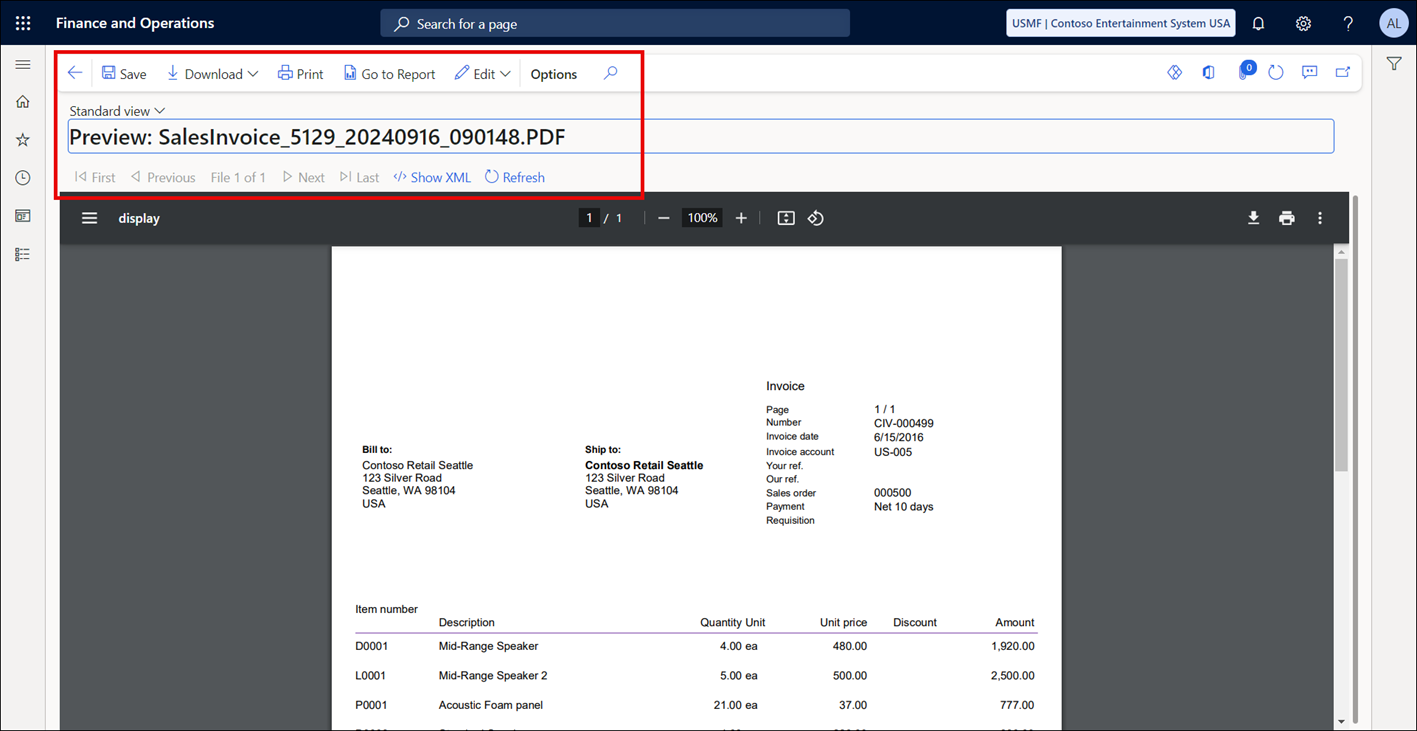
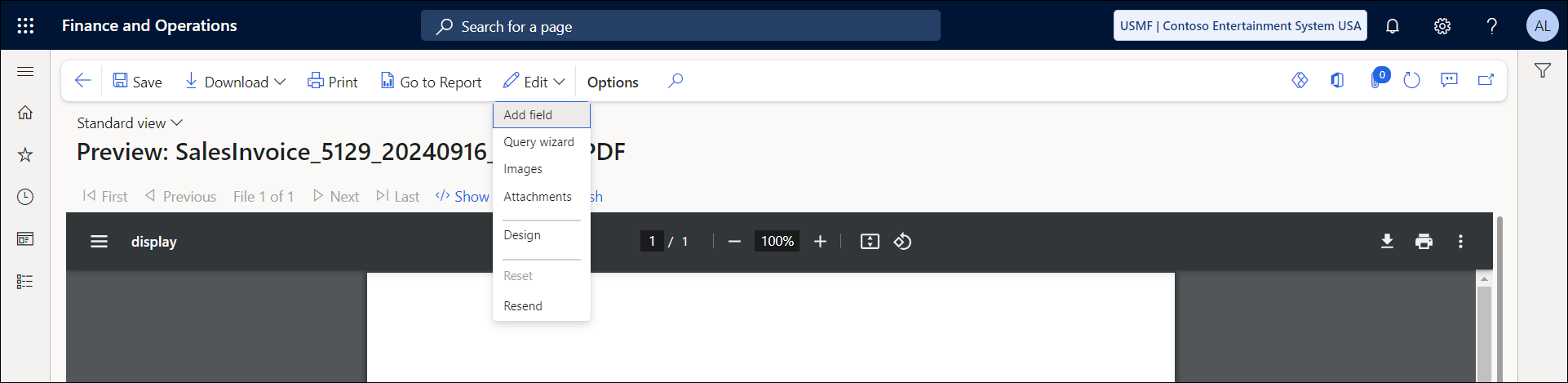
You will be able to preview, save, download (XML and PDF), and print directly from this screen, as well as open the report directly in the Lasernet Essentials workspace and access all the Edit button functions.
If you cannot see the Edit button on your report Preview, you may have disabled the following option on the Lasernet parameters page: