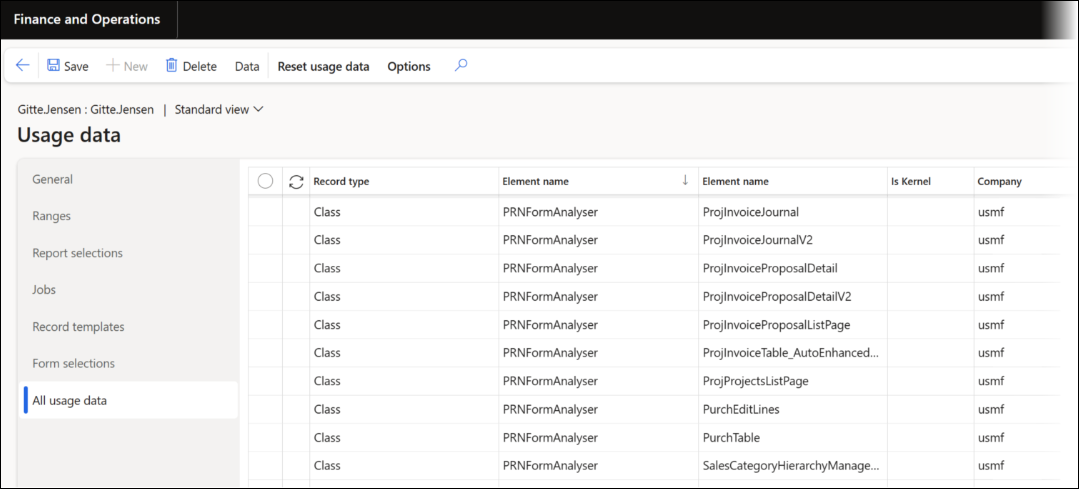- Print
- PDF
New Form Names in Finance and Operations 10.0.45 Project Management and Accounting Module
Starting from version 10.0.45, Microsoft has changed the names of two forms within the Project management and accounting module of Dynamics 365 Finance and Operations.
The changes are as follows:
Before 10.0.45 | Starting from 10.0.45 |
|---|---|
ProjInvoiceJournal | ProjInvoiceJournalV2 |
ProjInvoiceProposalDetail | ProjInvoiceProposalDetailV2 |
This may result in the Lasernet menu appearing missing.
For reports that use old form names in the Form Links setup (such as the PSAProjInvoiceReplacement report), the Lasernet menu will not be visible on the Invoice journal and the Invoice proposal details forms.
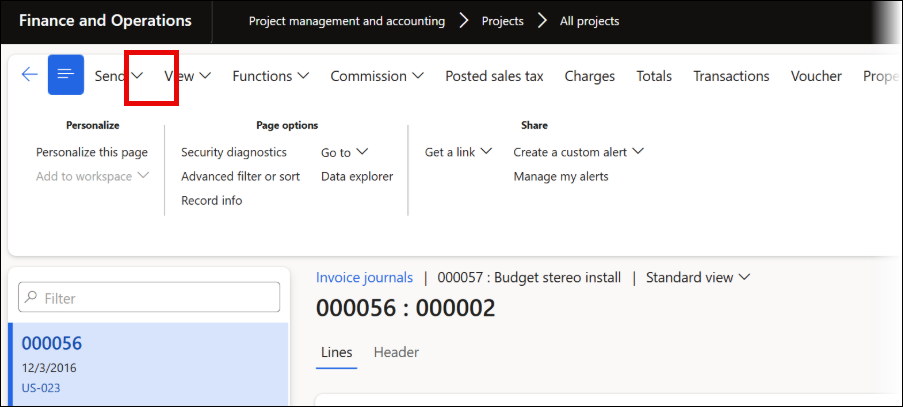
To fix this issue, change the Form name to use the new names implemented by Microsoft from version 10.0.45.
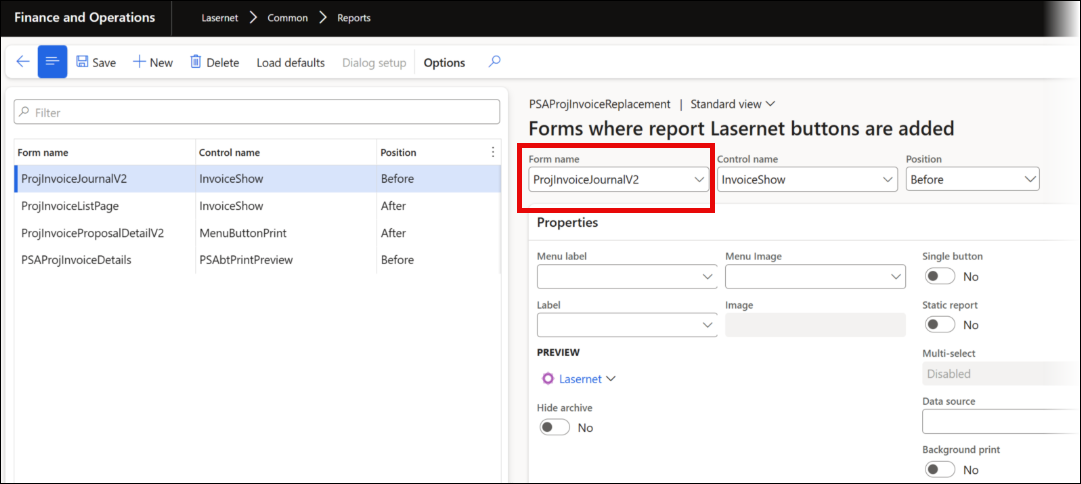
The Lasernet menu will become visible again.
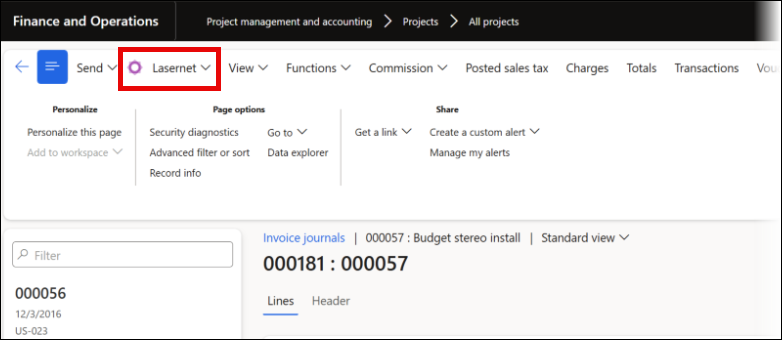
Another possible issue due to the change in form names is the following error that occurs when opening the Invoice journal or the Invoice proposal details from the Project management and accounting module:
Error
Object reference not set to an instance of an object.
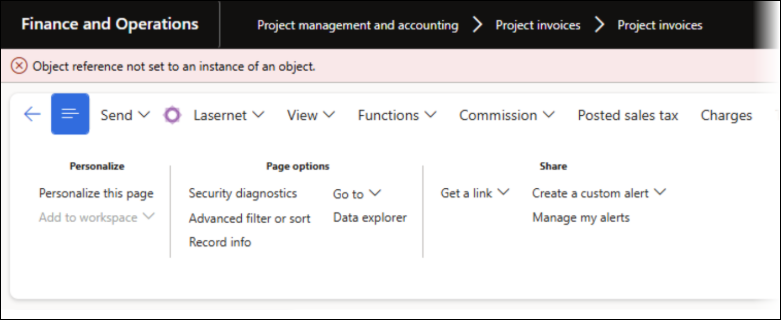
To resolve this, delete the Usage data records for which the first Element name is PRNFormAnalyser and the second Element name is ProjInvoiceJournal or ProjInvoiceProposalDetail.