- Print
- PDF
Access to the Lasernet Essentials workspace is restricted to users with the roles of Lasernet Administrator or System Administrator, similar to report previewing functions. The logo on the workspace tile will indicate whether Lasernet Essentials or Lasernet Professional is being used.
The workspace tile is shown as follows when using Lasernet Essentials:
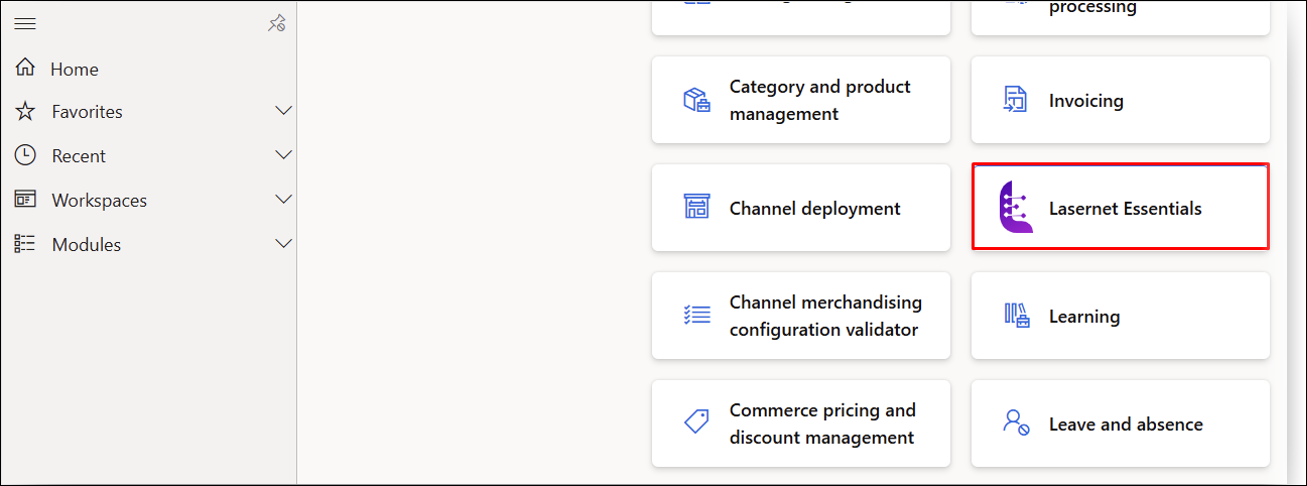
Lasernet Essentials is used when no License code has been entered, while Lasernet Professional requires a valid License code.
Functionality within Lasernet Essentials is accessible via the workspace or when previewing a report.
The embedded version will hide the Lasernet module that is usually available in your Finance and Operations environment. Instead, users will be able to access the Connector functionalities through the Lasernet Essentials workspace tile.
The Print buttons module is still available.
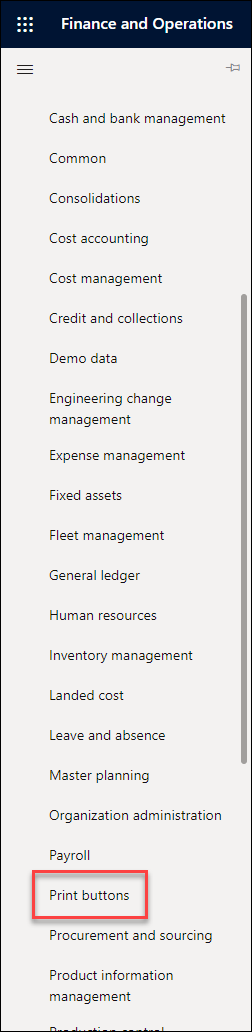
The embedded version will enable users to:
Manage the license type (Essentials, Professional, Enterprise)
Manage reports (active/inactive)
Design reports via the report Query Wizard
Manage logos and images and add fields and attachments to their reports
Manage Predefined destinations for their reports
Back up and restore reports and report settings
Entering a valid License code will activate the Professional version and give you access to all functionality via the modules or the workspace:
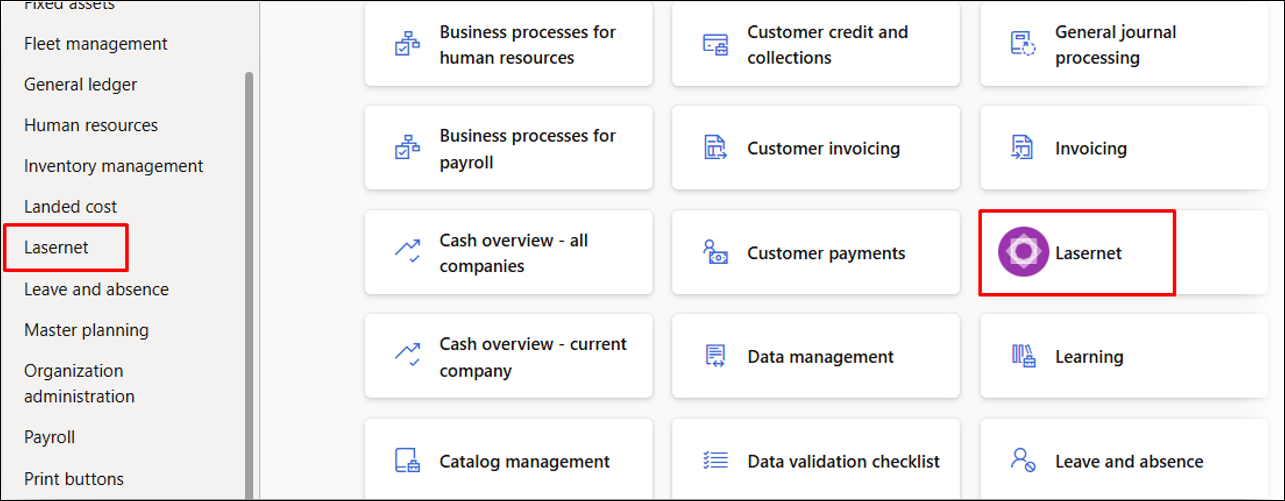
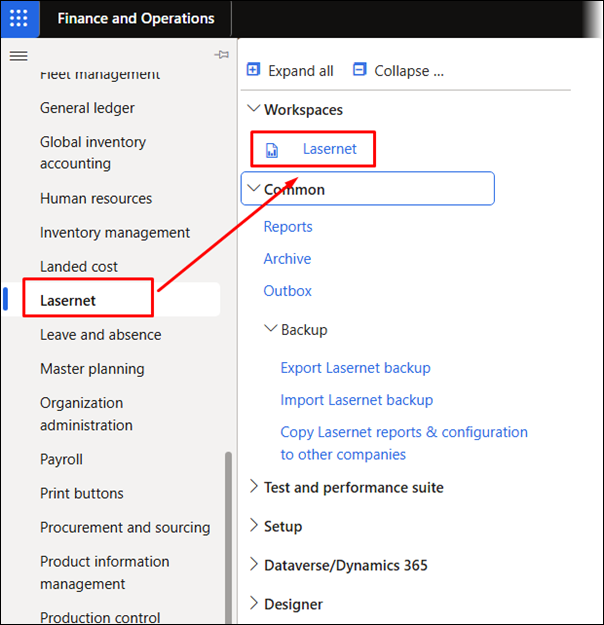
After opening your Lasernet Essentials workspace, you will be able to access the following:
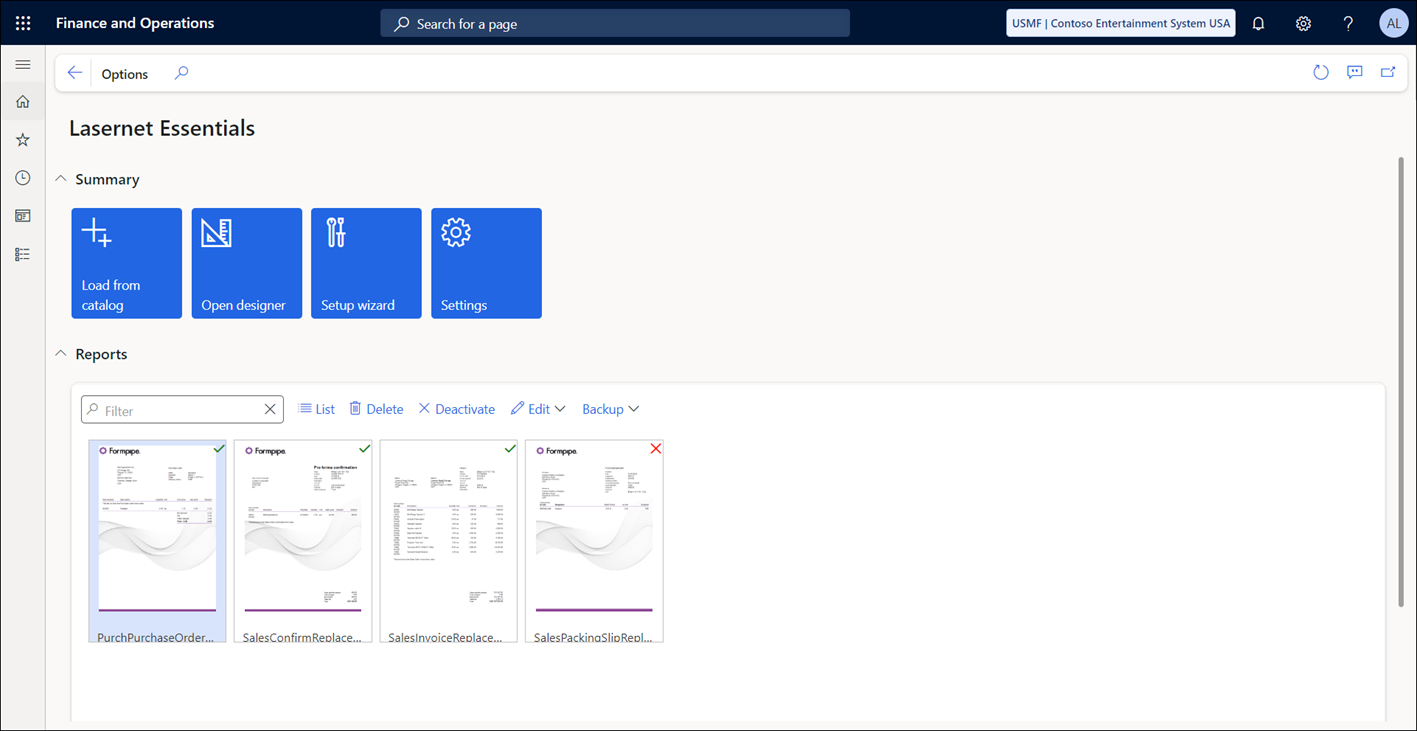
The workspace for Lasernet Essentials is streamlined to provide core output management functions.

