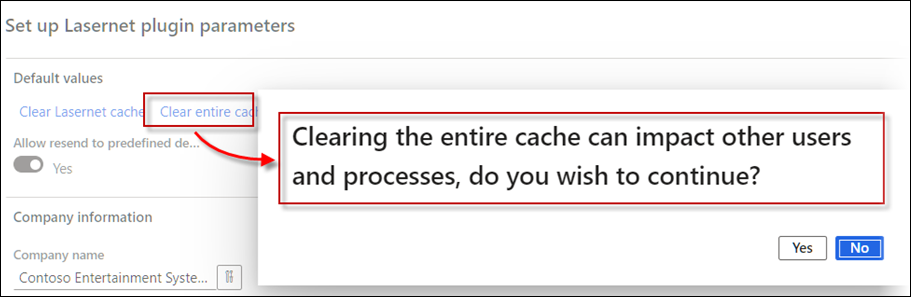- Print
- PDF
Lasernet FO Connector 6.17.2 New Features and Fixes
Lasernet Connector for Dynamics 365 Finance and Operations
Release version: 6.17.2
Release date: 20th May 2022
Introduction
This page describes the fixes and enhancements in Lasernet FO Connector 6.17.2.
Click to view the Lasernet FO Connector 6.17.2 Release Notes.
Bug Fixes and Enhancements – Lasernet FO Connector 6.17.2
Lasernet FO Connector version 6.17.2 is released for Dynamics 365 for Finance and Operations PU48, PU49, PU50, and PU51.
The same source code is used across all versions.
Lasernet FO Connector 6.17.2 only contains fixes and enhancements for Lasernet FO Connector and does not contain any major enhancements.
The main focus in Lasernet FO Connector 6.17.2:
Stability
Quality
Issue with Lasernet Original Preview and Lasernet Copy Preview
In previous versions, resending a document would not always respect Lasernet Copy preview (which is similar to Copy preview in standard Dynamics 365) and would only show the original document from the Archive and not the copy.
This is now fixed.
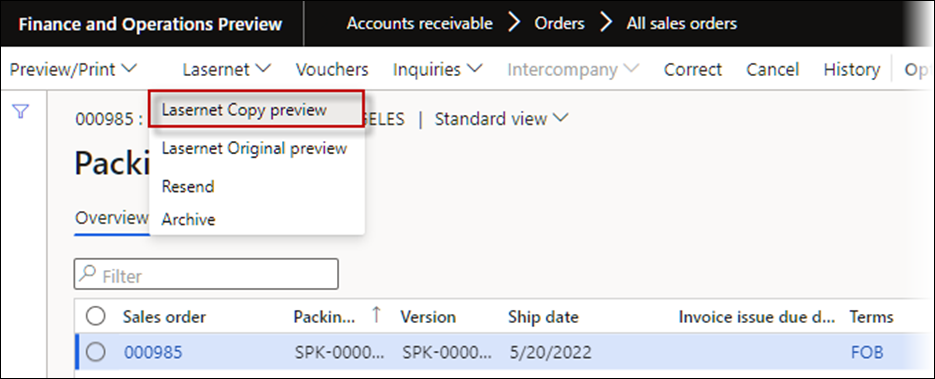
Query Report run in batch - Object reference not set error. argsCache not initialized
Error with batch jobs with Lasernet FO Connector 6.17
The following error would occur in Lasernet FO Connector 6.17 and 6.17.1 when executing a brand new Query report within a batch task:
Error
Batch task failed: Object reference not set to an instance of an object.
Everything would work as expected when executing an SSRS report or a replacement report (Query) for SSRS.
This is now fixed.
Context method added in Wizard contains the wrong ReportElement, which can lead to incorrect XML element name
At times, using multiple context methods would lead to using the same element name multiple times. The issue occurred when adding different context methods within the Query Wizard.
This issue affected only Lasernet FO Connector 6.17 and 6.17.1 and is now fixed.
Adding different context methods within the Query Wizard:
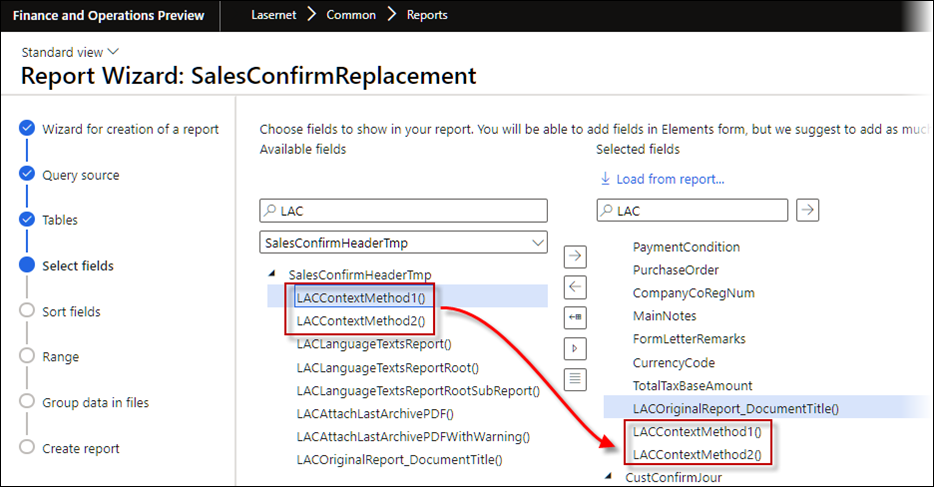
Context code used within the Query Wizard:
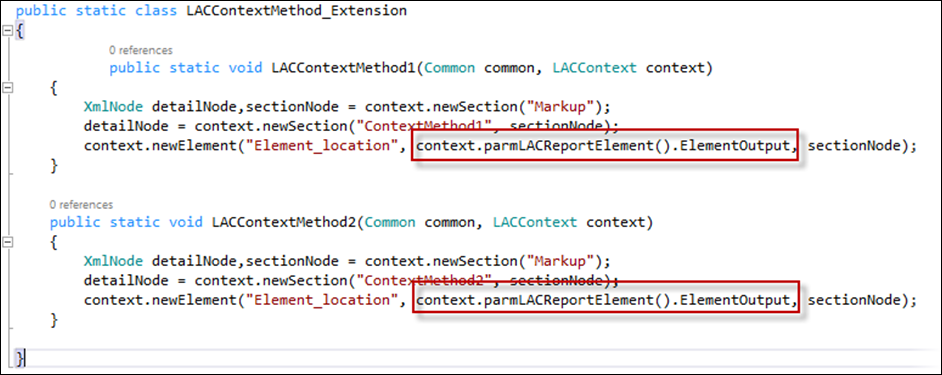
Output when using Lasertner FO Connector 6.17.2.
The correct values for the Element_location – Method1 and Method2 are added:
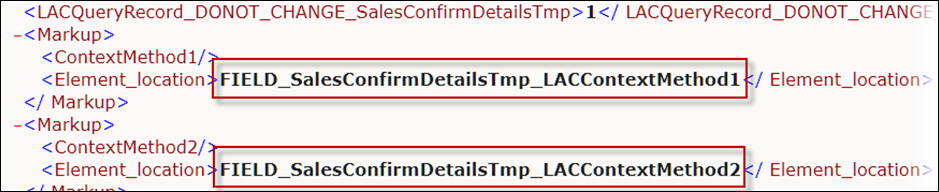
Output when using Lasernet FO Connector 6.17 and 6.17.1.
The wrong value as Method1 was added for both context methods:
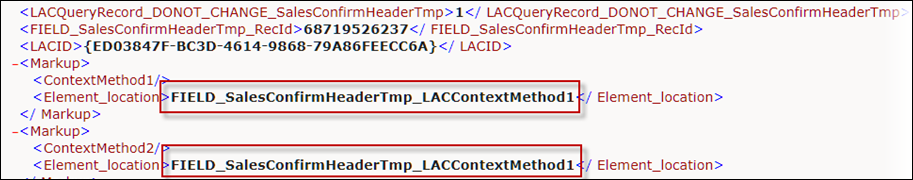
Open Query Wizard text is incorrect when using language nl - Dutch language
When opening the Query Wizard, the help text was incorrect when the client language was set to nl (Dutch):
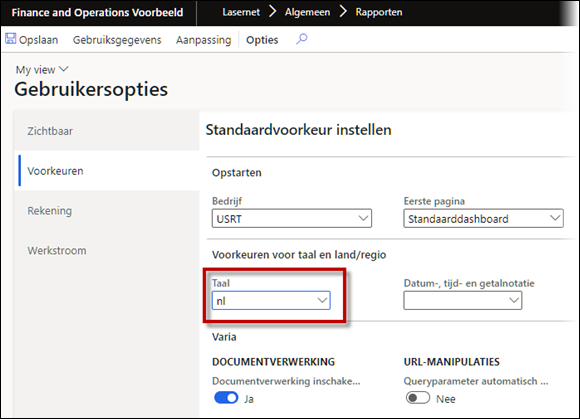
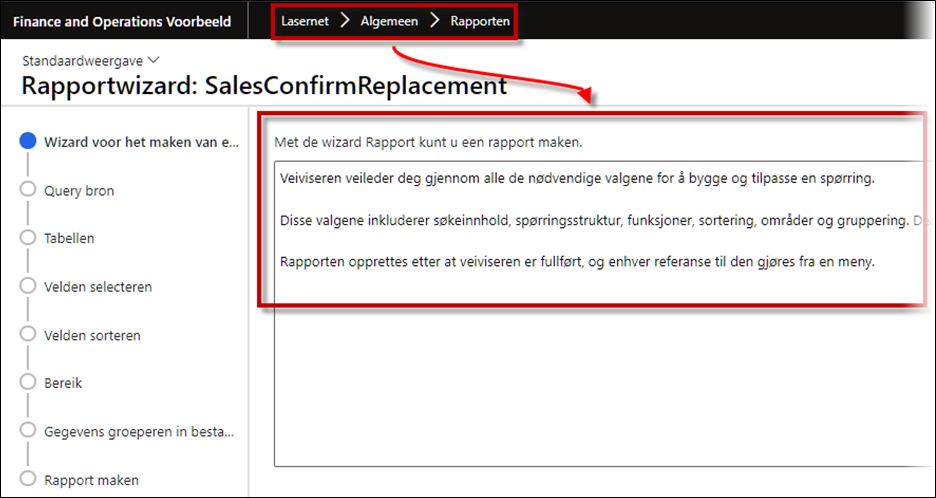
Lasernet FO Connector 6.17.2:
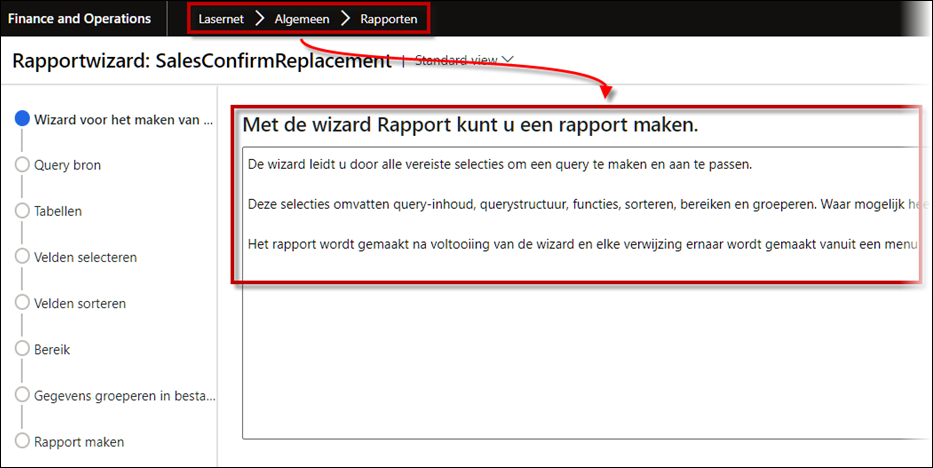
BankPaymAdviceVendV2 - Print buttons and report Dialog options
TMSCommercialInvoice - destination selected in Always show dialog dialog is ignored.
In standard Dynamics 365 FO, the following reports do not respect the selected destination/printer setting within the printer dialog:
TMSCertificateOfOrigin
TMSCommercialInvoice
TMSLoadTender
TMSRoute
BankPaymAdviceVendV2
BankPaymAdviceCustV2
Lasernet FO Connector 6.17.2 contains an option to enable a fix for each of the reports which will ensure the reports respect the selected printer setting/destination within the dialog.
To enable the fix for the reports, navigate to System administration > Setup > Hotfixes from Lasernet.
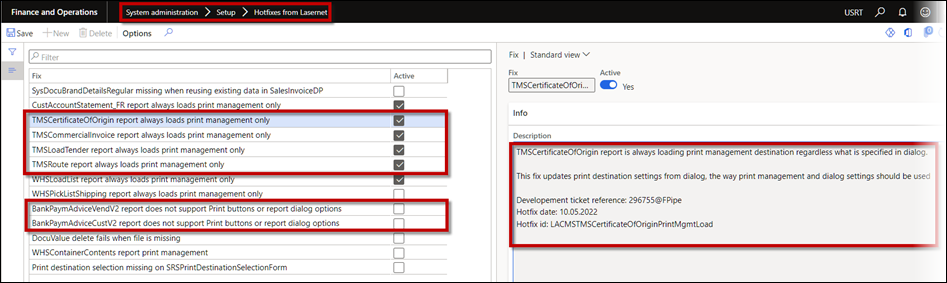
Running a report such as the Commercial Invoice (TMSCommercialInvoice) did not respect the selected destination unless activating/enabling the corresponding hotfix.
The TMSCommercialInvoice always uses print management, now.
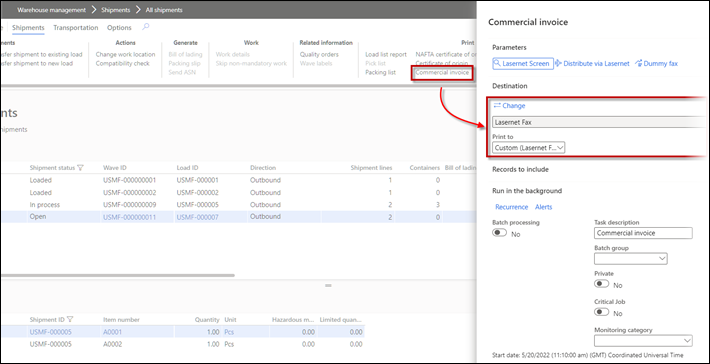
Showing the dialog for the report TMSCommercialInvoice also requires the Always show dialog to be selected within the Dialog options for the report.
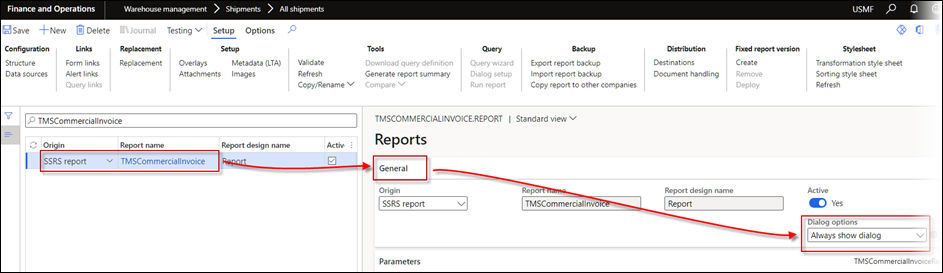
Clear cache (Lasernet > Parameters > General)
The cache has been split into two parts.
Clear Lasernet cache was previously part of the Clear cache, which could end other user sessions.
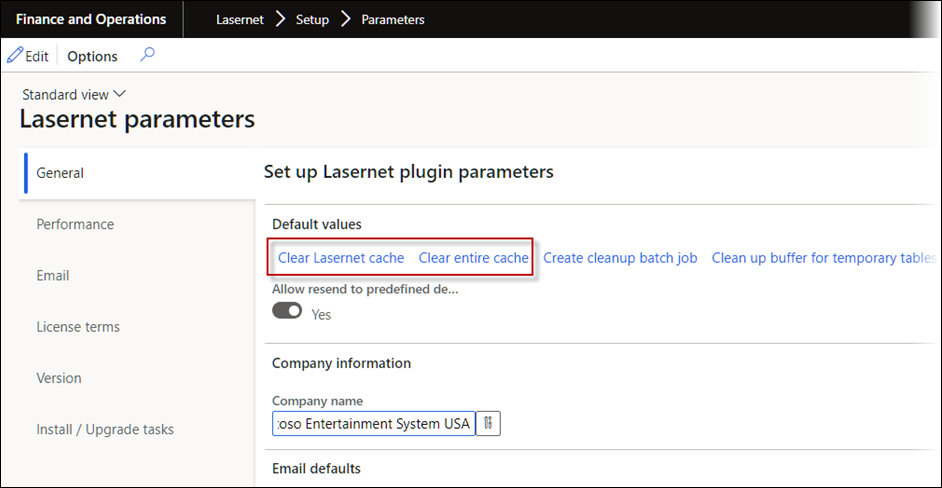
Clear Lasernet cache
Using Clear Lasernet cache will flush/clear the cache in relation to Lasernet FO Connector.
Clear entire cache
Clearing entire cache can impact users' sessions. A prompt such as the following is shown as a warning: