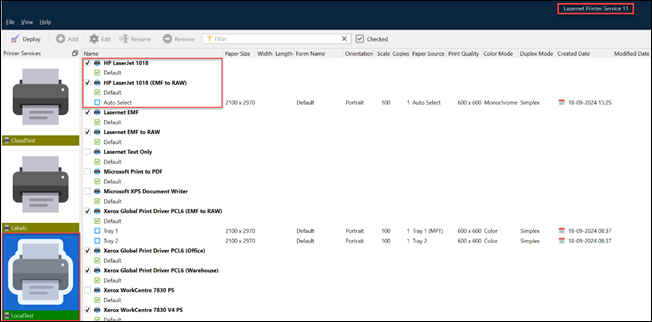- Print
- PDF
Release version: 11.0 Beta 1
Release date: 4th April 2025
Introduction
This page describes the new features in Lasernet 11.0 Beta 1.
Note
New Features
Lasernet 11 focuses on refining core functionalities, improving performance, and delivering a better user experience. It includes various updates to Lasernet Developer, Service Manager, Config Server, Printer Service, Form Editor, Job Engines, and Modules.
Lasernet Developer
Lasernet Developer provides an easy-to-use environment for configuring and maintaining input and output management rules on your Lasernet Server for designing forms. The features outlined below are new to Lasernet Developer.
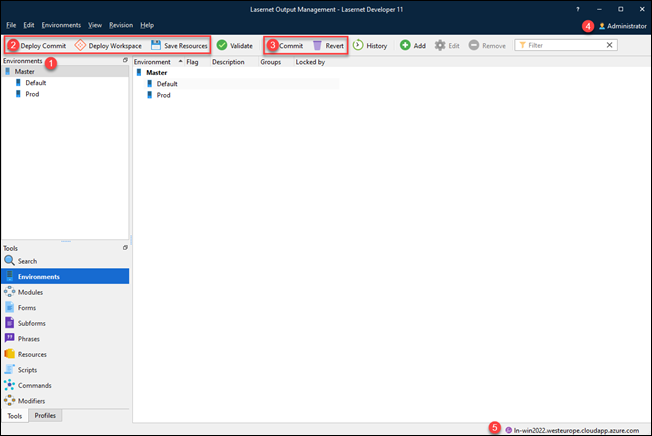
Environments
An environment consists of the resources that support an application while it runs on a processor. It can either be a development, test, or production environment. A “pod” refers to a group of one or more physical servers or containers in Kubernetes that share the same network namespace, storage, and other resources.
Lasernet 11 supports running a single configuration in one or multiple environments managed by a Windows Server or in Docker containers managed by Kubernetes. It offers support for environments and pods for failover and load-balancing.
Note
Lasernet support for deployment in a Kubernetes environment will initially be available only for our hosted offering.
This approach will enable us to develop experience, knowledge, and best practice around deploying Lasernet in Kubernetes. At a later date, after we complete this build-up phase of our Kubernetes project, we will be able to offer all customers and partners access to Lasernet in containerized form along with comprehensive guidance and documentation.
Information about the signed-in username and the name of the config server you are connected to are added to the UI.
.png)
Deploy Workspace
Workspace is a new feature in which objects are synchronized with other users working on the same configuration, when a user adds, updates, or removes objects in the configuration. When a user changes an object and clicks OK or Save, it is immediately updated in the workspace on the Config Server and pushed to the other users. When connecting to the Config Server, a user receives the latest revision stored in the workspace. The objects are updated in the local cache and synchronized with any change made by other users working on the same configuration.
Deploy Commit is a feature that works like Deploy in Lasernet 10. Deploy Workspace is a feature that works like Patch in Lasernet 10, but includes several enhancements. In Lasernet 10, the local working copy was integrated with other users' local working copies. In Lasernet 11, the workspace is stored on the Config Server and shared with other users, which is then deployed to the environment.
Save Resources pushes objects stored as resources into the workspace. Resources are file objects without a GUID. Typical resource types are fonts, grabs, images, and overlays.
Note
To save new or changed files stored as resources to the workspace, you must remember to click the Save Resources button in the tool bar. The Save changes dialog appears. You must select the listed resources marked as changed.
Note
In Lasernet 11, Lasernet Developer locks objects in the configuration when you edit them and then unlocks them when you finish making changes, so that other users working on the same configuration can edit them. This behavior is different to Lasernet 10, which locked objects until you committed your changes.
Note
For more information, see the Lasernet Configuration Management and Deployment Guide, which includes Synchronize Configuration Changes Between Lasernet Developers (Workspace).
Commit and Revert
Created Date, Modified Date, Created By, and Modified By have been added as new columns to the list view of objects in the Commit and Revert dialogs. Additionally, the revision number currently being worked on is displayed in the lower left corner of these dialogs.
Right-click on an object with dependencies in the Commit or Revert dialogs, and select the new tool Deselect Dependencies to automatically deactivate the checkbox for other objects in the list view with dependencies on the selected object.
New Grab Mode Panel
You can now start or stop grab mode on demand from the Lasernet Developer without needing to deploy a configuration. New action tools have been added to various toolbars for easy access to start, stop, download, and open grab files. The status of the start and stop buttons is communicated on demand to other users working on the same configuration.
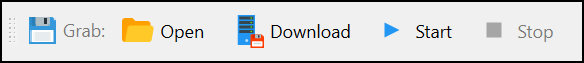
Note
Grab event points can no longer be activated for a specific module. This setting has been removed from the configuration object.
Grab File Format
Grab files are only stored in container files with the extension .lnjob (see 1 in the image below). The container includes JobInfos with values and job data such as XML, TEXT, PDF, and so on.
Note
Unlike previous versions, JobData is no longer stored as a standalone file, with its file type extension.
.png)
The preview is divided into two panes: an upper pane with an editor to add and edit JobInfos and values and a lower pane with an editor to edit job data.
Export/Import Configurations and Objects
Right-click an object with dependencies in the Commit or Revert dialog, and select the new tool Deselect Dependencies to automatically clear the boxes for other objects in the list that depend on the selected object.
It is now possible to include timestamps in filenames in the Export Configuration > Options dialog.
.png)
The Export Objects dialog now features a filter that displays only the nodes containing objects or resources.
JobInfo Dialog
A JobInfo is a unique and variable information string that can be automatically generated by Lasernet or manually defined by a user. The information carried by a JobInfo can be added to a form design. Lasernet 11 introduces the following new features for JobInfos:
Description: It is now possible to add a description to your JobInfo.
Active: You can now make your JobInfos either active or inactive by selecting the Active checkbox.
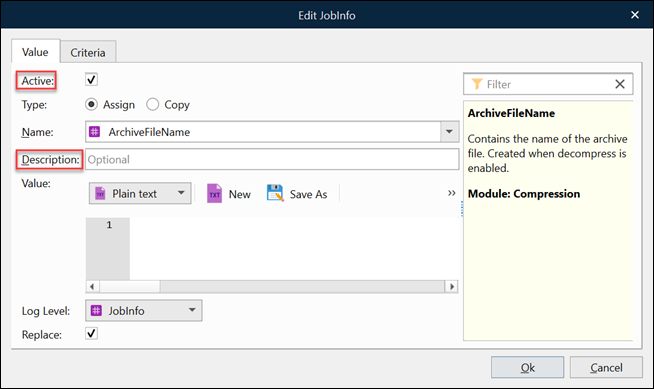
Additionally, a Filter field has been added to enhance the search for available JobInfos.
Environment Toolbar
The Environment toolbar has been added to the following editors:
XML Transformer Editor
SQL Editor
Script Editor
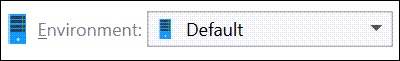
Service Manager
The Service Manager is a new application to install and manage service settings in Lasernet for the following services:
Lasernet Environment Service(s)
Lasernet Config Service
Lasernet Web Client Service
The features outlined below are new to Lasernet Service Manager.
Note
Most settings in the Service Manager are replacing settings previously managed on the Config Server via server settings files or in the Server License Manager. This has been done to increase security.
Note
The Lasernet 11 Installation and Setup Guide describes how to use Lasernet Service Manager to:
Web Client
Configure hostname, port number, and bindings for service running the Web Client.
Environment
It is now possible to add, edit, remove, start, and stop services for an environment. You can also configure settings for port number, client secret, server runtime data directory, and bindings to hostname for the environment services.
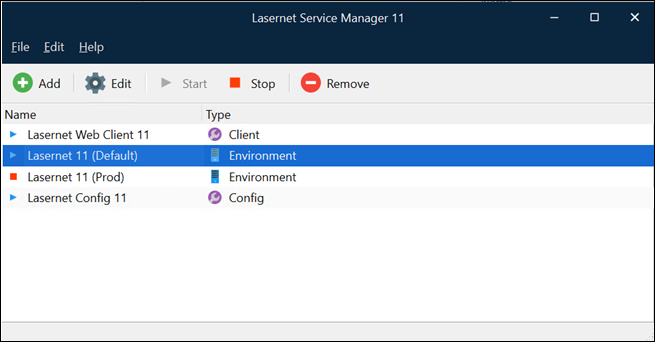
Config Server
Set a connection with user credentials to a Microsoft SQL Server running as backed for the Lasernet Config Server. Configure settings for the port number, bindings to the hostname, client secret for environments, and activation of external providers for authentication.
Note
A Microsoft SQL Server is not a part of a Lasernet installation and must be installed, managed, and backed up by a third party.
Config Server
The Config Server service serves as the central communication hub for all components of the Lasernet system and manages the configurations used by different environments. It also oversees various aspects of system configuration, including user access to the Lasernet system. The features outlined below are new to Lasernet Config Server.
Note
The Lasernet 11 Installation and Setup Guide describes how to use the Config Server to complete essential Lasernet system setup tasks (such as installing licenses and configuring users, groups and security roles).
The Lasernet Administration Guide describes how to use the Config Server or the Service Manager to do common administration tasks such as starting and stopping Lasernet services, toggling grab mode and logging for Lasernet environments, and performing license management tasks (such as removing and deactivating a Lasernet license).
Grab
A grab event’s status and value for maximum grabs per object are configured on the Config Server. Selected values are automatically pushed to the environment on demand.
Note
Grab event points can no longer be activated for a specific module or form object. These settings have been removed from the configuration objects.

Available grab event points are:
Any input module
Any engine
Any form
Any output module
The default value for maximum grabs per object for the selected event point is ten files to avoid intensive saving of grab files.
For more information, see Start and Stop Grab Mode.
Logger
The logger event status, value of maximum log file size, and value of maximum backup logs can be changed at any time on the Config Server. Selected values are automatically pushed to the environment on demand.
For more information, see Lasernet Environment Logging
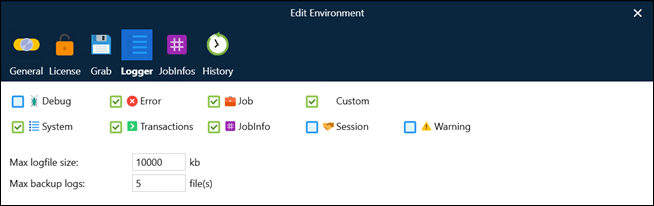
JobInfos
JobInfo names and values can be added or changed at any time on the Config Server and are automatically assigned to an environment on demand.
For more information, see Add Environment JobInfos.
.png)
Printer Service
Lasernet Printer Service is an application that can maintain your custom printer settings and deploy them to local printers or anywhere globally using Microsoft Azure services. The features outlined below are new to Lasernet Printer Service.
The Test Connection button is available in the Printer Service module to test a network connection of the host running the Printer Service app in:
Cloud (Azure Services)
On-premises (API)
.png)
EMF to RAW support
The new EMF to RAW printer name setting in the Printer Service module allows you to select a specific print queue driver on the Windows Printer Server. Use this feature to render the printing format (PCL, PostScript, ZPL, and so on) before sending the RAW print to the final Printer name destination in the Printer Service app. This feature makes it easier to manage many printers of the same model with printer profiles. It also supports Lasernet environments without any possible method of installing printer drivers.
Font Embedding
We now provide support for font embedding in the Printer Service module. Activate Embed Fonts under Sheet Options > EMF tab in the Form Editor for EMF as output format to embed fonts in your form design.

When the activated fonts are embedded with the EMF container for the job being sent to the Printer Service app via cloud (Azure Services) or on-premises (API), they are extracted by the Printer Service app to memory and used as font resources when printing jobs. There is no longer any requirement for manual font installation on the Windows Printer Server for print jobs containing embedded fonts.
Port Number
Use the new custom setting for Lasernet Config Server > Printer Servers > On-premises connection to configure the port number for the TCP/IP network connection between the Printer Service module and the Printer Service app.
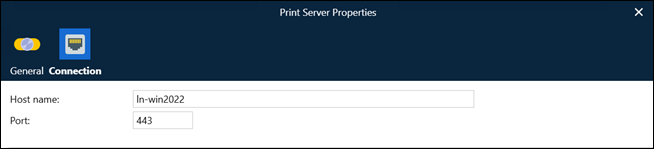
Notification System
We have implemented a new notification system to automatically update and synchronize the Printer Service UI whenever the Windows printer list changes.
Form Editor
Lasernet Form Editor provides an easy-to-use environment to design and maintain great-looking forms and reports, or structured data outputs, from input data originating from any platform or administrative system capable of generating structured data (such as XML or JSON) or a text file. The features outlined below are new to Lasernet Form Editor.
New Grab Mode Panel
You can now start or stop grab mode on demand from Lasernet Form Editor without deploying a configuration. New action tools have been added to the toolbar for easy access to start, stop, download, and open grab files. The status for the start and stop buttons is pushed on demand to other users working on the same configuration.
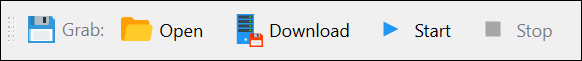
For more information, see Turn Grab Mode On and Off.
Note
Grab event points can no longer be activated for a specific form object. This setting has been removed from the form object.
Grab File Dialog
The Open Grab File(s) dialog has an extended editor view for grab files of type .lnjob. The lnjob container includes JobInfos with values and job data like XML, TEXT, PDF, and so on.
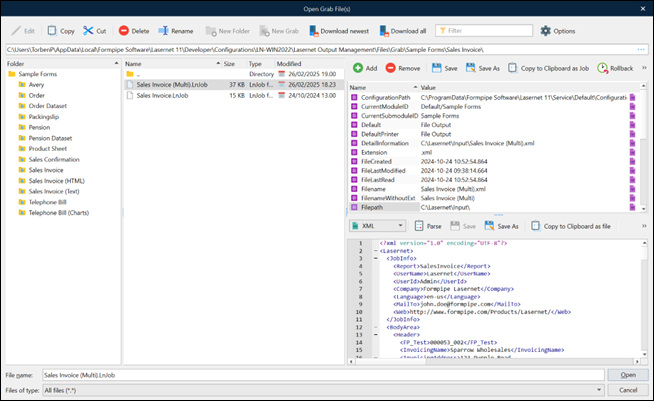
The preview is divided into two panes. An upper pane with an editor to add and edit JobInfos and values, and a lower pane with an editor to edit job data.
For more information, see Add Grab Files to a Form.
Search in Objects
A new option has been added in the Find dialog to search for detailed information stored in properties for rearranges, subforms, barcodes, charts, images, fixed text, shapes, JobInfos, and patterns. A new lower pane displays the result of found objects.
For more information, see Find Data and Form Objects.
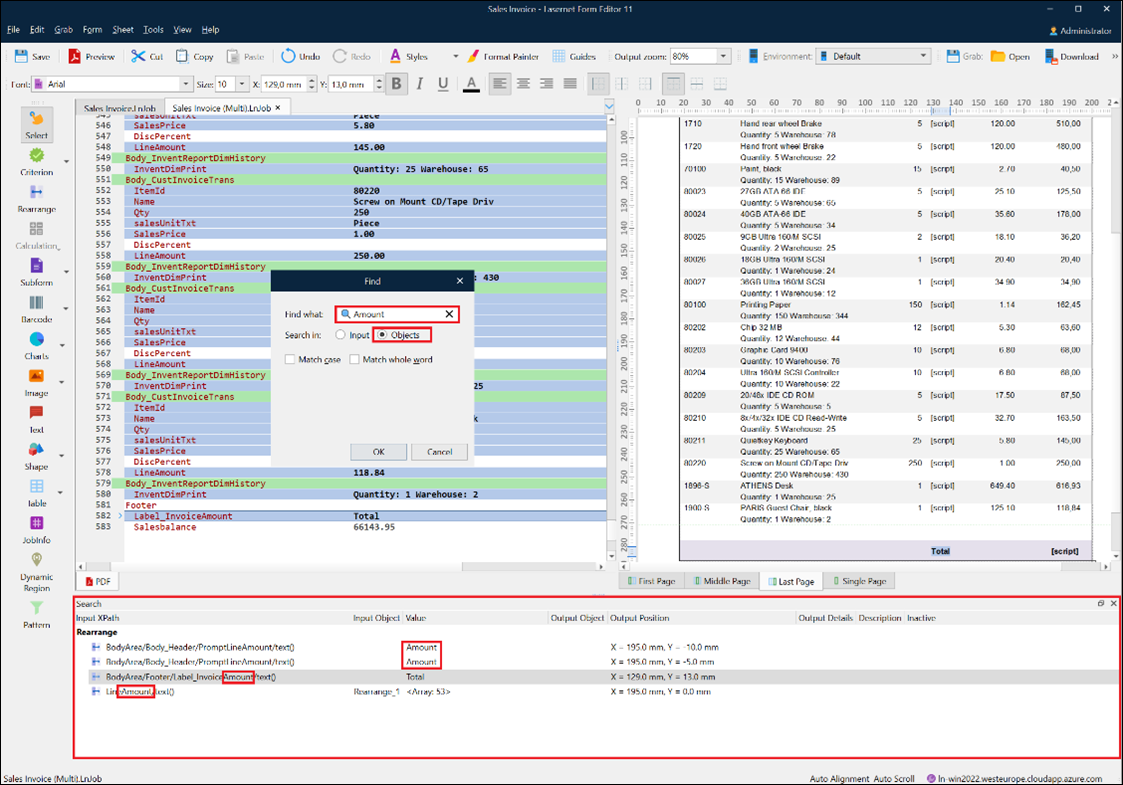
Line Numbers for XML/JSON Views
An option to display line numbers has been added to the XML/JSON input and output views.
Replace Tag Name
A new tool in the Patterns pane allows you to find and replace XPath / JPath tags in any input object or pattern stored in a sheet with another tag name.
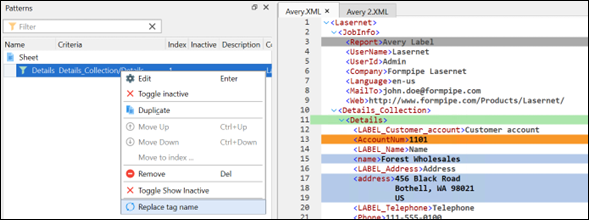
Gradient Fill for Shapes
Lasernet now supports vertical and horizontal gradient fill effects for shapes added to EMF forms.
For more information, see Add Shapes to a Sheet.
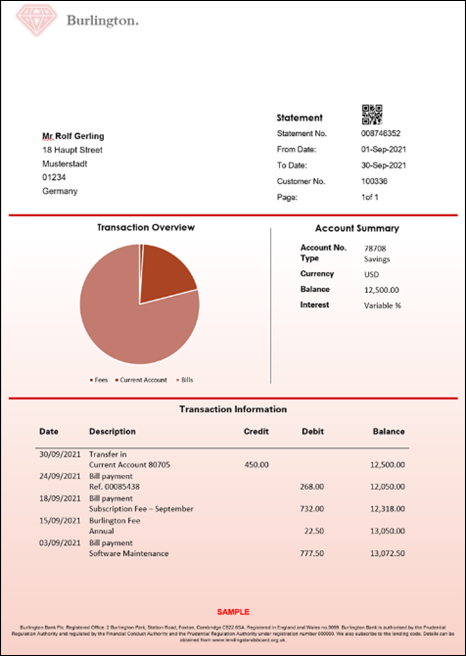
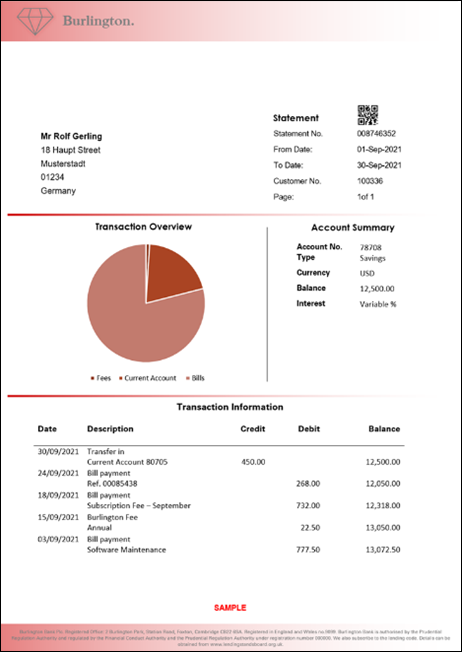
QR Codes With Images
You can now insert an image into the center of the QR code by merging the two objects.
For more information, see Add Barcodes to a Sheet.

Border Settings for Rearranges
Border settings have been extended to have individual color and width settings.
Rounded Rectangles in Shapes
Settings have been updated to allow rounding for each corner of rectangles: top left, top right, bottom left, and bottom right.
Patterns and Rearranges
The Patterns and Rearranges dialog now has two new columns showing the relations between Patterns and Conditional Area and Region.
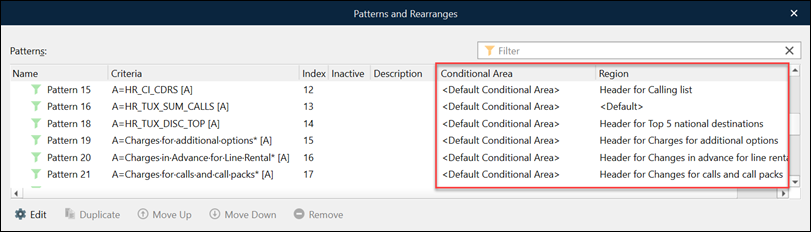
Job Engine
A brand new job engine is the heart of Lasernet and provides several new features to modules and ensures that jobs are processed more efficiently in a server environment. The features outlined below are new to Lasernet’s job engine.
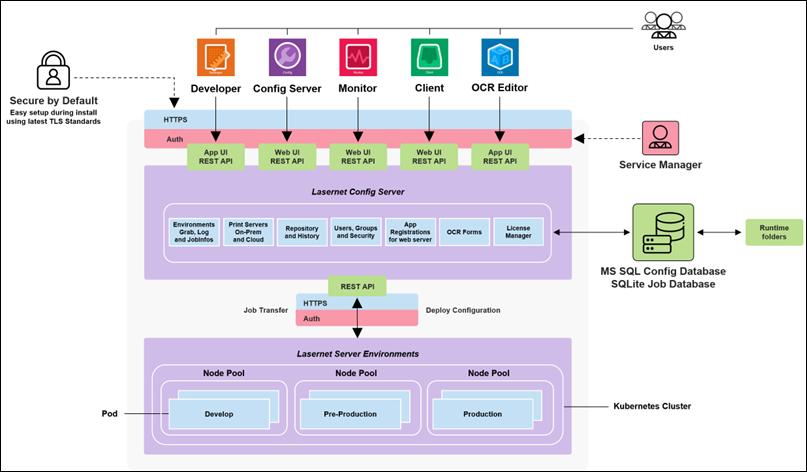
The job engines running in each of the Lasernet 11 Environment services transfer jobs to the Lasernet Config Server 11 service when storing:
Paused jobs
Scheduled jobs
Failed jobs
Combined jobs
Jobs with such statuses are temporarily stored in runtime folders and an SQLite database on the Config Server to support failover and load-balancing. Jobs are released from the Config Server, via the Web Client, and pushed back to one of the environments assigned to a node pool. Log messages processed by an environment are centralized on the Config Server and combined for each environment running in a pool to a single log file.
The benefits of the new architecture include:
Less memory consumption
Faster processing
Load-balancing support
Failover support
High availability
Docker support
Modules
The features outlined below are new to Lasernet’s modules.
General tab
Multi-threading and batch mode have been added to the General tab for any input module polling for jobs. Multi-threaded input ports now share the same thread pool for processing jobs. When the batch mode is enabled, jobs from the module will be delivered into a batch thread pool instead of the main thread pool.
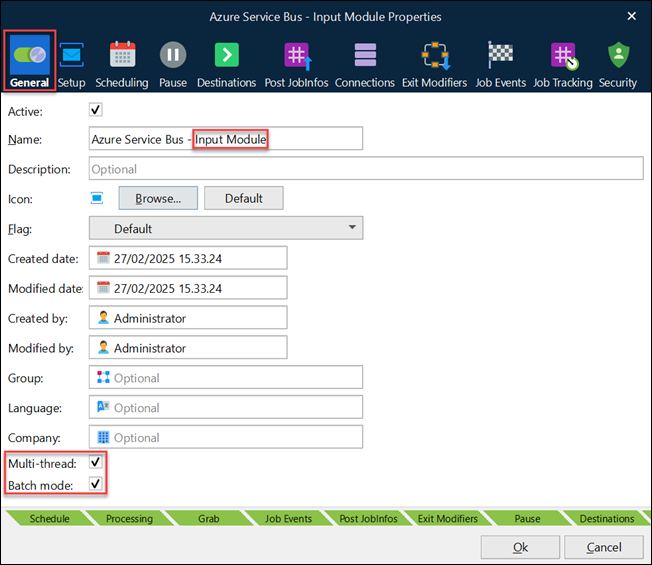
The number of threads in the regular pool is equivalent to the number of cores in the machine. The number of threads in the batch pool is set to one-quarter of the core count (at least one thread). See the following examples:
When multi-threading is set to Active, a setting for Batch mode can be turned on or off (the default is off).
When multi-threading is set to Off, a single core is used to process the incoming job.
When multi-threading set to On and Batch Mode is set to Off, all cores are used to process the incoming job.
When multi-threading set to On and Batch mode is set to On, a quarter of the available cores are used to process the incoming job (eight cores available = two cores processing).
Scheduling Tab
The Scheduling tab introduces an improved UI/UX on any module for setting up a scheduler event. Supported event types are:
Interval
Daily
Weekly
Monthly
Additionally, you can now set expiry dates for a scheduler event.
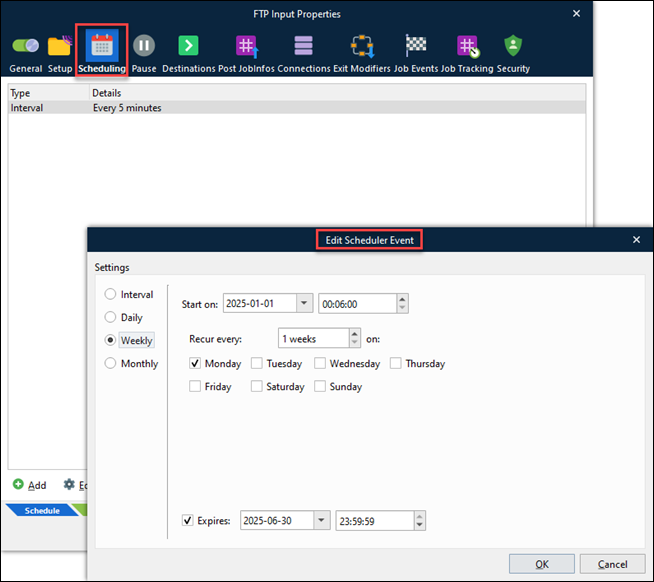
Note
Starting with Lasernet 11, setting up a scheduler event is mandatory for any input module polling for jobs.
Failover in Modules
Failover functionality has been added to engines to support the forwarding of jobs to a failover destination in case of job failure caused by an action in one of the modules.
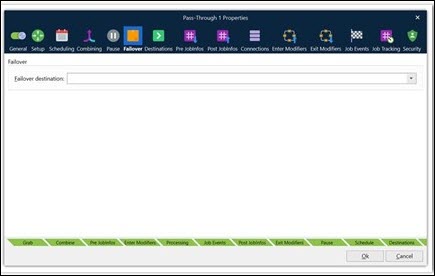
Failover functionality has been reworked in the output modules, replacing the Delivery and Destination tabs.
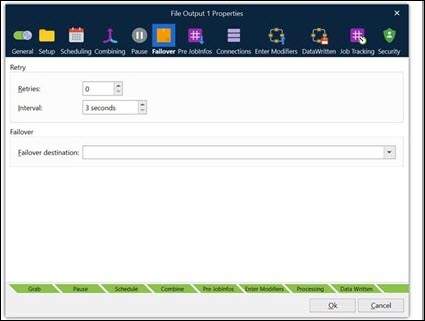
Job Engine
Job events added to modules have been reworked in the Job Engine.
Job events are now supported for all modules and create events for a user-defined destination in the following scenarios:
Job Start
Job Paused
Job Scheduled
Job Failed
Job Combined
Job End
Web Server
App Registration is replacing Basic Authentication as the supported authentication method in the Web Server input module for Lasernet 11.
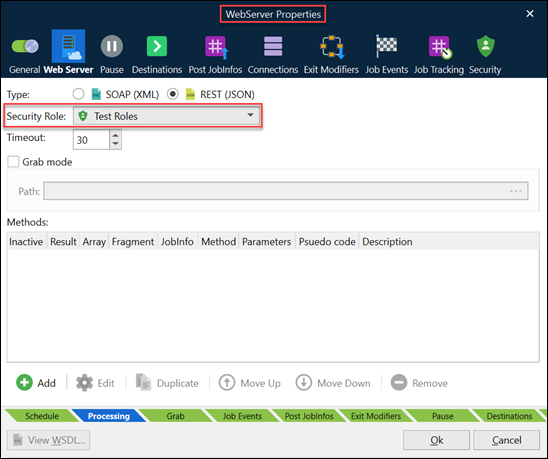
App Registrations administration has been added to the Config Server to manage apps with client ID and client secret.
For more information, see Set Up App-Registration-Based Access for External Applications.
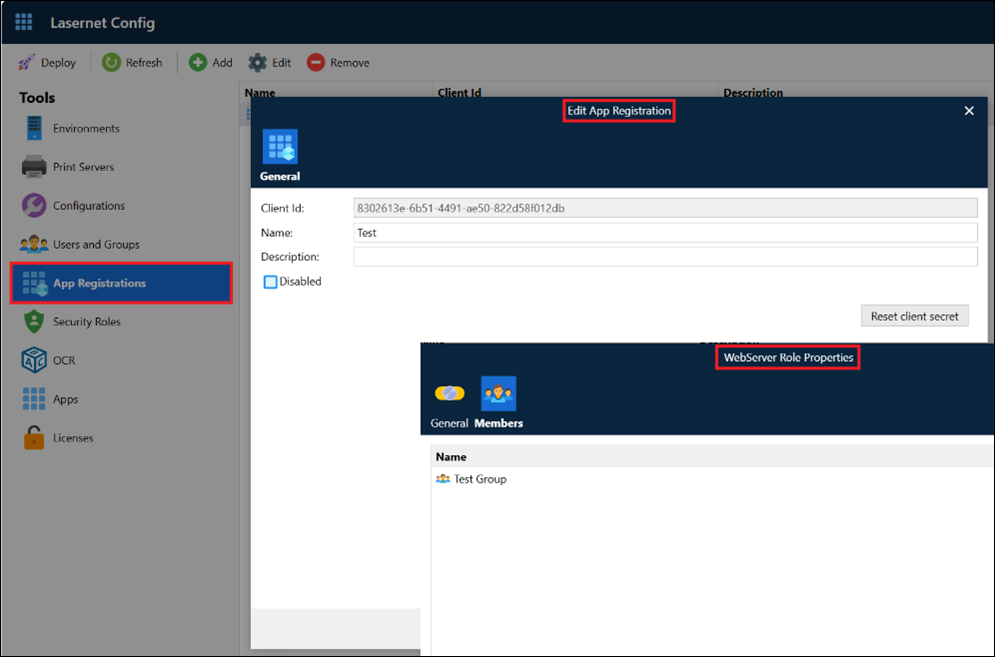
App Registrations are a new type of membership that can be added to a Security Role to connect and authenticate with the Web Server in Lasernet 11.
FTP and SFTP
The FTP(s) and SFTP protocol settings are divided into two modules called FTP and SFTP. We have added a Cipher algorithm setting used for encryption in FTP(S) + SFTP + File Retriever.
Outlook Mail
Lasernet 11 supports app registration as an authentication method in Outlook Mail input or output module.
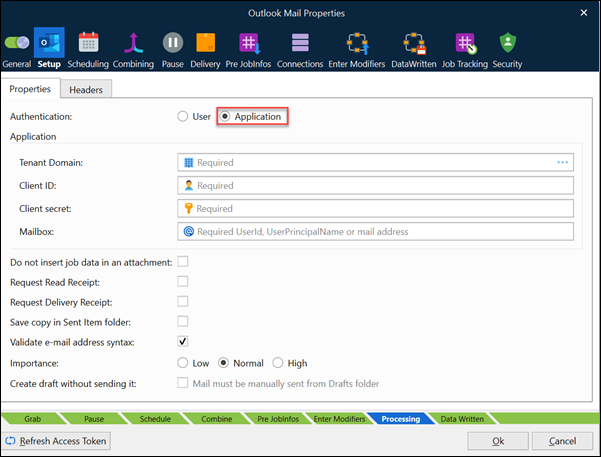
We have introduced support for a custom MIME header for sending emails and reading headers of incoming emails. This feature is also supported for Mail Input and Output. It helps identify and correlate bounced emails back to the original sending process or job within Lasernet.
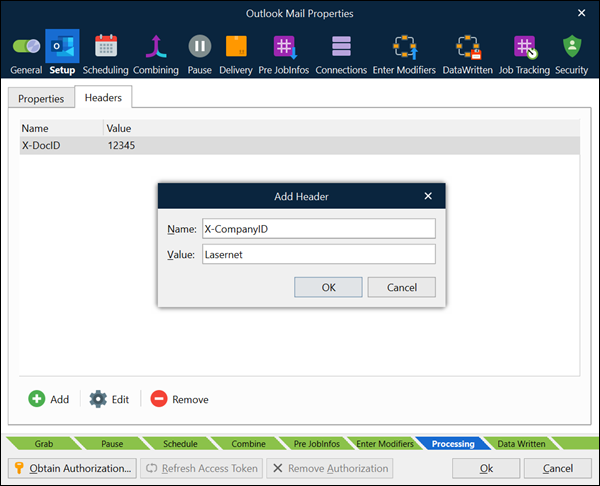
Additionally, we have added support to process incoming emails that have been marked as read in Outlook Mail and Mail Input (IMAP) modules.
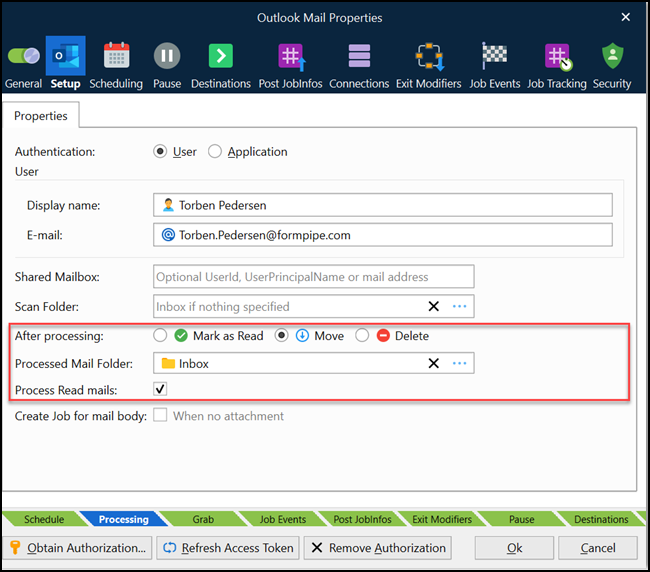
SharePoint 365
Now, with JobInfo substitution, instead of looking up IDs, you can look up names to find IDs.
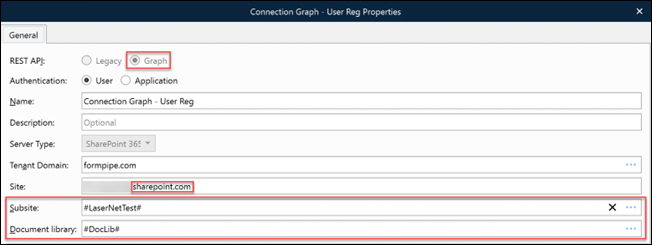
Barcode Reader and PDF Splitter
The Barcode Reader module and PDF Splitter have been updated with quality settings parameters to optimize barcode recognition.
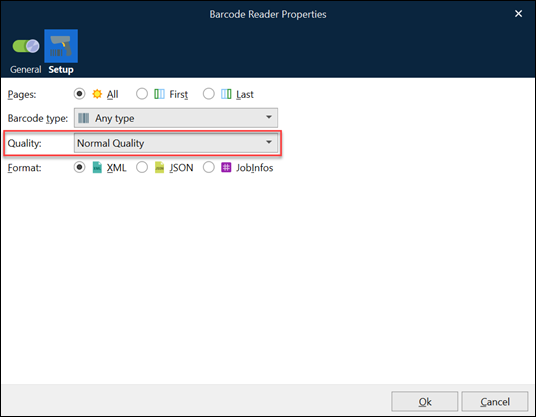
OCR Engine
OCR Forms and dictionary content are now stored in the Config Server database. The location is configured in Lasernet Service Manager. The OCR Engine shares the same port number as the one running the Config Server.
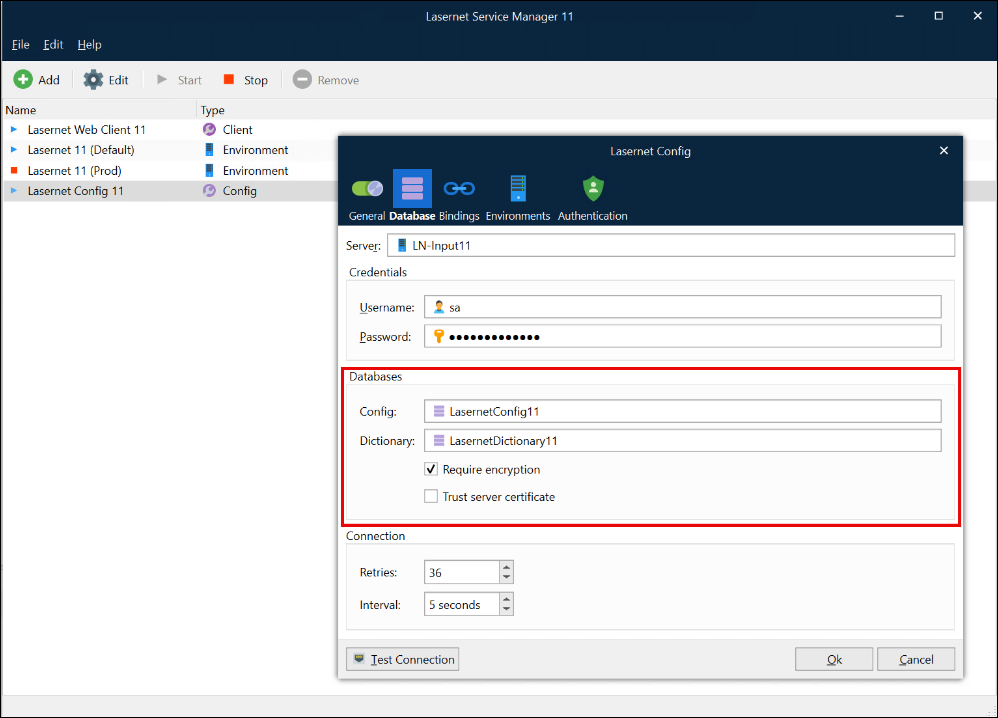
The new UI/UX for Lasernet Developer > OCR Engine module can now assign a list of OCR forms and identifiers stored on the Config Server, configure OCR Fields, enable statistics, and select a default language for the dictionary.
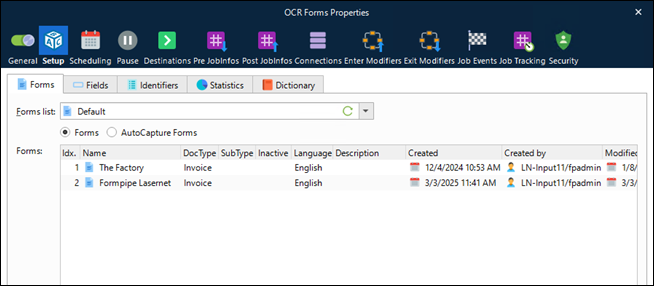
OCR Forms are uploaded by the end user from Lasernet OCR Editor into Lasernet Config Server. The OCR forms are stored in a database to share them across multiple environments to support:
Failover
Load-balancing
Easier administration of backups
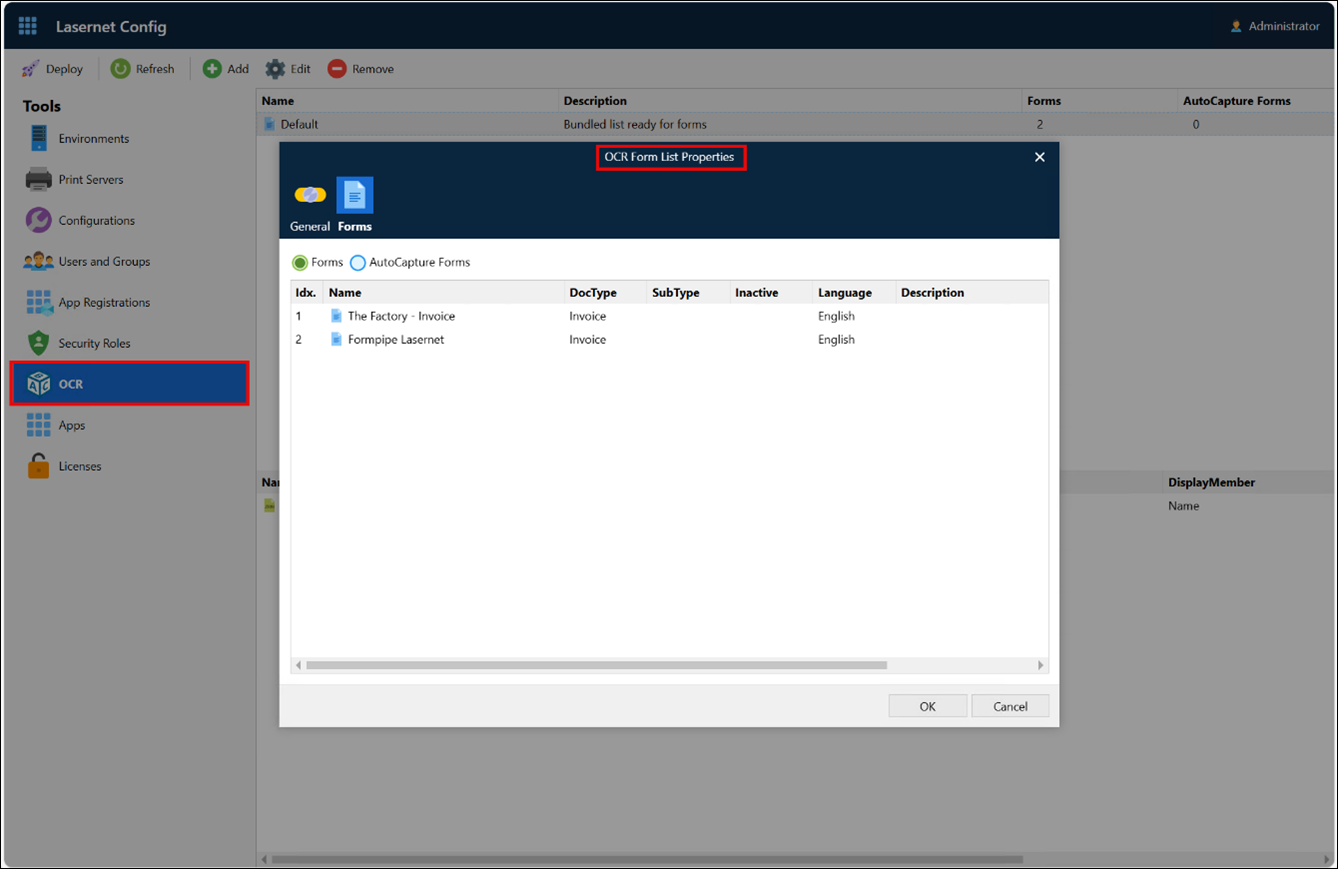
The lists for created OCR and Auto Captured Forms are accessible from the following applications:
Lasernet Developer > OCR Engine > Forms
Lasernet Config Server > OCR > Forms
Lasernet OCR Editor > Form > Forms
Identifiers
Lasernet Config Server offers a new OCR API endpoint for uploading identifiers with JSON as content type. Multiple environments can connect, share, and read the same list of identifiers.
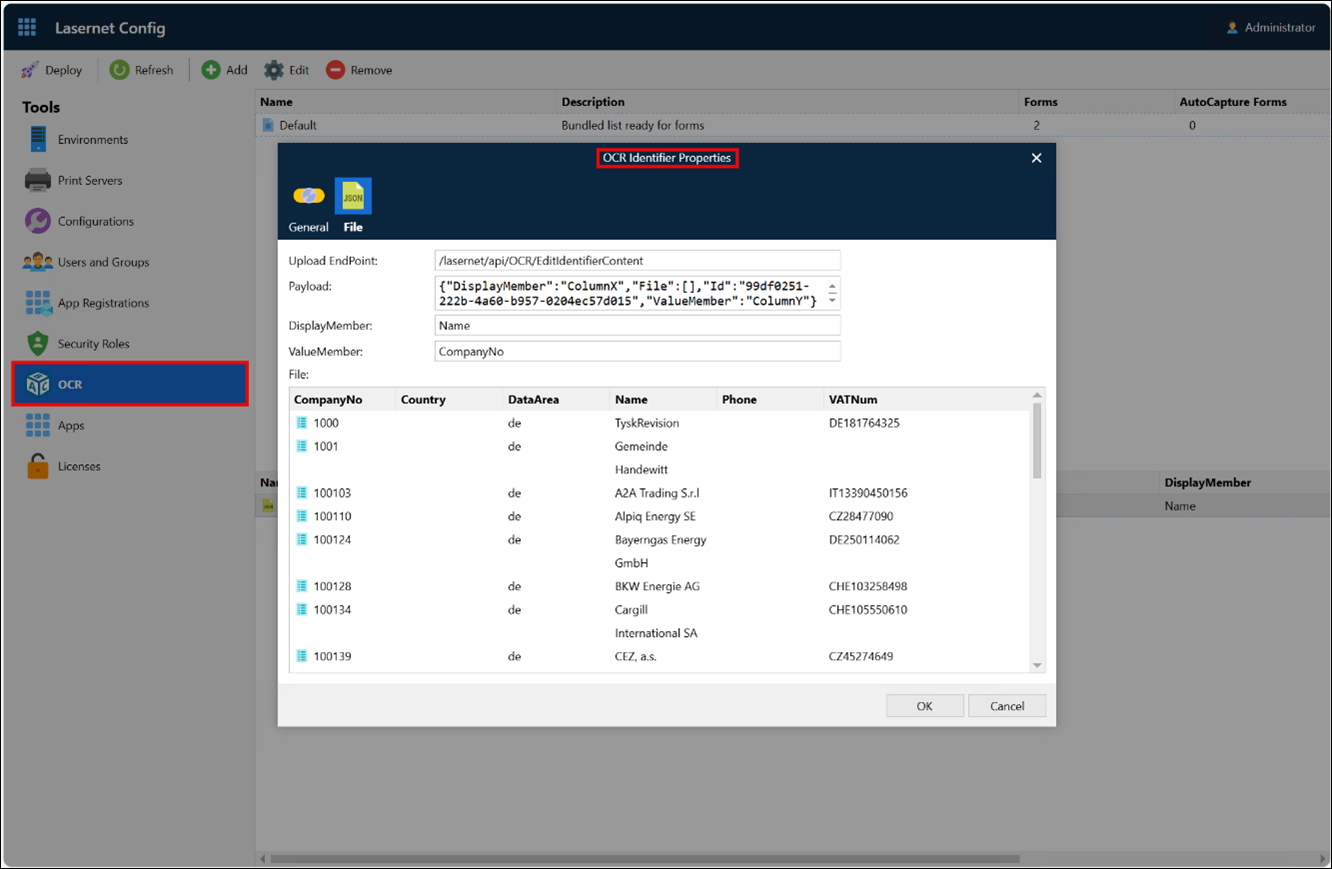
Licensing
The registration and administration of environment licenses are centralized on Config Server 11. License files can be added via the Tools > Licenses menu and are stored on Config Server 11.
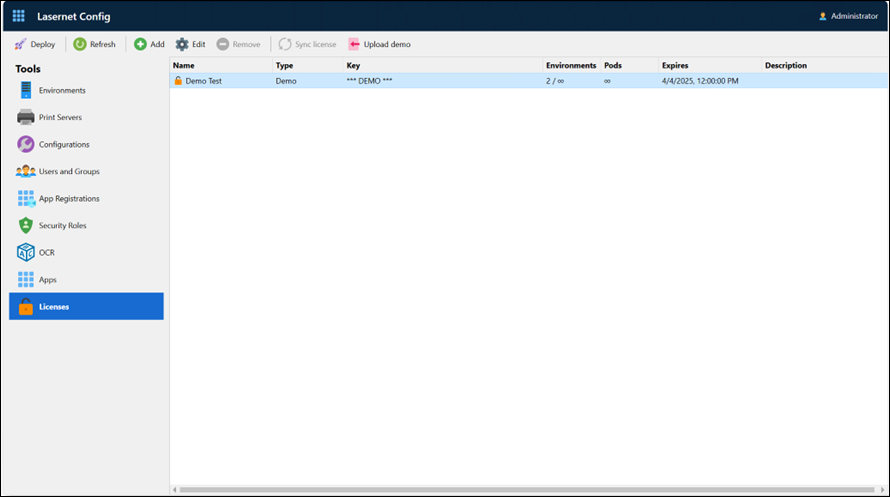
Click Sync license to obtain an updated license key. Environments will connect to the Config Server to check for a valid license.
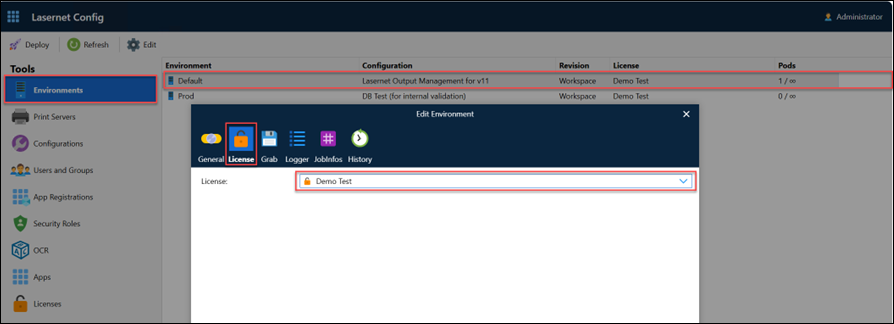
It is now possible to unassign and assign licenses to another environment without deactivating a license.
For more information, see Apply Licenses to Lasernet Services and Lasernet License Management.
Note
Lasernet Developer 11 does not require a license.