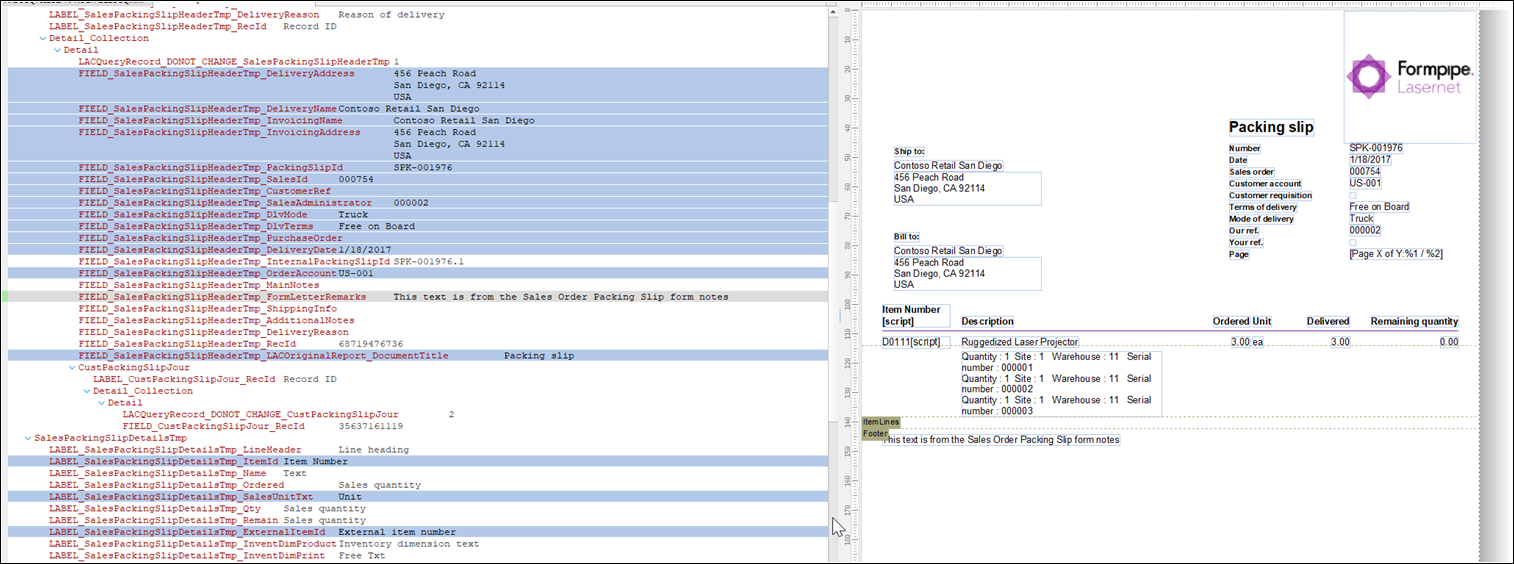- Print
- PDF
Lasernet for Dynamics
Before the software is installed, it is important to understand what it is and how it is intended to be used. The Lasernet for Dynamics solution is comprised of two parts - Lasernet Connector and Lasernet.
Lasernet Connector is a tool installed within Finance and Operations that allows users to extract data from Finance and Operations in a format that Lasernet can work with—usually an XML file.
Lasernet is a tool that takes data - in this scenario in an XML file format from FO - and converts it from a string of text into a business document with images, charts, tables, etc.
.png)
Figure 1: Simple architecture of Lasernet Connector to Lasernet.
When a user in FO clicks a button to run a report,
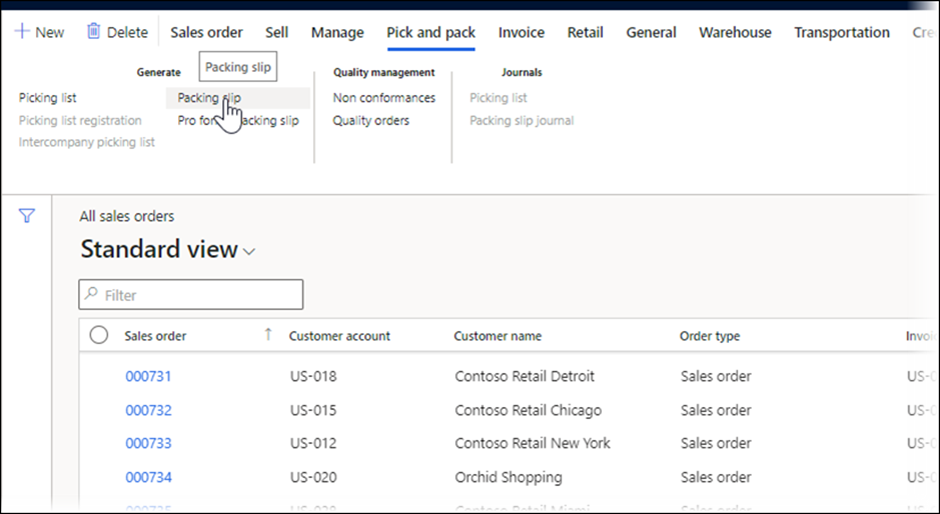
Lasernet Connector extracts the relevant data from FO and sends it to Lasernet where Lasernet converts it into the report which gets delivered to the user:
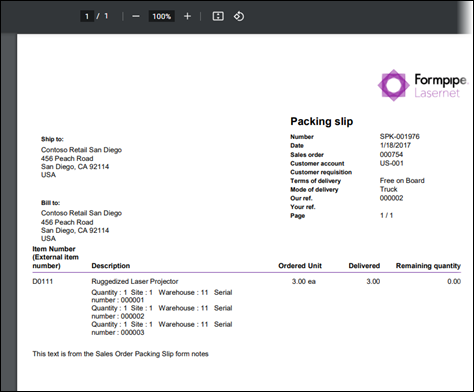
This is the process that the end user will experience. However, for the report to eventually be delivered to the screen, several steps are required:
The Lasernet Connector identifies the correct report, and based on a query configured within the Lasernet Connector, it generates an XML file containing all the relevant data. That XML file looks like this:
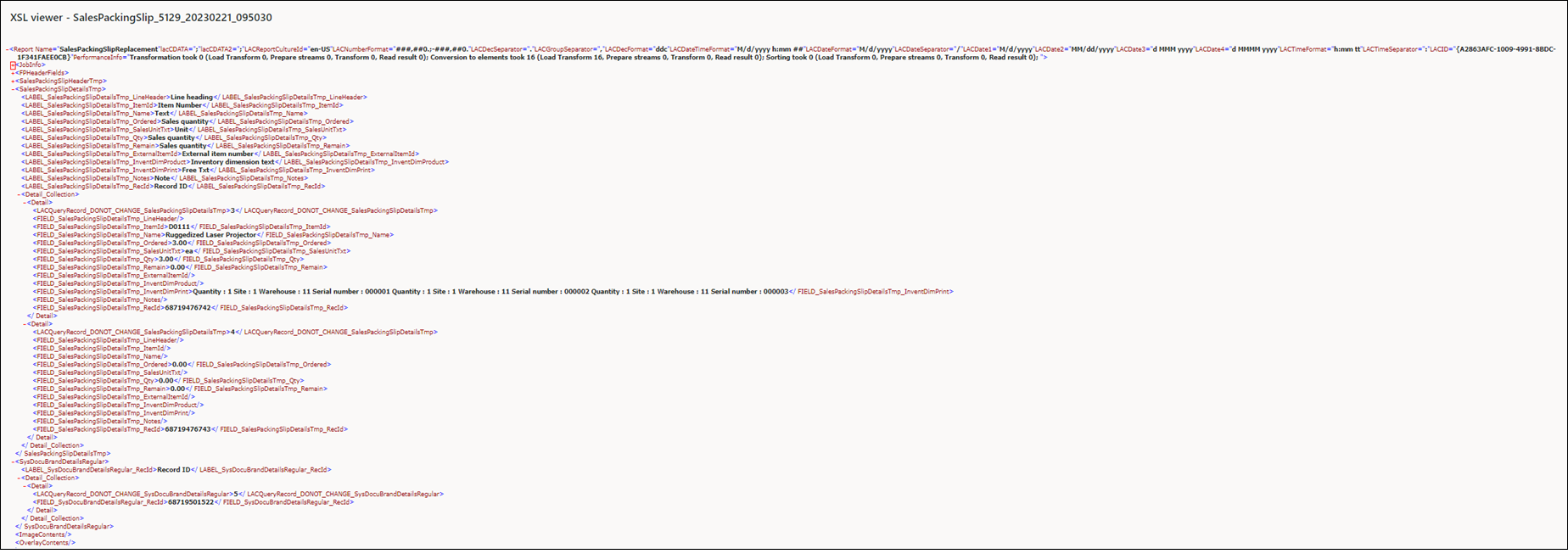
Lasernet Connector extracts the information from FO and translates it into a format that Lasernet can use to generate a report.
The XML file is sent as a message to Lasernet using an Azure Service Bus, which is a secure, fast, and economical way for systems to send a message between each other. This message arrives at Lasernet, where it is converted from a string of text into a readable business document.