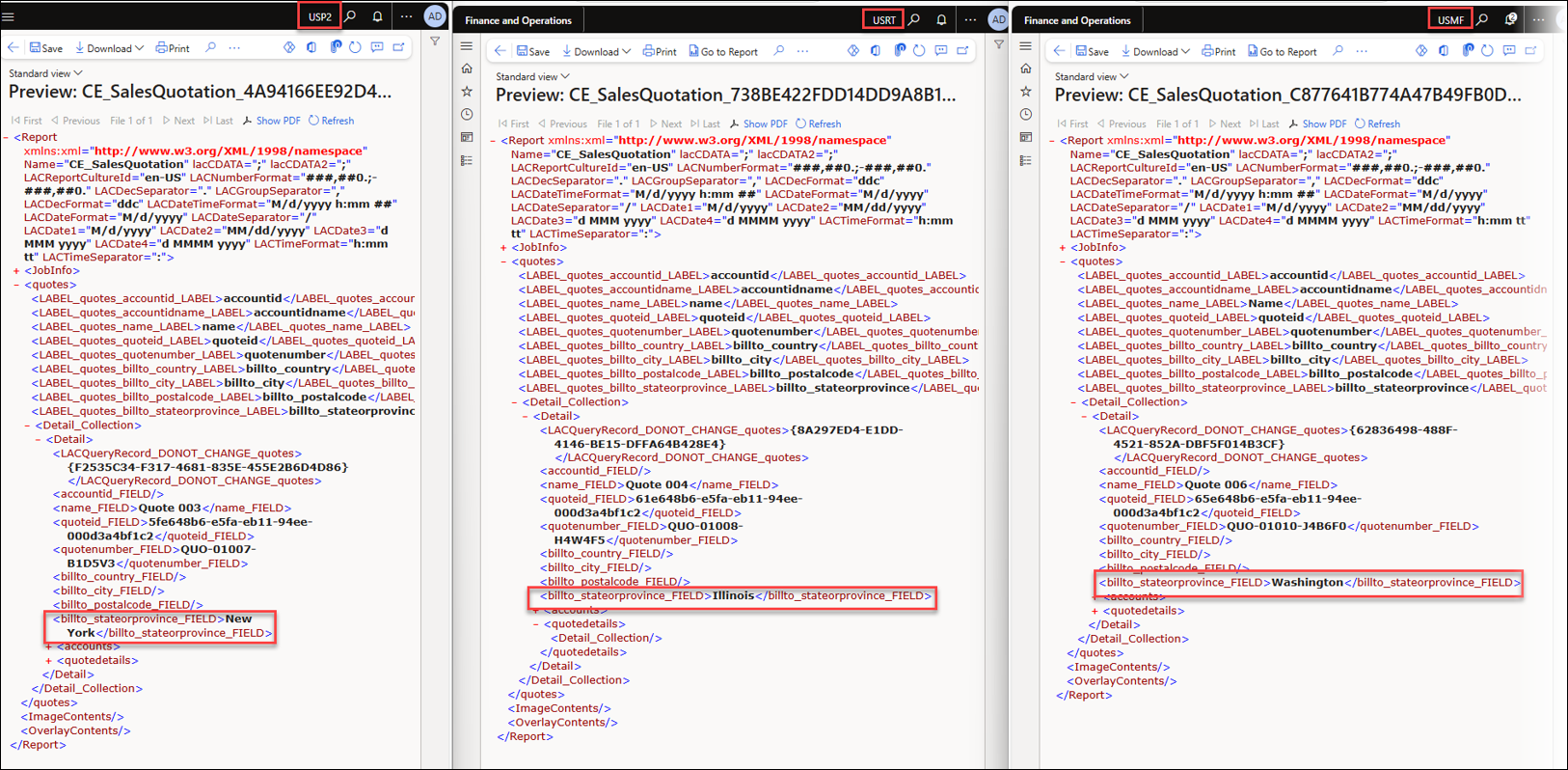- Print
- PDF
How Do I Run a CE Report in Different Legal Entities?
Introduction
With Lasernet FO connector, users can print a class report from within CE across multiple legal entities of FO.
This can be done by using the Dynamic data area field located on the Entity Report within FO. This article will walk through the necessary steps to set up a single CE report that can be triggered across multiple legal entities in FO.
Prerequisites
A class report must be configured in a single FO legal entity.
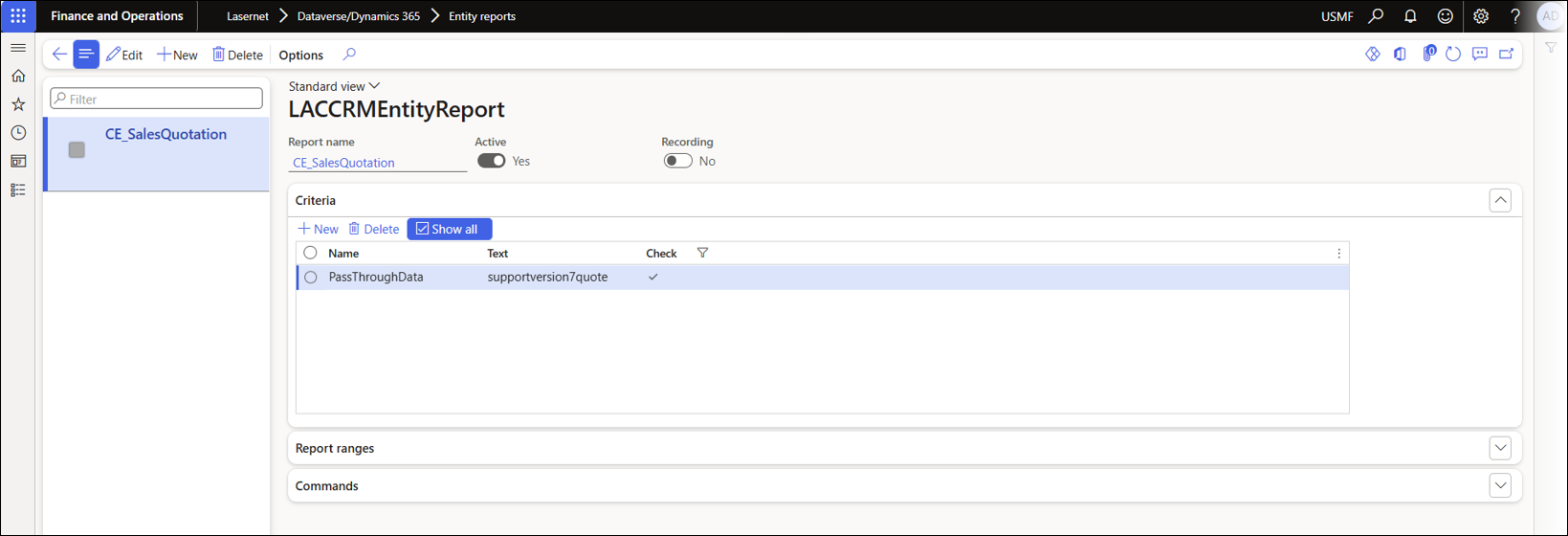
The report must be successfully printable from within CE.
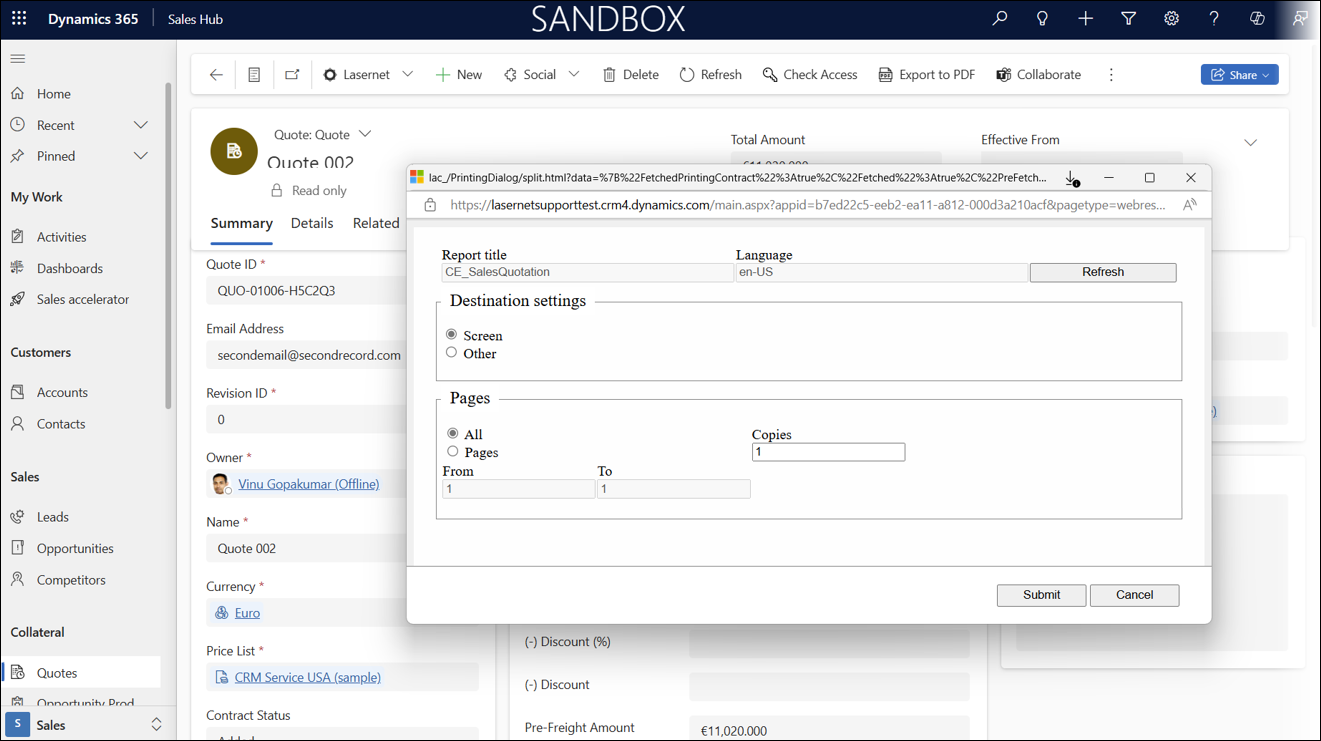
For each legal entity in FO, a Lasernet server must be set up in Lasernet > Setup > Administration > Lasernet servers.
Steps
Navigate to Lasernet > Common > Backup > Copy Lasernet reports and configuration to other companies.
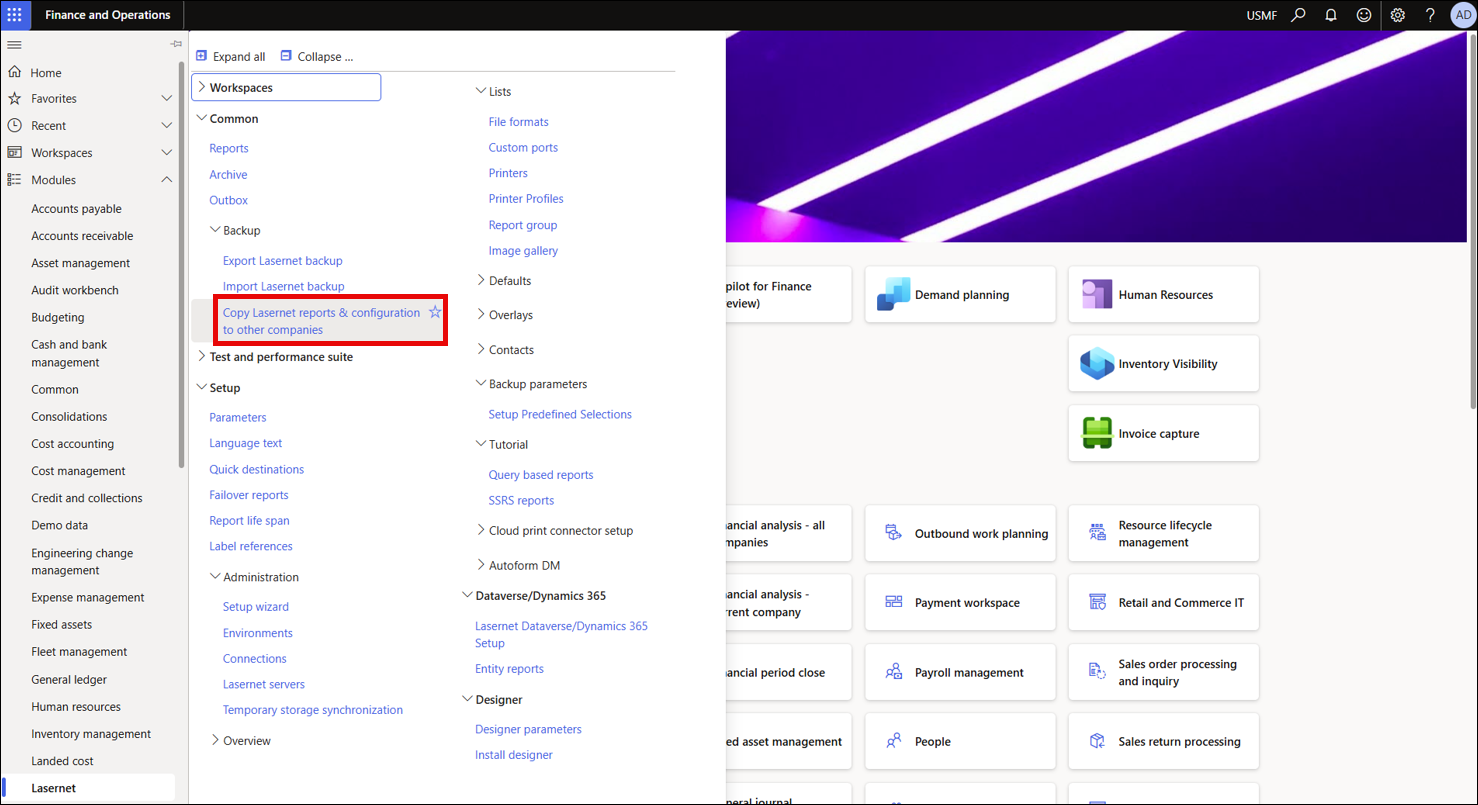
Copy CE-related setups across the desired FO legal entities: Report, Connections, Lasernet servers, D365CE Entity Report, and Dataverse/Dynamics 365 Setup.
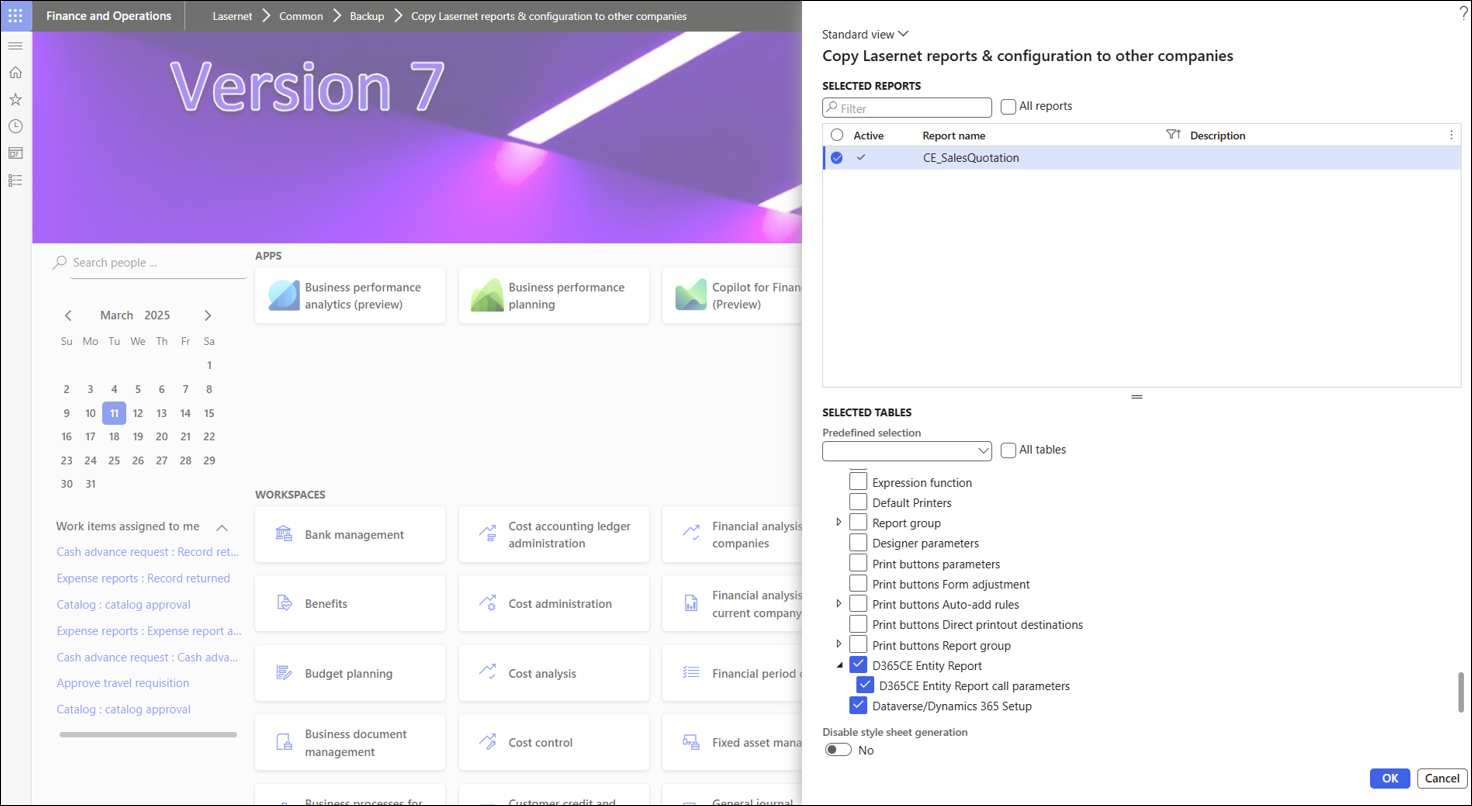
Choose a legal entity as the default. Ensure the entity report is toggled Active only in the default legal entity. Deactivate the entity report in all other legal entities.
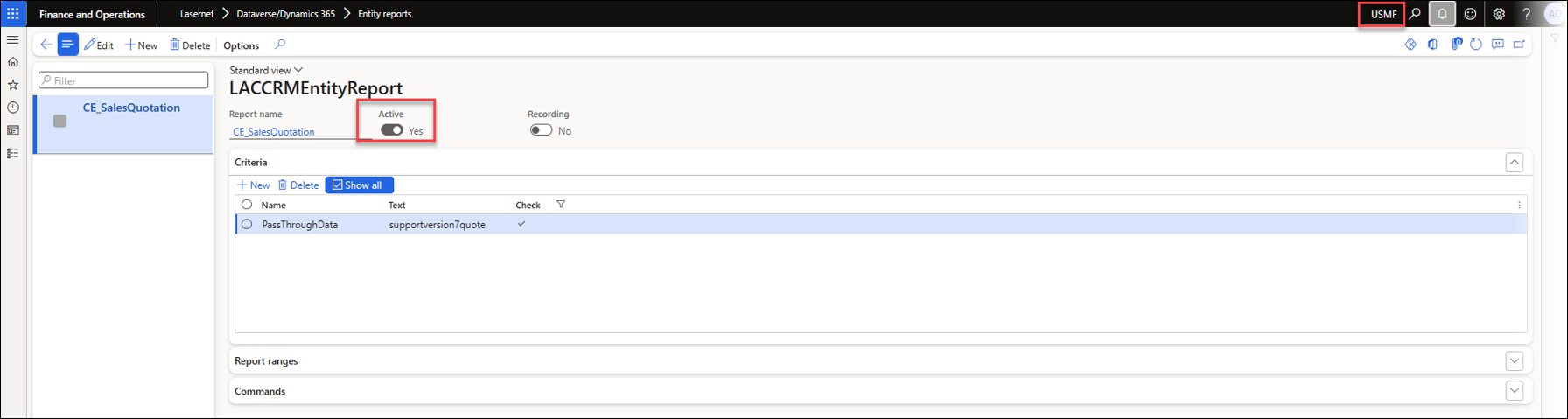
Set up the Dynamic data area in the default legal entity. To this end, navigate to Lasernet > Dataverse/Dynamics 365 > Entity Reports and select the tools icon to open the Expression Editor.
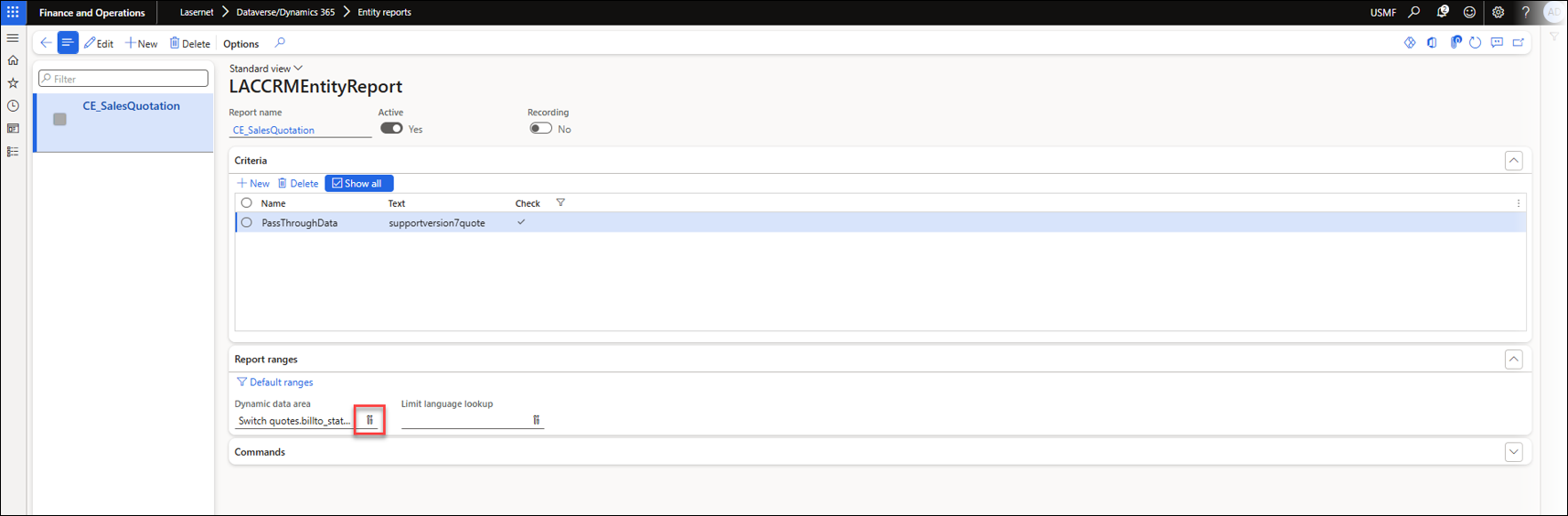
Use the Expression Editor to create a condition. This will determine which legal entity the CE report will run in. In this example, we have used a Switch statement, which checks the value of a field in the report.
Note
If you are using the dual write integration, you may see some fields that are used specifically for the legal entity that is already in CE and that could be useful in this Expression.
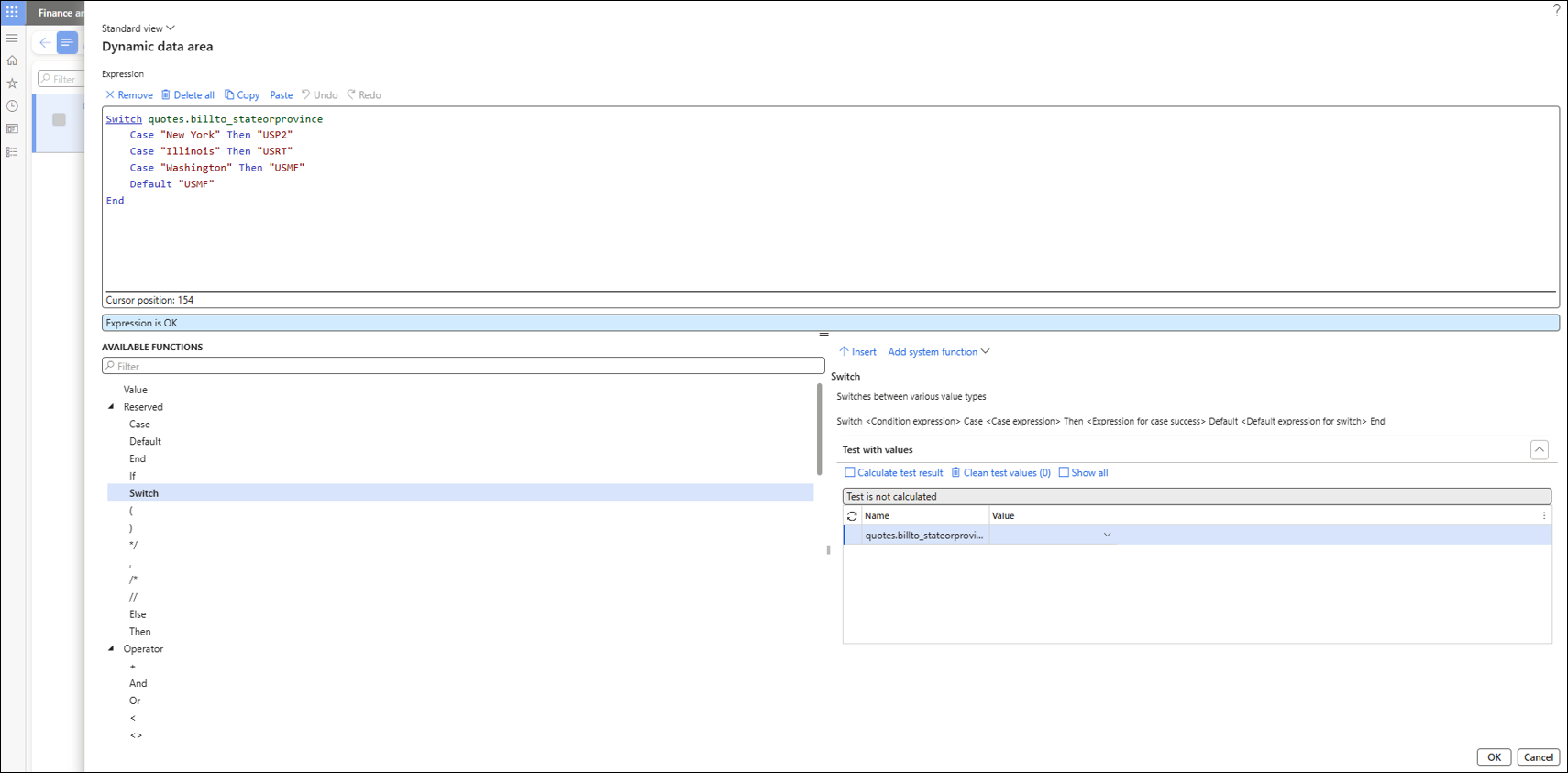
Run the report from within CE and verify it is triggered in the appropriate legal entity by checking the Lasernet Archive. In this example, we ran three different quotes to test three cases of the Switch statement.
Case 1:
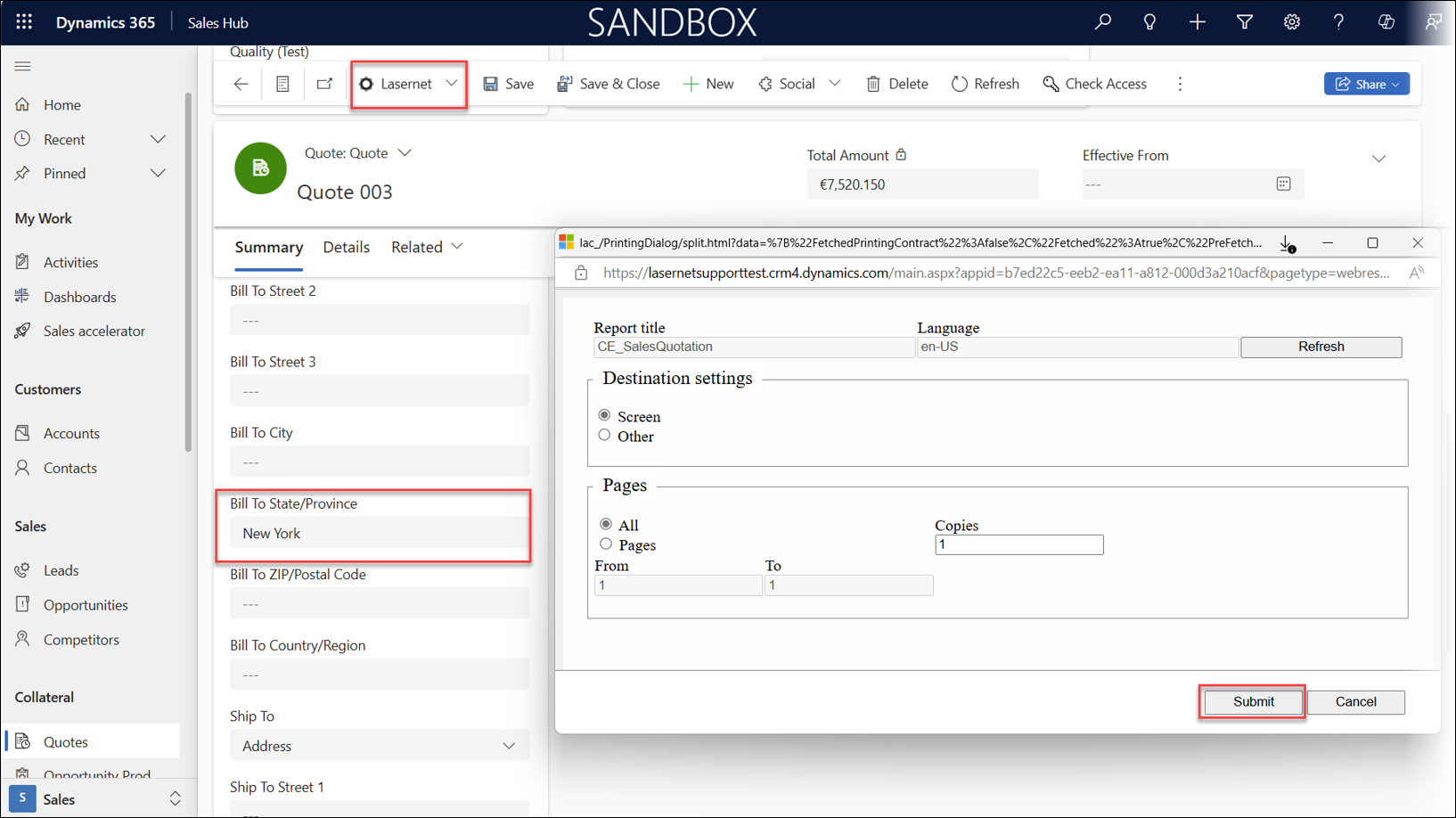
Case 2:
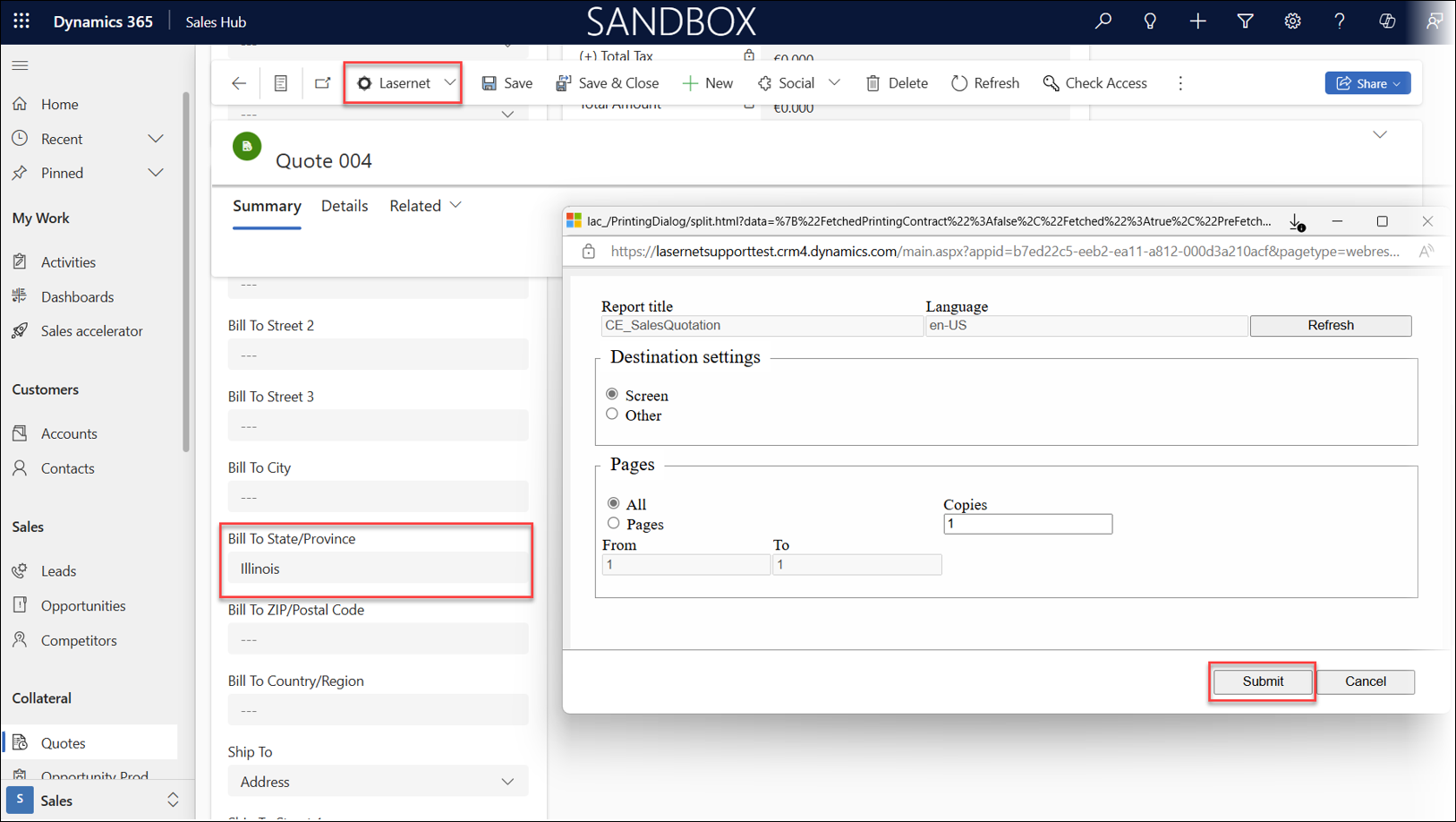
Case 3:
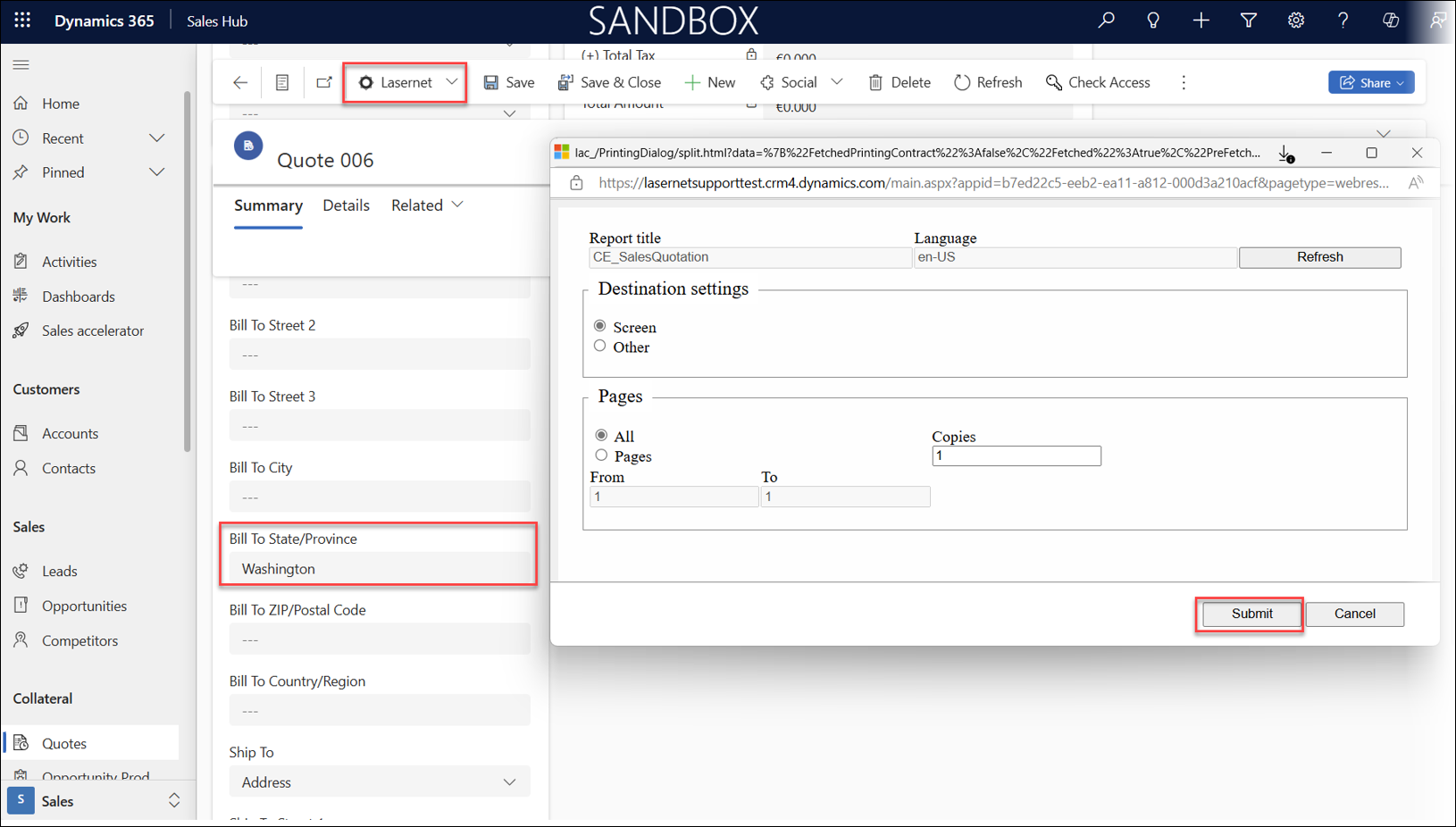
In each of these three cases, the XML was archived in the corresponding legal entity within Lasernet FO Connector: