- Print
- PDF
Article summary
Did you find this summary helpful?
Thank you for your feedback
This article describes how to import overlays in Lasernet.
Note
This article describes only one aspect of working with overlays. For comprehensive information about overlays, see:
To import overlays, follow these steps:
Open Lasernet Developer and log in as admin.
Select Resources in the Tools menu located on the bottom-left of the Lasernet interface.
Open the Overlay folder.
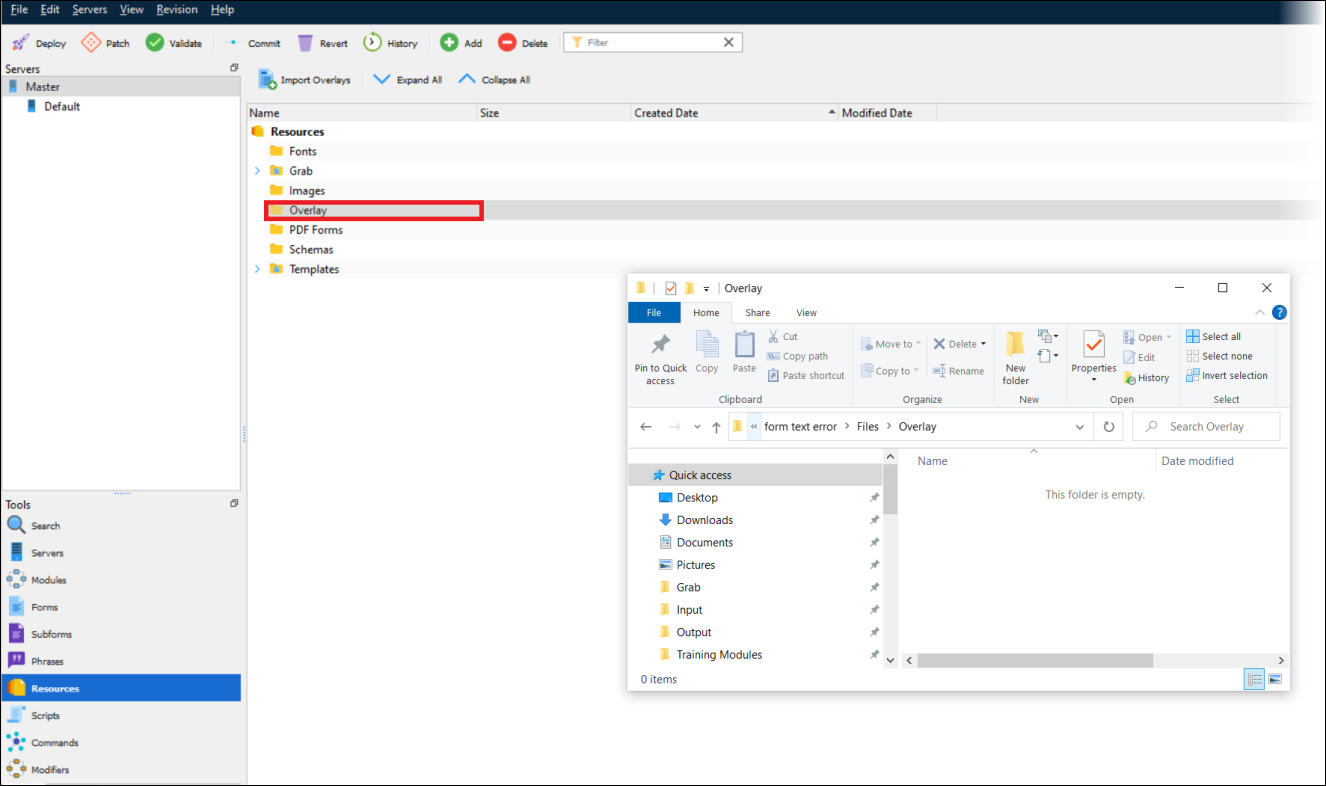
Select and save the imported overlays in this folder.
All overlays are now saved and accessible in Lasernet.


