- Print
- PDF
How Do I Find Space (0x20) in an Element Name?
This article provides details on how to find an element with a space (0x20) in the name via searching in the table.
Steps
Open the AOT (click CTRL + D).
Expand Data Dictionary and then Tables.
Select the first table and then start typing ‘lacreportelement’ on your keyboard.
Right-click LACReportElement and choose Add-Ins and the Table browser.
Click CTRL + G and then locate the column with the report name and type the ReportName*.
In the ElementName column, type "* *".
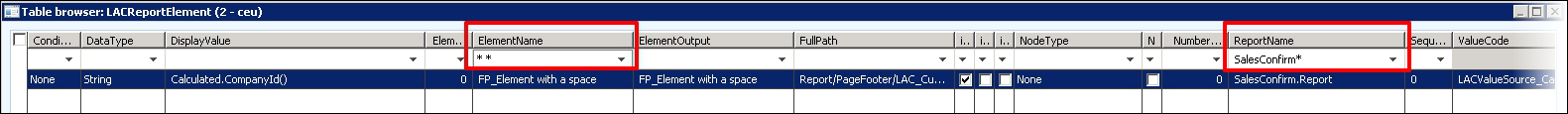
Now that you know the element's name, you can search for it within the report’s elements.

