- Print
- PDF
How Can I Put Autoform DM in/out of DEBUG Logging Mode?
Article summary
Did you find this summary helpful?
Thank you for your feedback
Note
This article is applicable only to standalone setups.
To put Autoform DM in or out of logging mode, change the node properties file. To do this, follow these steps:
Open the node properties file in the following location:
OS(C:)\Program Files\Formpipe Software\Autoform DM\Server xx\wildfly xx\standalone\configuration\node properties.
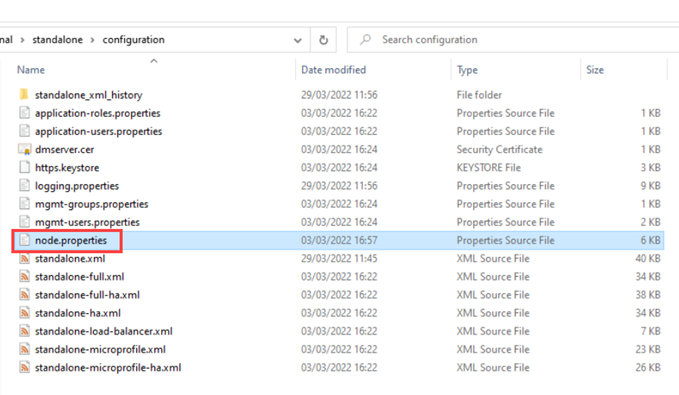
Locate the lines shown below (see labels) and remove the # so the property is read:
# Core Autoform DM code
#logging.level.efstech=INFO
# Web Services v1
#logging.level.apsuk=DEBUG
# Web Services v2
#logging.level.websvc21=DEBUG
# Connection pool logging
#logging.level.efstech.jca=DEBUGClick Save and then restart Autoform DM to apply the changes.


