- Print
- PDF
How Do I Get the Current Running Lasernet Configuration from Server?
This article provides a solution for getting the current running Lasernet Configuration on the server. Usually, this configuration is obtained via the Lasernet Developer application in the Lasernet Config server. However, in rare cases, the configuration may be inaccessible. If so, follow these steps:
Open File Explorer and browse to the folder below by using the following path:
(C:) > ProgramData > Formpipe Software > Lasernet 9 > Service > First > CurrentConfiguration
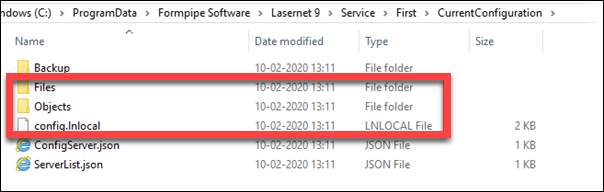
Note
The "First" is the name of my Instance (replace with your instance name) also Program Data may not show as it is a hidden folder, just type it in yourself.
Zip the highlighted files into a file with the file extension
.lnconfigx.Import the file into any Lasernet Developer 9.


