- Print
- PDF
The Failover Reports functionality enables you to reprint documents that have failed to print to the Lasernet Screen if you have specified to save a job during the printout.
To open the Failover reports page, navigate to Lasernet > Setup > Failover reports.
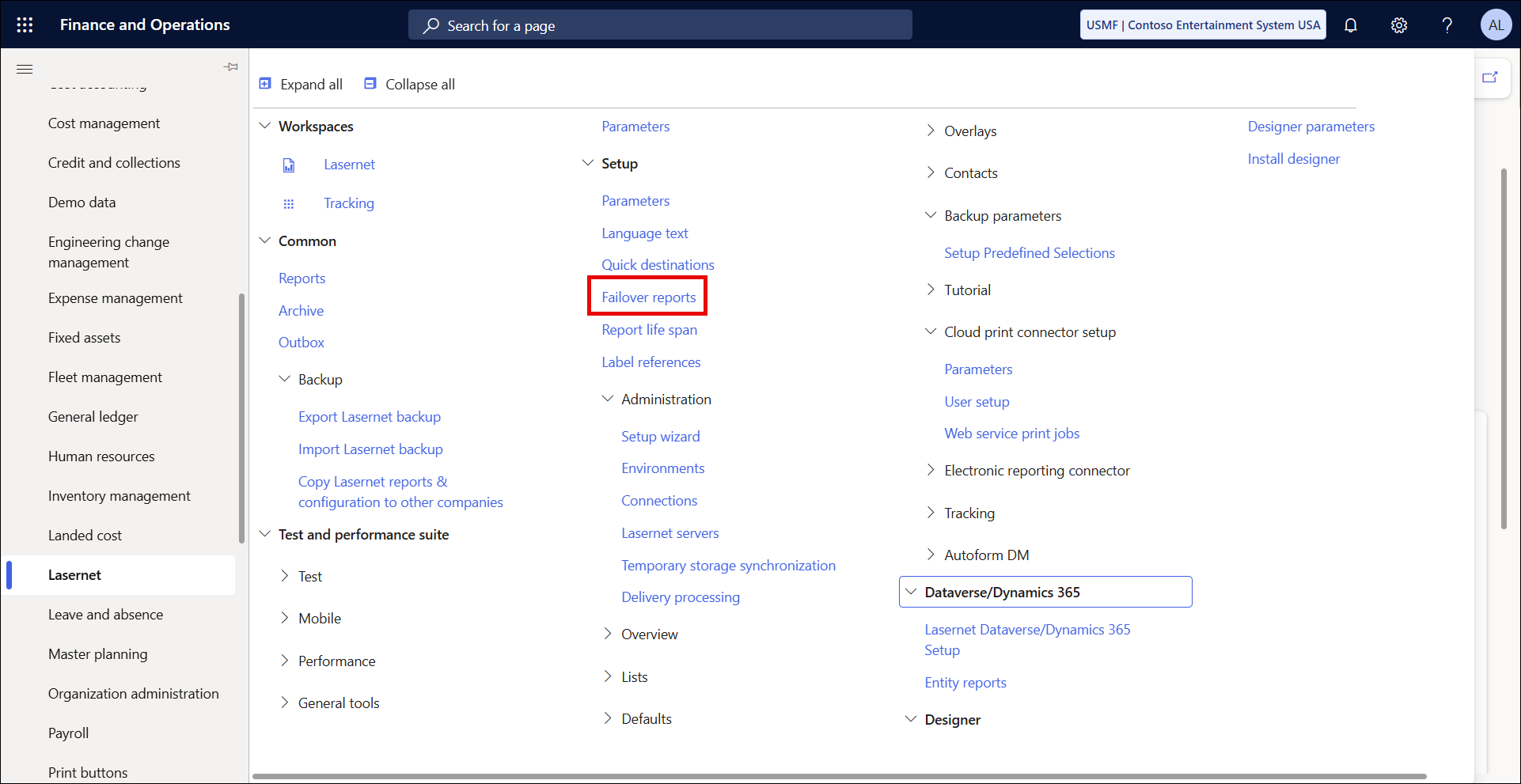
Note
The Failover Reports functionality is only applied when using an Azure Service Bus Queue or a topic.
If Lasernet does not respond, the following message will appear:
“The was no response from Lasernet, service may be stopped. Would you like to save to Failover preview list, to preview later when service will be available?”
Click Yes to save the job for later. This action enables the job to be processed. If the document was posted to screen, a record is created in the Lasernet Archive, and the PDF acquires the Pending status.
Navigate to the Failover reports page and view the report. The report becomes available when Lasernet has processed the job and it is up and running again.

View File
You can view a document (PDF, Word, etc.) on the Failover preview page. If Lasernet has not yet processed the job, you will get the following notification:
“Can not read file data from Azure Lasernet store.”
When Lasernet has finished processing the job, it will try to open the document. As a result, you can see a checkbox selected in the File received column:

View XML
On the Failover reports page, you can also preview the XML file sent to Lasernet or saved in Azure Storage.

In the JobInfo section, subsections containing JobInfos can be found.

Selecting XML as a preview type generates the same XML file from Lasernet FO Connector, not the remapped XML file in Lasernet. File names are changed to avoid confusion by adding “_1” and “_2” as shown in the following example:

Cleanup
On the Failover reports page, you can also select one or several records for which the checkbox in the File received column is selected and remove/them.
As a result, you will get the following confirmation message:
“Would you like to remove all records, that are marked as received?”

