- Print
- PDF
Error Message: 'Root Element Is Missing'
Article summary
Did you find this summary helpful?
Thank you for your feedback
This article provides a solution for the following error message that may appear in AX 2012:
Error
Root element is missing.
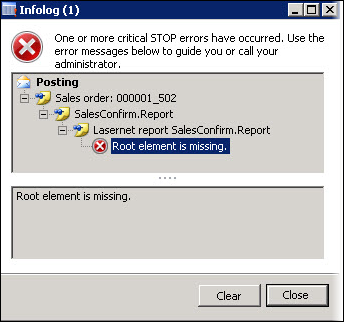
Resolution
Follow these steps to resolve the error:
Navigate to the report in Lasernet > Reports.
Select the affected report and, on the Action pane, click Stylesheet and then Refresh.
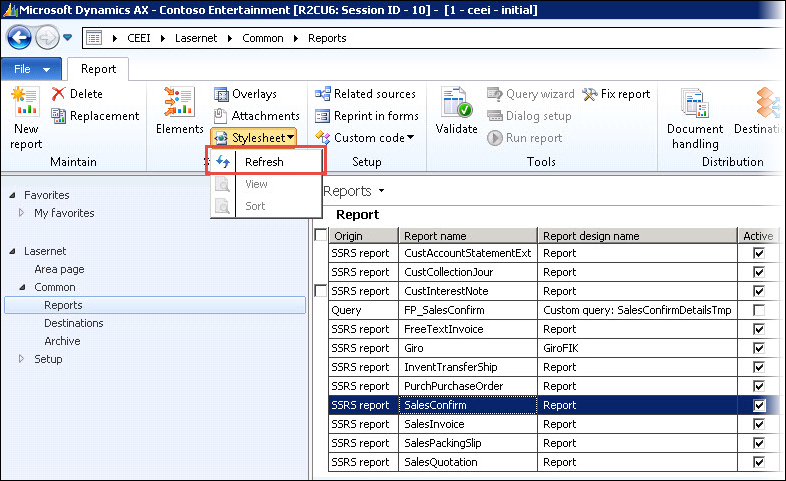
Try to print the report through Lasernet again.

