- Print
- PDF
Error Executing Code: 'Wrong Argument Type for Function'
Article summary
Did you find this summary helpful?
Thank you for your feedback
This article provides a solution for the following error after upgrading the Lasernet Connector:
Error
Error executing code: Wrong argument type for function.
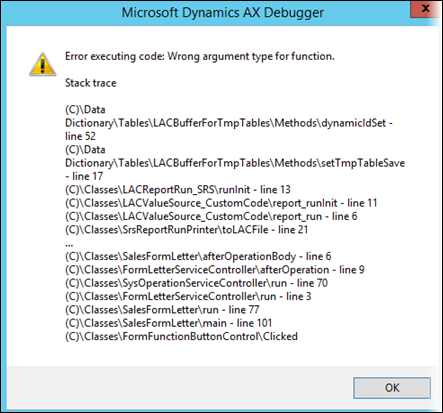
Resolution
Within AX, select Lasernet.
Select Reports.
Mark all SSRS reports. No Lasernet query reports should be selected.
In the top menu, click Stylesheet and then Refresh.
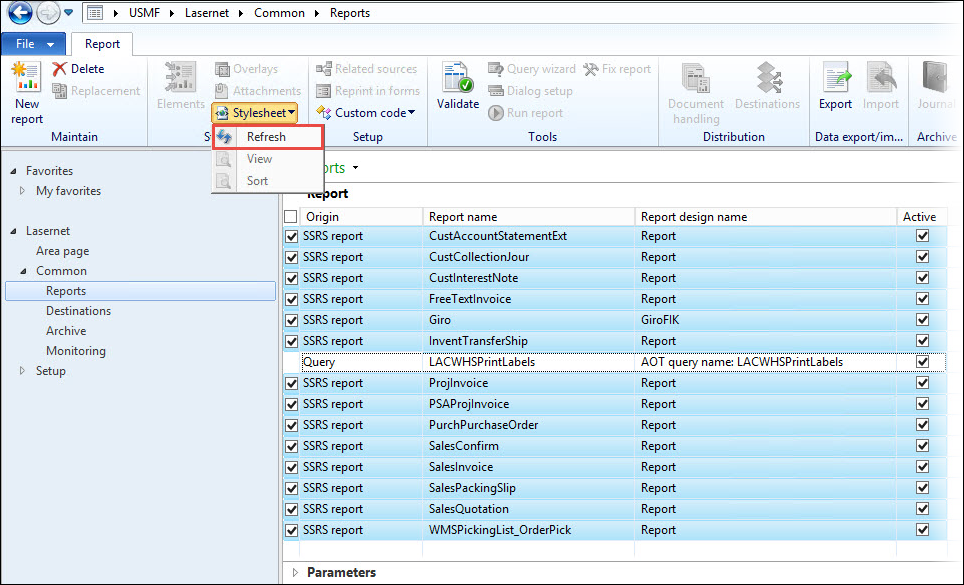
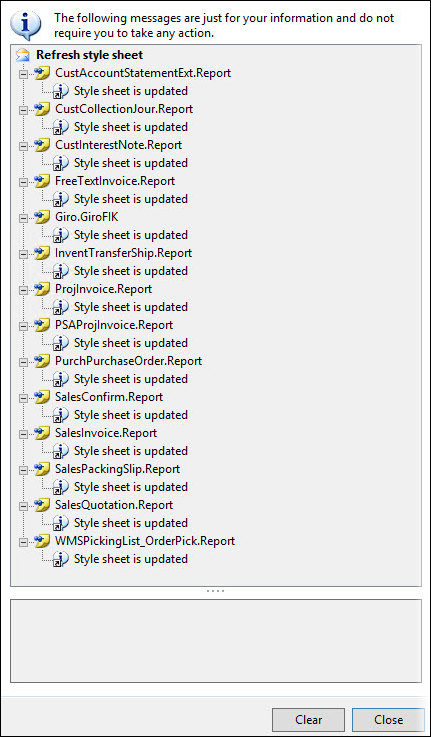
Printing should be available again.

