- Print
- PDF
When working with XML forms an additional XML tab is added to the Sheet Options window.
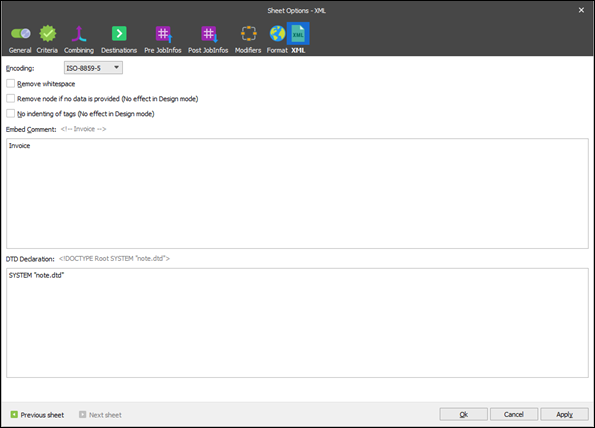
The dialog has the following properties:
Property | Description |
|---|---|
Encoding | Definition of the XML file’s encoding format when produced by Lasernet. The default is UTF 8, which allows the viewing of the XML file in a browser. |
Remove whitespace | In most XML prints, blank fields are not allowed with the data, which can happen when mapping data in Lasernet. Here, blank fields mean empty spaces before and after the text. This setting makes it possible to remove these blank fields. Alternatively, Trim Spaces before and after can be chosen in the input properties or Whitespace on edges for output properties, respectively. |
Remove node if no data is provided – no effect in Design mode | This is used to exclude empty nodes from the output. Note that this setting overrides the settings of individual nodes on the sheet. |
No indenting of tags – no effect in Design mode | Controls the formatting of the XML. When checked, the XML output generated is written as one long line containing all the tags. When cleared, each tag is placed on a separate line, and whitespace is added to indent the tags to give them a tree-like look when viewed in a text editor. The check box does not affect how the XML is presented in Lasernet Form Editor. |
Embed Comment | Is used to add information at the beginning of an XML file; for example, company details. Comments are only used for the receiver of the file and are rarely used in an XML business-to-business solution. |
DTD Declaration | Defines the structure and the legal elements and attributes of an XML document. |


