- Print
- PDF
Article summary
Did you find this summary helpful?
Thank you for your feedback
Applies to: Lasernet 11 and 10 (not Lasernet Essentials / Professional / Advanced)
The JSON output format properties can be accessed via the JSON tab of the Sheet Options dialog. Right-click the sheet tab, then click Sheet Option on the context menu.
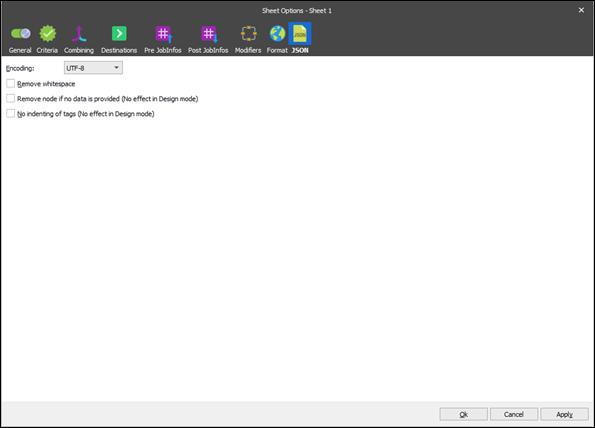
XML and JSON outputs have some sheet properties in common. See section Configure XML Data Output for more details about those properties.


