- Print
- PDF
Sheets that generate EMF output have the following setting:
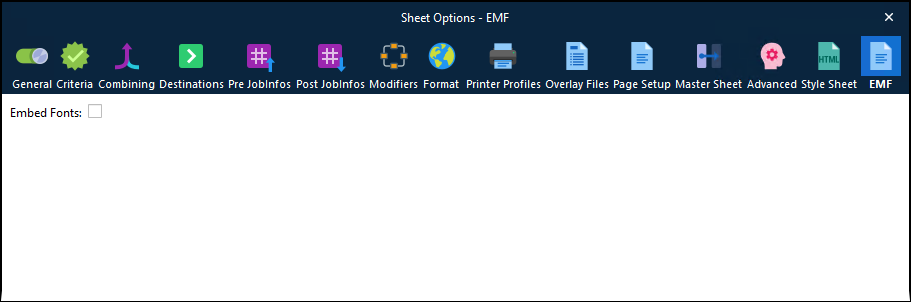
The Embed Fonts option is relevant to Lasernet systems that use the Lasernet Printer Service. This feature ensures that the necessary fonts are available to the Printer Service app when printing.
If this option is selected and EMF output from a Form engine is processed by a Printer Service Output module, Lasernet copies the fonts that the job uses from the configuration’s resources area and includes them in the EMF container it sends to the Lasernet Printer Service app.
When it receives the print job, the Printer Service app extracts the fonts from the EMF container and uses them as font resources when printing.

