- Print
- PDF
Configure Azure and SharePoint 365 Connections
On the Connections tab of the Form Options window, you can configure a connection to Microsoft Azure Storage and Microsoft SharePoint 365. Once the connection is set up, you can retrieve images from Microsoft Azure Storage or SharePoint 365 and insert them in your form design.
Lasernet connects to the Microsoft Azure Storage Blob and allows retrieving an image as a BLOB.
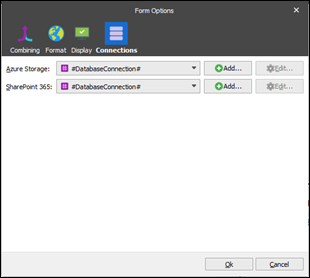
Created Azure Storage and SharePoint 365 connections are added to the list of global connections in the configuration.
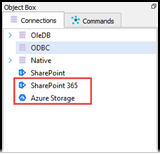
They are also available for the other forms and module objects. For more information about Azure Storage and SharePoint 365, see the Lasernet Azure and Lasernet SharePoint manuals.


