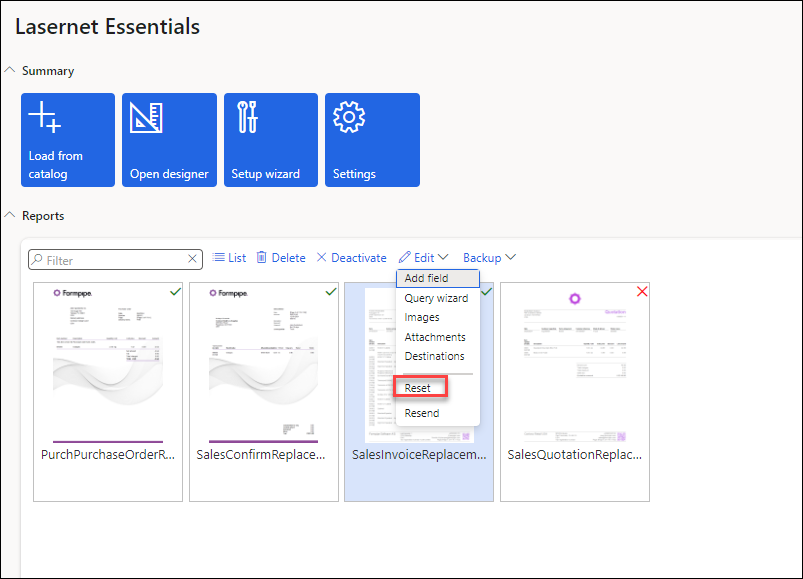- Print
- PDF
A powerful option to automatically re-execute a report has been introduced in the Lasernet Essentials when using Add field, Query Wizard, Images, or Attachments from the Lasernet Essentials workspace Edit dropdown menu.
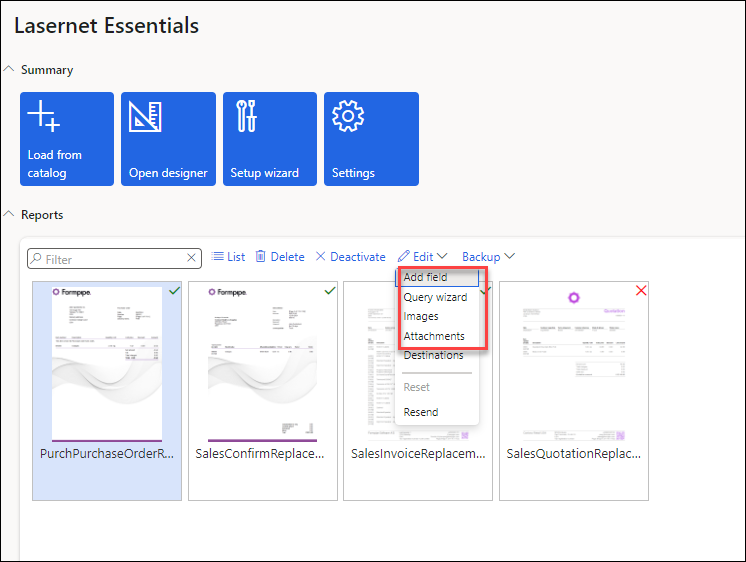
The following prompt is displayed to enable users to automatically regenerate the report directly from the workspace or from the Preview.
Resending a report will ensure additional tables, fields, images, and attachments are added even when the report Preview is already open or when working within the workspace.
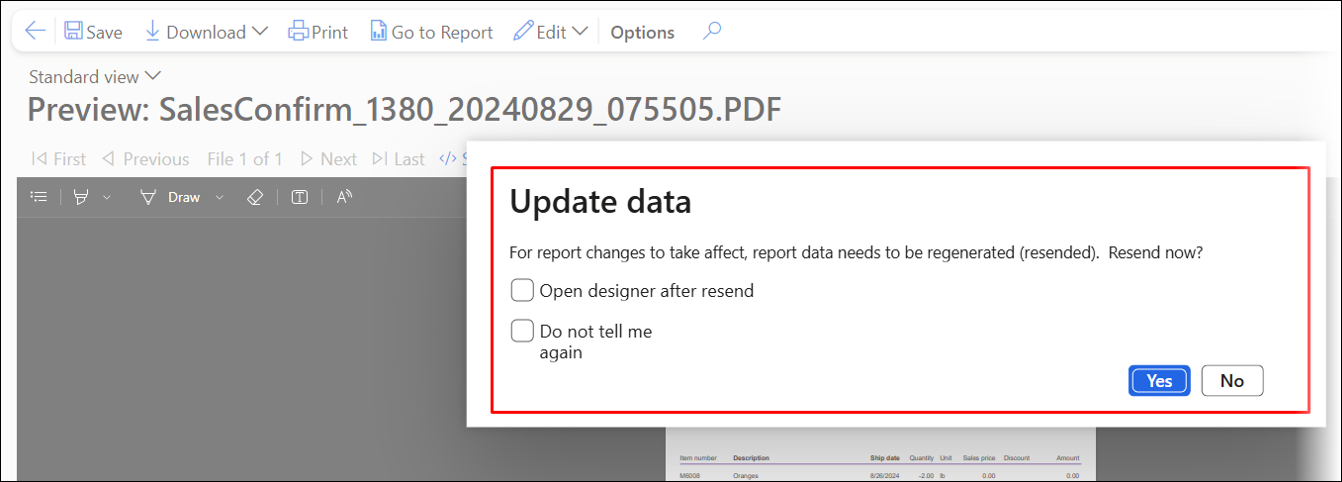
Open designer after resend: This option will automatically open the Lasernet Form Editor after the report has been regenerated.
Do not tell me again: This option will prevent the prompt from being displayed on the next occasion (you must also click No). The Reset button in the Edit dropdown menu of the report Preview is used for resetting the current choice.
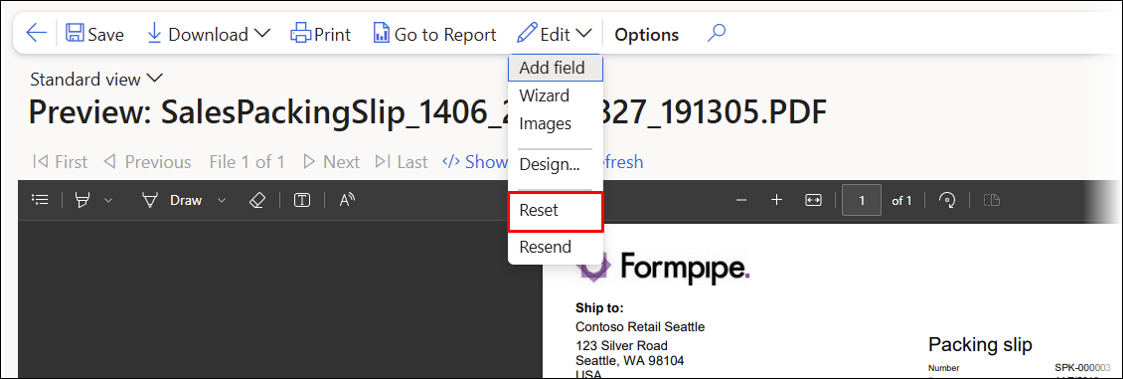
For Proforma reports, the following warning will appear, as the Journal does not contain any records:
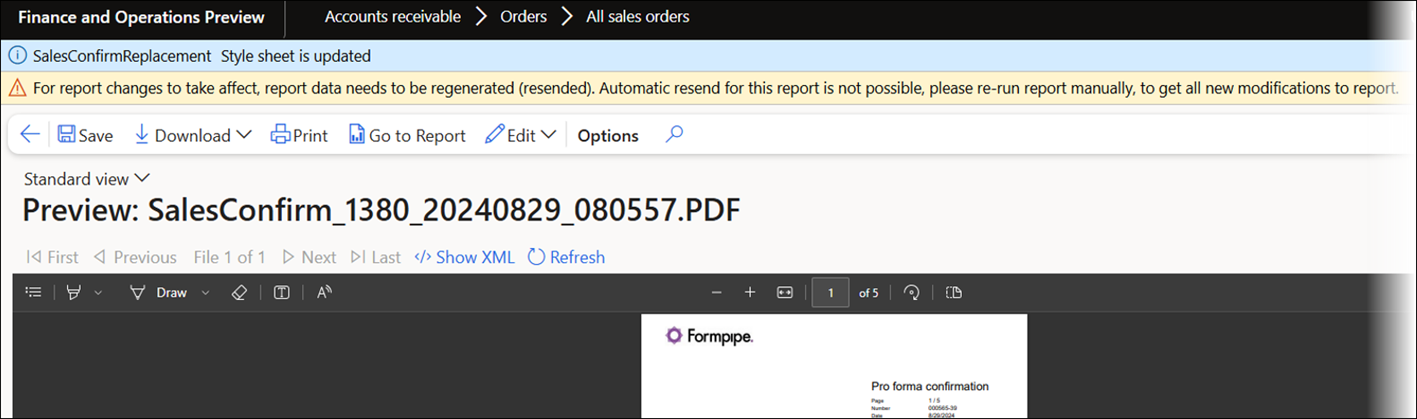
Warning
For report changes to take effect, report data needs to be regenerated (resent). Automatic resend for this report is not possible, please re-run report manually, to get all new modifications to report.
You will be able to reset this selection via the Reset option from the Edit dropdown menu.