- Print
- PDF
Lasernet's archiving capabilities are integrated with Dynamics 365 Finance and Operations, providing a seamless experience for users. This integration helps in maintaining compliance with record-keeping requirements and facilitates easy access to archived documents.
The Lasernet Archive is designed to store and retrieve documents generated by Lasernet. This function ensures that all documents, such as invoices, statements, labels, and letters, are securely archived and easily accessible for future reference. The archive is information-rich, displaying details such as when, to whom, and how the document was sent. It also enables instant multi-resend functionality, allowing you to resend an exact copy of the document as it was originally created.
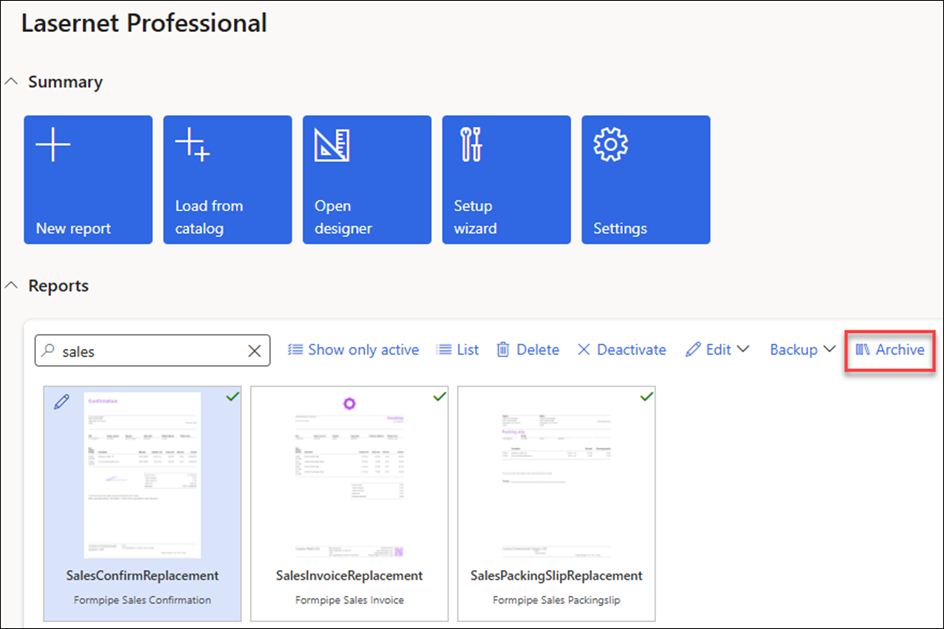
After clicking the Archive button in the Lasernet Professional workspace, you are taken to the Lasernet Archive section of the report you have selected.
In this scenario, the report is the SalesConfirmationReplacement:
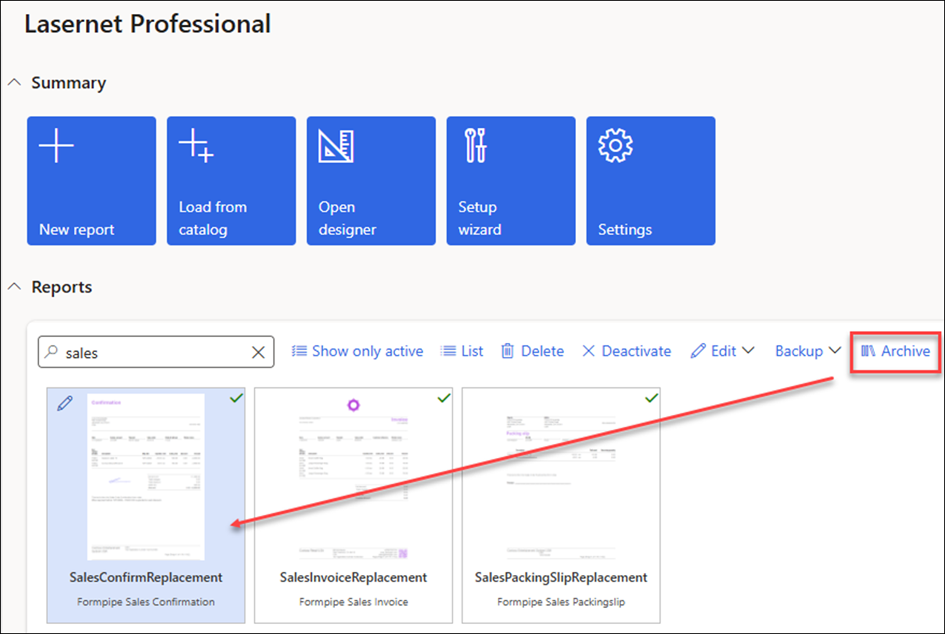
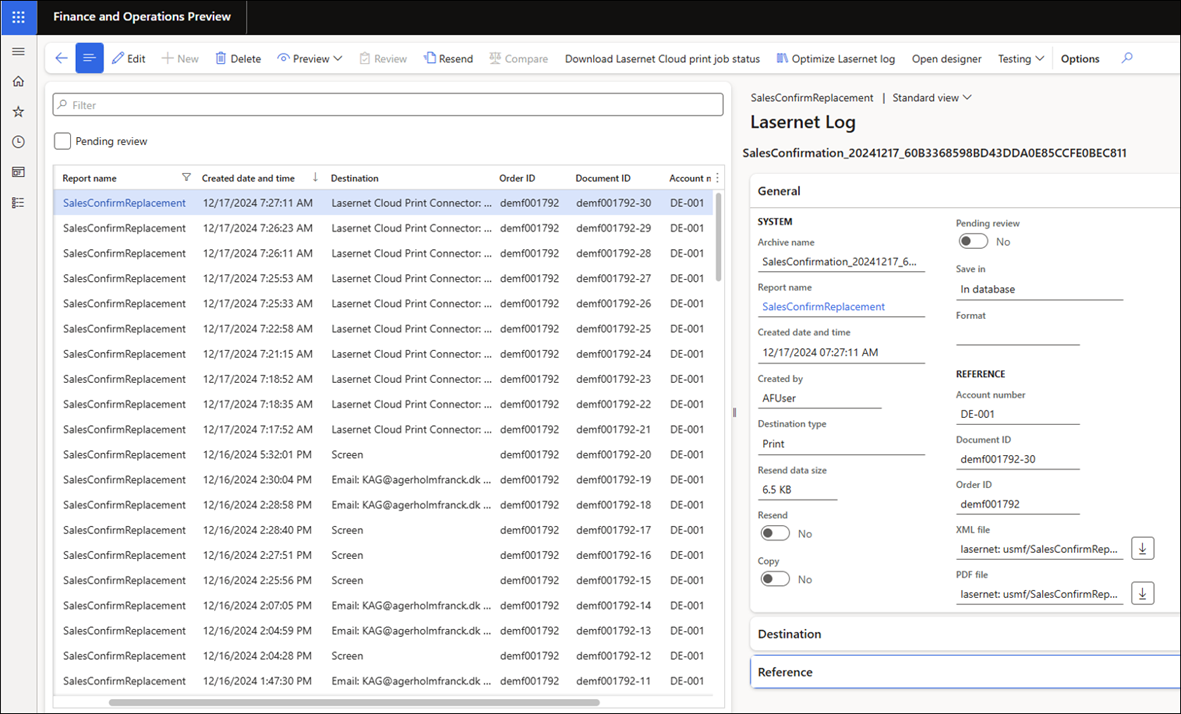
Note
To learn more about the Lasernet Archive, read this guide.
To learn more about the Resend function in Archive, read this guide.

