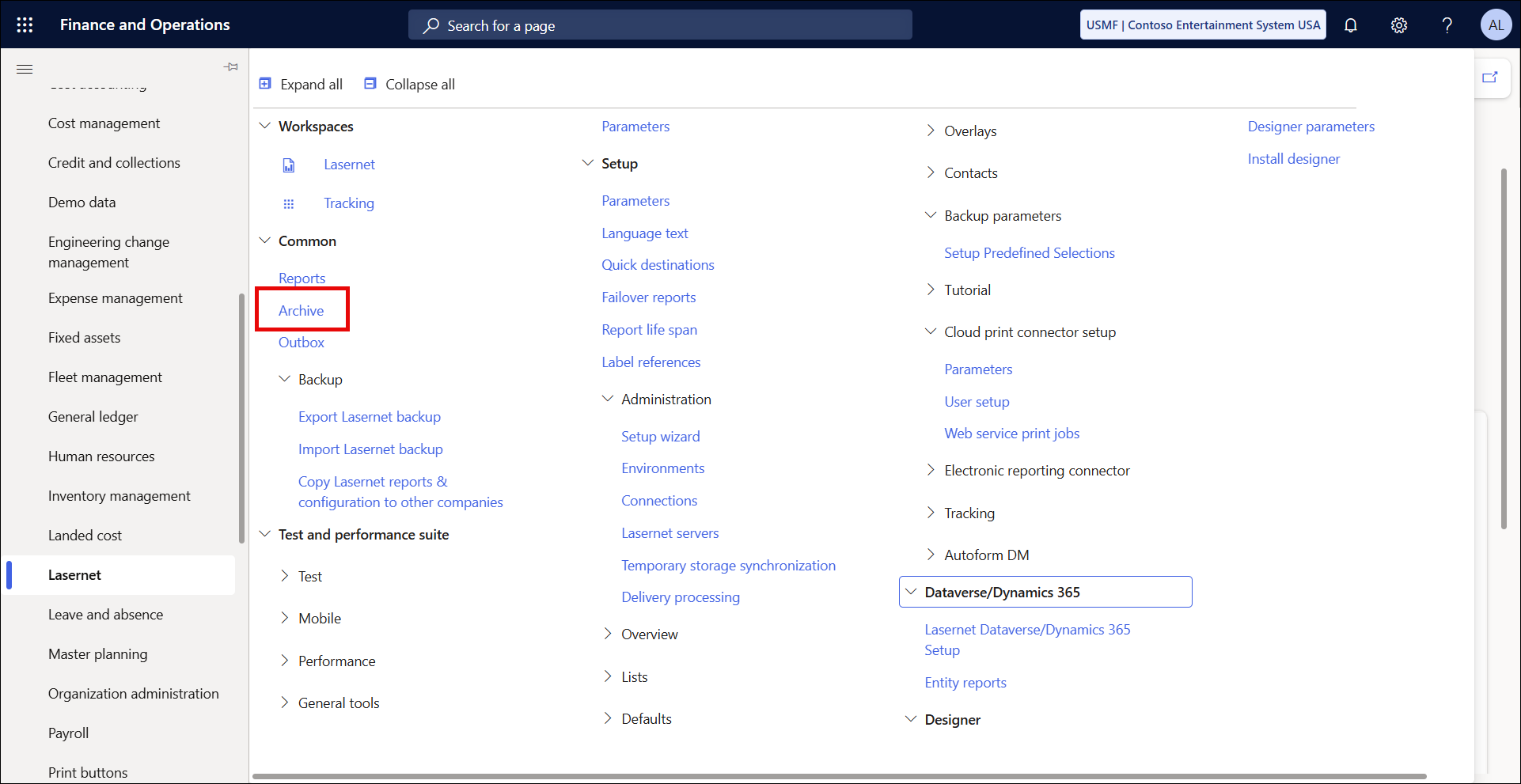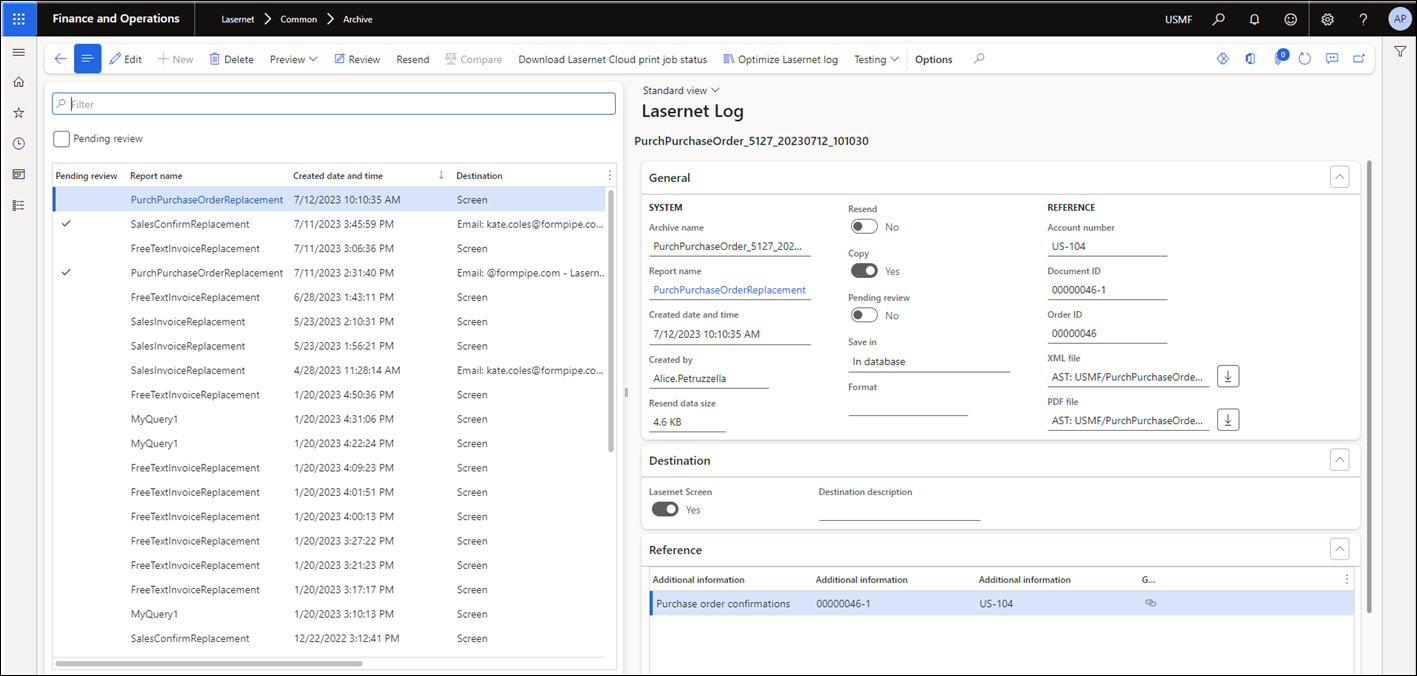- Print
- PDF
Article summary
Did you find this summary helpful?
Thank you for your feedback
The Lasernet Archive page can be opened from the following forms by clicking the Journal button:
Vendors
Sales order
Purchase order
Receipt list
Packing slip
Invoice
Confirmation
Picking list
The button name and its location may vary depending on the report.
The Lasernet Archive can also be accessed by navigating to Lasernet > Common > Archive.